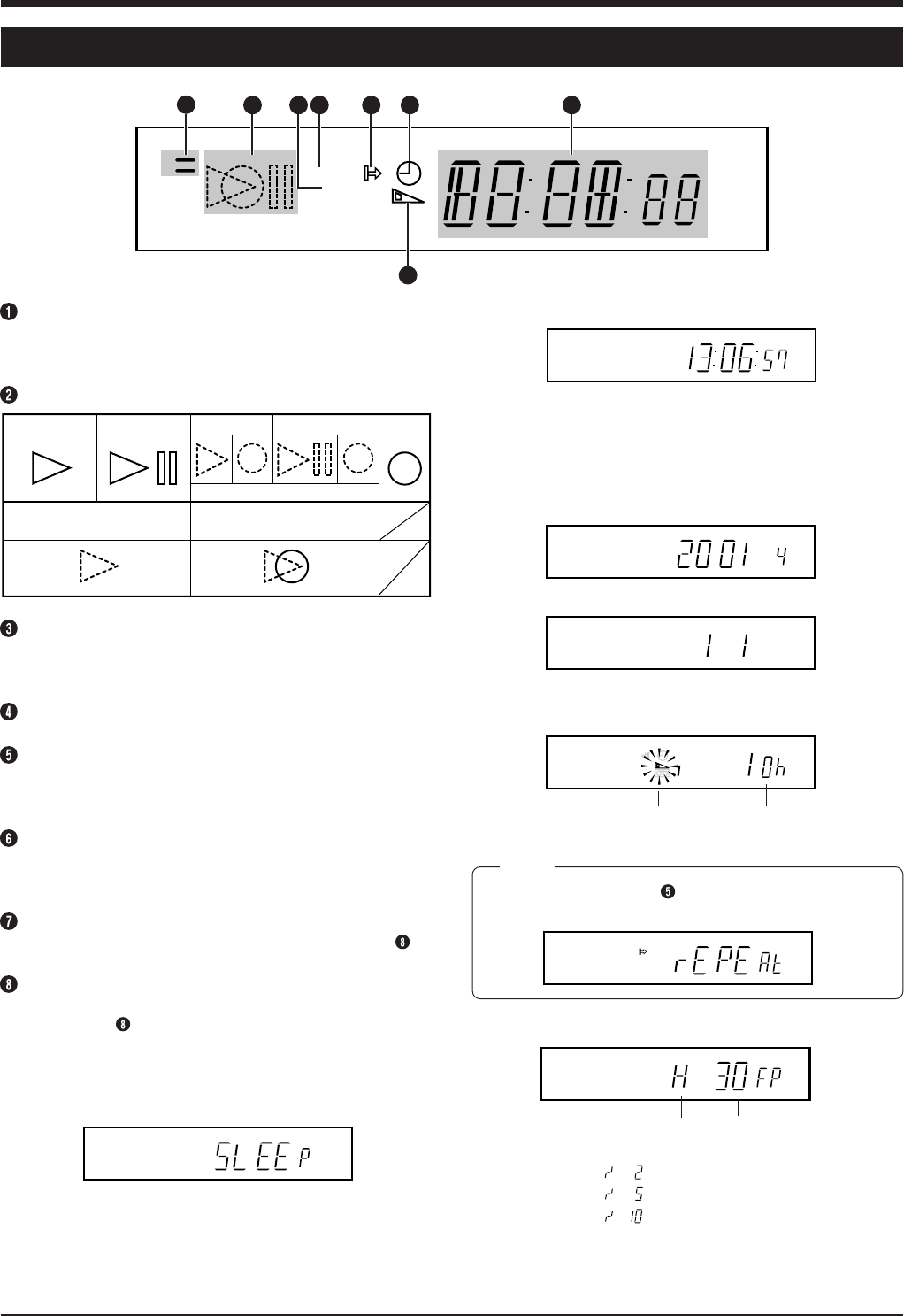
8
2 CONTROLS, CONNECTIONS AND DISPLAY (contd.)
2-3 Display
WARNING indication
Blinks when there is a problem with input signals, fan
motor or hard disk, as well as when the battery is low.
Reference: “9-1 Error indication” on page 38.
Operation mode indication
SENSOR ON indication
Lights when menu switch <REC MODE> of <ALARM/
SENSOR MODE> is set to “SENSOR”.
Reference: “6-5 Sensor recording” on page 29.
[MENU, SEARCH SET] indication
Lights during menu operation or search setting.
[REPEAT REC] indication
Lights when repeat recording is set.
Reference: "5-3 Menu switch details" on page 20 and
“6-1 Basic operation” on page 22.
[TIMER] indication
Lights in the Timer Record Standby mode or during timer
recording.
Reference: “6-2 Program timer recording” on page 23.
[REMAIN] indication
Lights when the remaining time is displayed (refer to
[DISPLAY] button on page 6 for more details).
Counter and function display
The counter is displayed in the Play or Record mode.
Pressing the [DISPLAY] button on the front panel (see
page 6) switches the display consecutively through
CLOCK, DAY, REMAIN and REC QUALITY•REC SPEED.
ⅷ CLOCK display
Displays the time.
During playback, the approximate time of the recording is
displayed. Accuracy of the display time varies depending
on the recording speed.
Reference: “4-3 Setting the date and time” on page 13.
ⅷ DAY display
ⅷ REMAIN TIME display
Displays the remaining recording time.
Memo:
• If REPEAT REC is set, [REPEAT REC] and “RE-
PEAT” are displayed. Remaining time is not displayed.
ⅷ REC QUALITY·REC SPEED display
* The 1/2, 1/5 and 1/10 frame are shown as below.
1/2 frame:
1/5 frame:
1/10 frame:
Reference: DVR MODE in “5-3 Menu switch details” on
page 19.
REC SPEED
Remaining time
VN
S
1
2 4 5 6 8
7
3
Play Still
Simultaneous play
Simultaneous still
Blinks alternately
Record
Simultaneous search or
simultaneous Slow Motion play
Search or Slow Motion play
VN
S
Switching with 1-second interval.
VN
S
VN
S
e.g.: Jan. 1, 2001 is displayed.
VN
S
Lights
VN
S
REC QUALITY
ⅷ SLEEP display
When the [SLEEP] button is pressed, the hard disk
stops rotating and “SLEEP” is displayed.
*When the Record mode is engaged from the Sleep mode,
the hard disk has to warm up before recording can start. No
images will be recorded during this period.
VN
S
* Dotted line mark blinks
VN
S


















