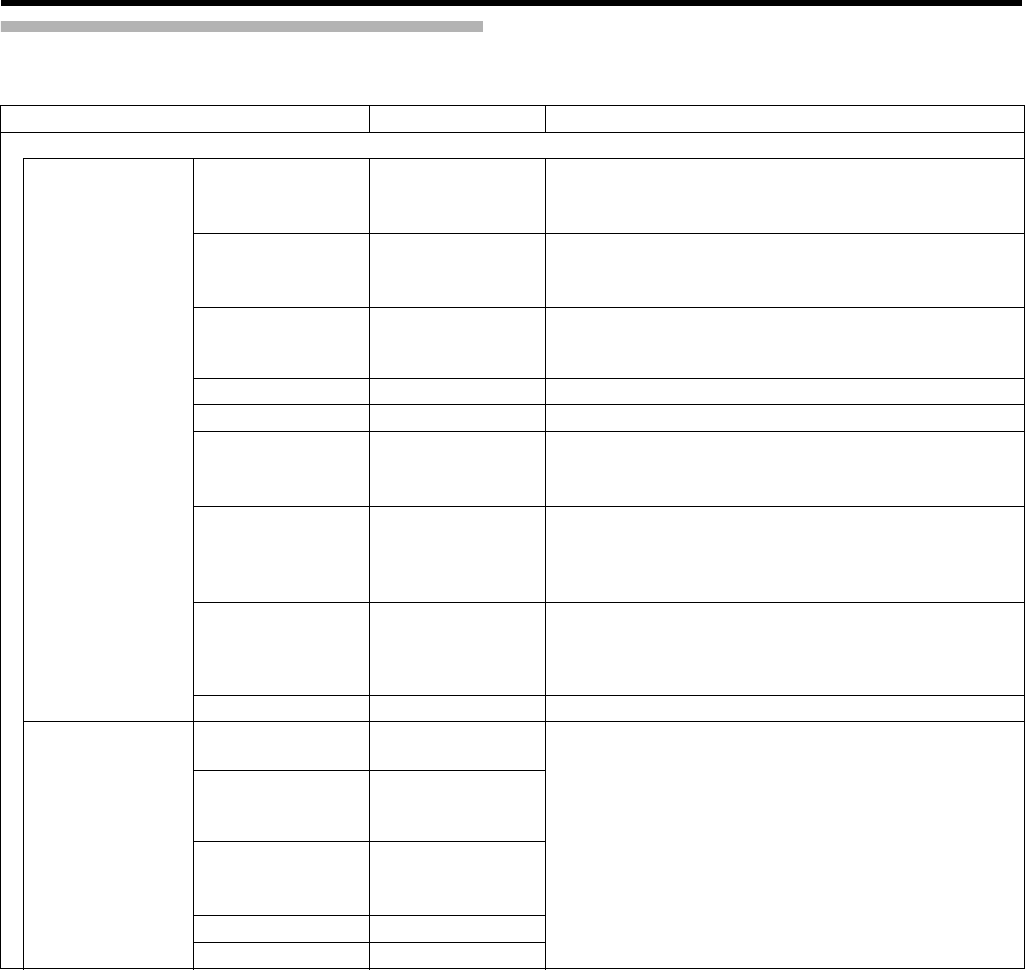
110
<Recorder Part> Reference
E-mail
ⅷ: Initial value
Item Preset Values Description
E-mail Settings (A Page 59)
E-mail settings Enable e-mail
(Recording Server)
Select check box
ⅷ Do not select
check box
Select this check box to send e-mail from Management
Application.
Enable e-mail
(Viewer)
Select check box
ⅷ Do not select
check box
Select this check box to send e-mail from Smart Client.
Recipient(s) ^ For specifying the e-mail addresses to send alerts to. If
you are specifying more than one e-mail address,
separate the e-mail addresses using semicolons.
Subject text ^ For specifying the mail title.
Message text ^ For specifying the message text.
Include image Select check box
ⅷ Do not select
check box
Select this check box to include images in the message.
Do not send e-mail
on camera failures
ⅷ Select check
box
Do not select check
box
Select this check box not to send e-mail when the camera
is faulty.
Time between
motion- and
database-related e-
mails per camera
ⅷ 0 minute(s) For specifying the time interval (minutes) for sending each
e-mail alert.
Te st ^ For sending a test e-mail.
Mail server settings Sender e-mail
address
^ For specifying the sender’s e-mail address, outgoing
(SMTP) mail server name and login settings.
Outgoing mail
(SMTP) server
name
^
Server requires
login
Select check box
ⅷ Do not select
check box
User name ^
Password ^


















