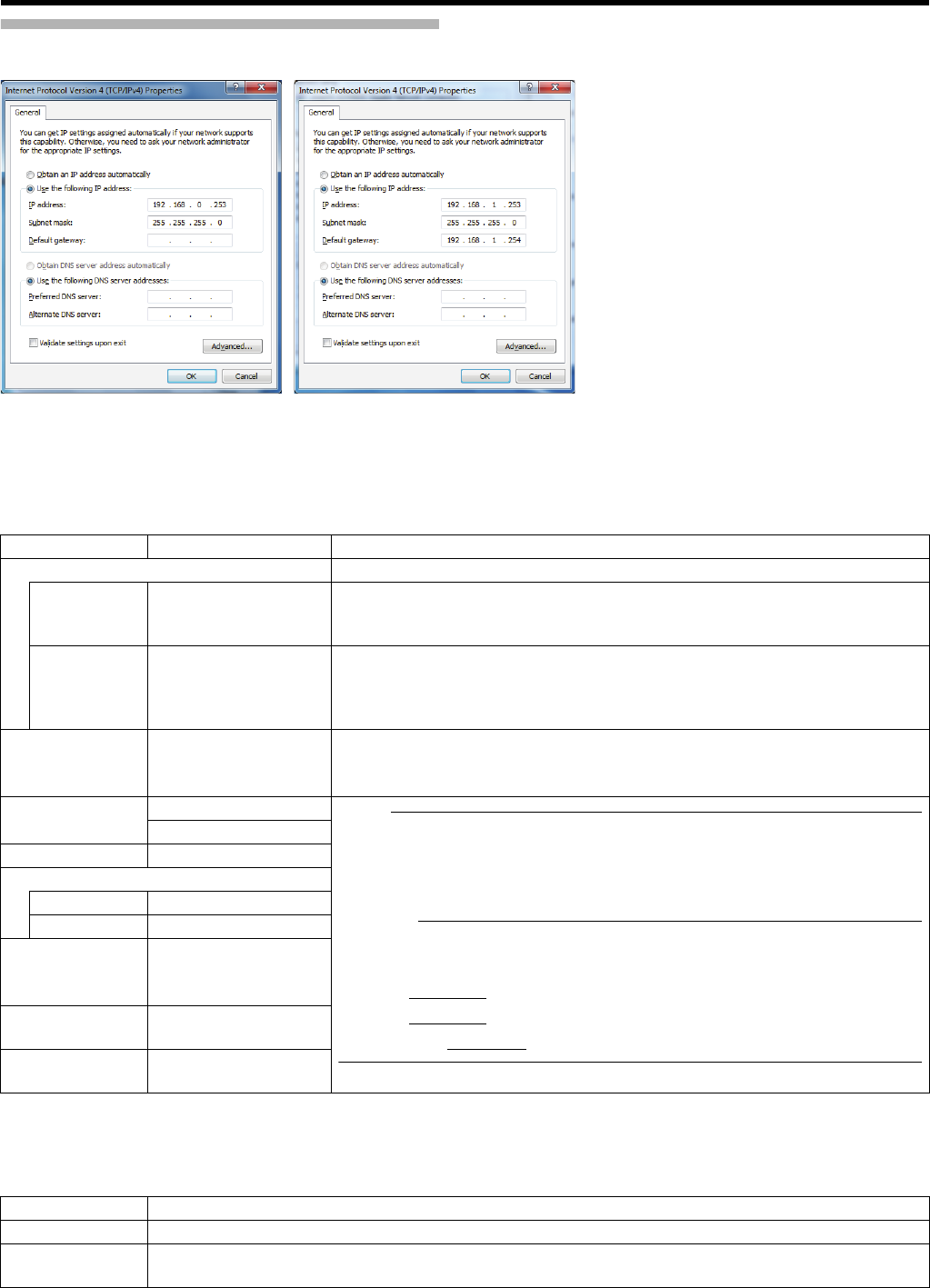
84
<Recorder Part> Reference
Network Settings
Ⅵ IP address setting
The settings may be configured in [Network and Internet] in [Control Panel]. Please refer to "Connect This Unit to a Network"
(A Page 31).
ⅷ: Initial value
Ⅵ Host name setting
Make the settings from [Control Panel] B [System and Security] B [System] B [System Details] B [Computer Name] tab B
[Network ID].
Item Preset Values Description
Network adapter interface name For selecting a network you want to configure.
LAN1 Intel(R) 82578DM
Gigabit Network
Connection
Settings when you are using a network with cameras (LAN1).
LAN2 Realtek RTL8168D/
8111D Family PCI-E
Gigabit Ethernet NIC
(NDIS 6.20)
Settings when you are using surveillance computers (LAN2).
Obtain an IP
address
automatically
ⅷ Select check box
Do not select check
box
Select this check box to obtain an IP address automatically.
IP address ⅷ 192.168.0.253
Note:
● To specify an IP address other than the default value, consult your system
administrator.
● There is a common host name for LAN1 and LAN2. If the host name is
changed, you need to add a new Windows user. (A Page 66)
Caution:
● Make sure to use LAN1 and LAN2 for different segments*.
Example:
LAN1: 192.168.0.
253
LAN2: 192.168.1.253
* Segment: Underlined sections
ⅷ 192.168.1.253
Subnet mask ⅷ 255.255.255.0
Default gateway
LAN1 ^
LAN2 ⅷ 192.168.1.254
Obtain DNS
server address
automatically
Select check box
ⅷ Do not select
check box
Preferred DNS
server
^
Alternate DNS
server
^
Item Preset Values
Host Name JVCNVR
DNS Domain
Name
^


















