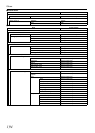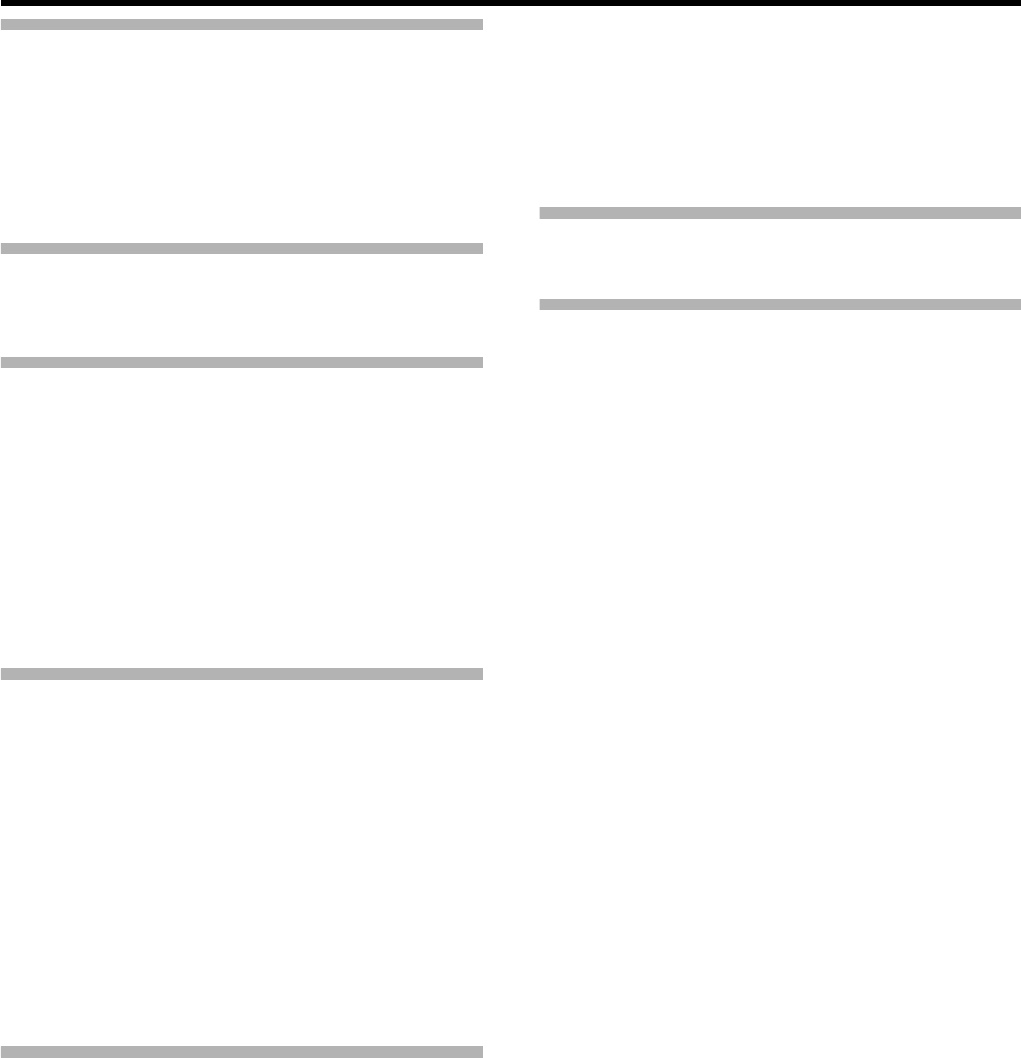
199
N
NAS................................................................................. 75
Network
LAN1 .....................................................28, 31, 84, 119
LAN2 ............................................. 28, 31, 84, 119, 137
Network settings
NVR.....................................................................31, 84
Surveillance PC.......................................................137
O
Operation lock...............................................................116
Overlay buttons.............................................................160
P
Password
Login password of NVR............................................. 87
Login password of Smart Client ........................66, 133
Operation lock .........................................................116
Startup password of Management Application..........70
PTZ camera
Joystick....................................................................161
Operation.................................................................144
Patrolling .....................................................41, 98, 124
Patrolling schedule ..................................................124
Preset position.......................................39, 52, 98, 144
R
Recorded image
Export......................................................................164
Independent playback .............................................154
Playback..................................................................153
Print .........................................................................156
Searching ................................................................149
Recording
Frame rate...................................................35, 94, 102
Manual recording.....................................................143
REC indicator ............................................................20
Recording conditions.................................................35
Recording performance.....................................37, 182
Schedule .................................................................123
Storage location (Recording Path) ..............36, 96, 100
S
SERIAL terminal ...........................20, 21, 26, 71, 125, 129
Settings
Management Application.....................................90, 91
Network .......................................................31, 84, 137
Smart Client.....................................................171, 176
Unit Setting................................................................ 81
Smart Client
Description ..............................................................135
Installation ...............................................................136
Live screen ......................................................142, 169
Options....................................................................176
Playback screen ..............................................147, 170
Setting screen .........................................................171
Start up....................................................................133
User settings .....................................................66, 112
SNMP setting ................................................................126
Speaker
Connection ................................................................26
Settings......................................................95, 104, 124
Still images....................................................................159
Surveillance PC
Installation ...............................................................136
Network settings ......................................................137
System requirements...............................................137
U
UPS...............................................................................125
V
View
Creating...................................................................139
Editing......................................................................141