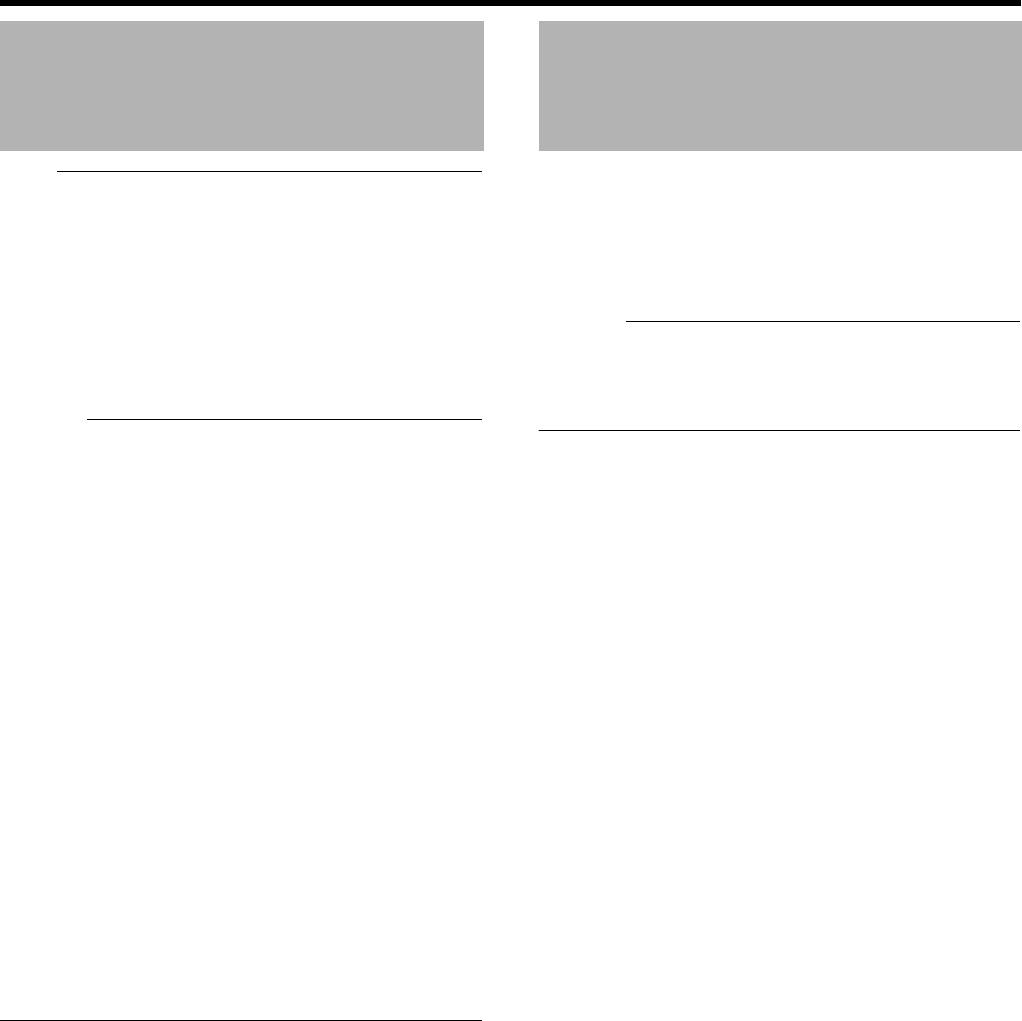
136
<Viewer Part> Basics
Note:
● The Smart Client logs in to a distribution server within the
VR-X3200U/VR-X1600U to operate.
● Embedded Smart Client also logs in to the distribution
server of this unit (http://localhost or http://127.0.0.1). By
default, it is configured to automatically log in to this unit.
For how to log in, refer to AStarting Smart ClientB
(A Page 133).
● If surveillance computers of the maximum number of
clients are connected, you cannot log into the Smart
Client built into this unit.
Caution:
● If you have changed recording settings using the
Management Application, log out from the Smart Client
and then log in again. (A Page 133)
● By default, you can log in to the system by just clicking
[Connect] in the [Connect to Server] screen.
When you have changed the settings, refer to descriptions
from Step 2 in the “Starting Smart Client” section
(A Page 133).
● Even in the following situations, you may restore the
system by restarting the Smart Client:
● Live images and playback screen black out.
● Operations of the Smart Client are slow.
● The Smart Client is not responding.
● In the Smart Client, images and audio sounds may be out
of synchronization.
● If you have configured e-mail settings, conduct a test to
ensure that e-mails will be sent. (A Page 110)
● If you have connected an additional HDD, startup may
take several minutes.
● Be sure to set the Smart Client so that the live frame rate
does not exceed the performance of this unit; otherwise,
the recording frame rate may decrease. For the
performance of this unit, see ARecording/Displaying live
images/Distribution performanceB (A Page 196).
● Avoid continuous playback of recorded images (for longer
than 1 hour) as it may cause recording failure.
Installing the viewer (Smart Client) on a computer connected
to NVR and network will allow for:
● Viewing live images on the computer
● Controlling network cameras on the computer
● Viewing recorded images on the computer
Caution:
● Connect the computer to the LAN2 network.
● Settings for cameras connected to the LAN1 network
cannot be specified from a computer connected to the
LAN2 network.
Viewer Description
(continued)
Installing the Viewer on a
Computer


















