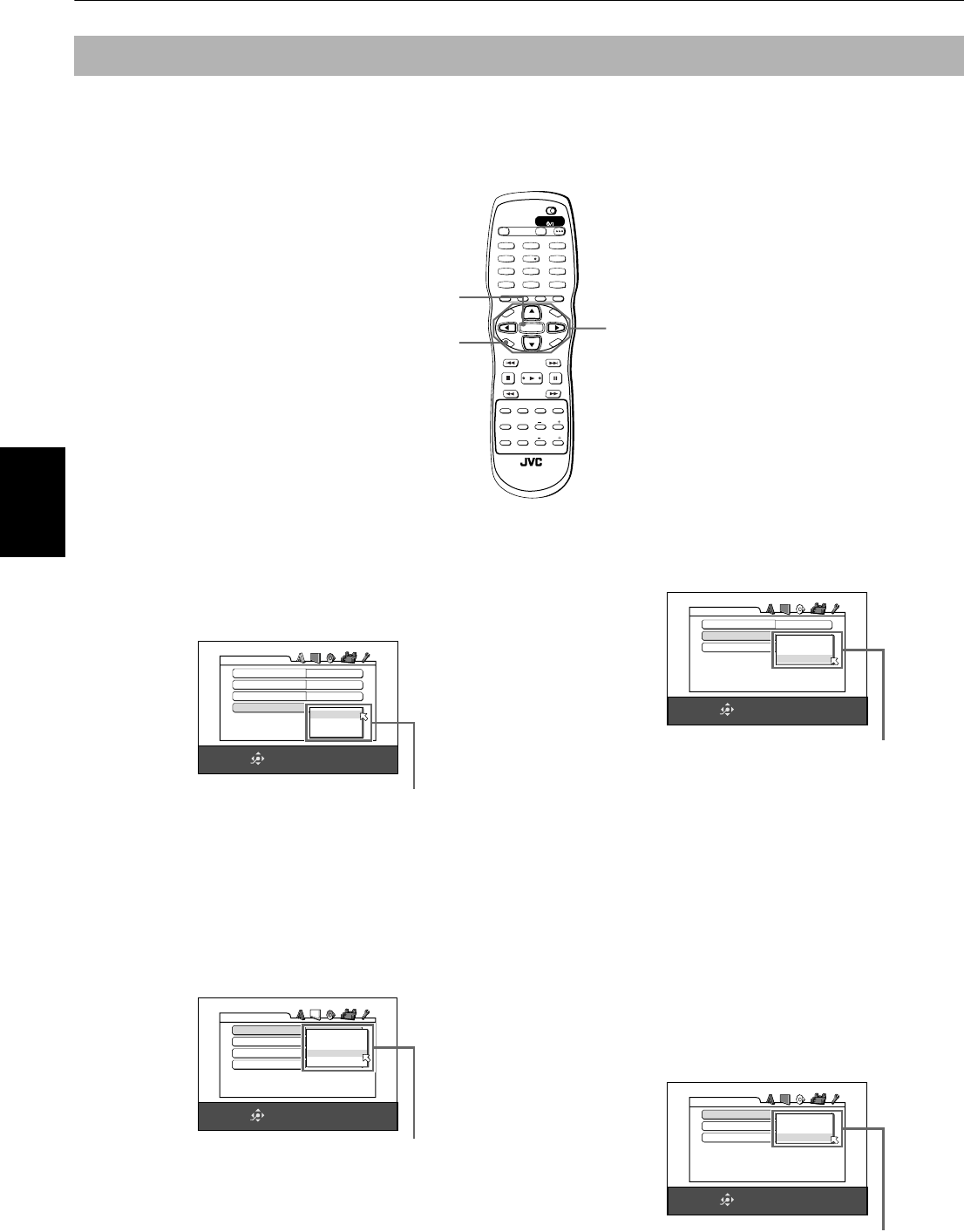
Basic operations
Basic operations
16
XV-NA7SL/LET0212-004A/English
We recommend you to set the display language, TV monitor type, analog audio output and digital output before using
the unit, by following the procedure below.
When turning on the unit for the first time, the DVD PLAYER SET UP display automatically appears. In such a case,
perform the following procedure from step 2.
See "Changing the initial settings" beginning on page 57 for details about each setting item.
1 Press CHOICE for a few seconds to bring up
the first page of the DVD PLAYER SET UP
display.
The pull-down menu of the [ON SCREEN
LANGUAGE] is already open.
2 Use 5/∞ to select a desired language.
You can select the on-screen language for the
preference displays, etc. from among English,
French and German.
3 Press ENTER.
The second page is shown, in which the pull-down
menu of the [MONITOR TYPE] is already open.
4 Use 5/∞ to select a desired monitor type.
You can select the monitor type according to your
TV.
• For a normal (conventional) TV, select [4:3 LB] or
[4:3 PS].
• For a wide-screen TV, select [16:9 AUTO] or [16:9
NORMAL].
See page 59 for details about each mode.
5 Press ENTER.
The third (final) page is shown, in which the pull-
down menu of the [ANALOG OUT] is already open.
6 Use 5/∞ to select a desired analog output
signal type.
You must set this item correctly when you play
back a DVD VIDEO disc recorded with surround
multichannel audio.
• When connecting with a surround decoder,
select [2-CH DOLBY SURROUND].
• When connecting with a stereo amplifier/
receiver or television set, select [2-CH STEREO].
• When connecting the unit’s 5.1-channel input,
select [MULTI CHANNEL].
7 Press ENTER.
The pull-down menu of the [DIGITAL AUDIO
OUTPUT] appears.
Initial setup before using the unit
TV2
2
TV1
1
TV3
3
TV5
5
TV4
4
TV6
6
TV8
8
TV7
7
TV9
9
TV0
0
TV-/--
10
MUTING
+10
TV/VIDEO
CANCEL
TITLE/
GROUP
RETURN
VFPAUDIOSUB TITLEREPEAT
ANGLEDIGEST
3D
PHONIC
PAL/
NTSC
ZOOM
AMP VOL
PROGRESSIVE
SCAN
fs/Rate
RM-SXV012E
REMOTE CONTROL
OPEN/
CLOSE
TV DVD
NEXTPREVIOUS
SELECT STROBECLEAR
SLOW
-
SLOW+
VOL
-
VOL+
CH
+
CH
-
T
O
P
M
E
N
U
M
E
N
U
O
N
S
C
R
E
E
N
C
H
O
I
C
E
ENTER
STANDBY/ON
TV DVD
PAG E
5/∞
ENTER
CHOICE
SELECT
ENTER
USE 5∞23 TO SELECT, USE ENTER TO CONFIRM
MENU LANGUAGE
ENGLISH
AUDIO LANGUAGE
ENGLISH
SUBTITLE
ENGLISH
ON SCREEN LANGUAGE
ENGLISH
DVD PLAYER SET UP
ENGLISH
FRENCH
GERMAN
ON SCREEN LANGUAGE options
SELECT
ENTER
USE 5∞23 TO SELECT, USE ENTER TO CONFIRM
MONITOR TYPE
4:3 L.B.
STILL MODE
AUTO
SCREEN SAVER
ON
MP3/JPEG
MP3
DVD PLAYER SET UP
16:9 NORMAL
16:9 AUTO
4:3 LB
4:3 PS
MONITOR TYPE options
SELECT
ENTER
USE 5∞23 TO SELECT, USE ENTER TO CONFIRM
DIGITAL AUDIO OUTPUT
STREAM/PCM
ANALOG OUT
DOLBY PROLOGIC
D. RANGE COMPRESSION
ON
DVD PLAYER SET UP
2-CH DOLBY SURROUND
2-CH STEREO
MULTI CHANNEL
ANALOG OUT options
SELECT
ENTER
USE 5∞23 TO SELECT, USE ENTER TO CONFIRM
DIGITAL AUDIO OUTPUT
DOLBY DIGITAL/PCM
ANALOG OUT
DOLBY PROLOGIC
D. RANGE COMPRESSION
ON
DVD PLAYER SET UP
PCM ONLY
DOLBY DIGITAL/PCM
STREAM/PCM
DIGITAL AUDIO OUTPUT options
XV-NA7SL(B).book Page 16 Wednesday, July 31, 2002 1:00 PM


















