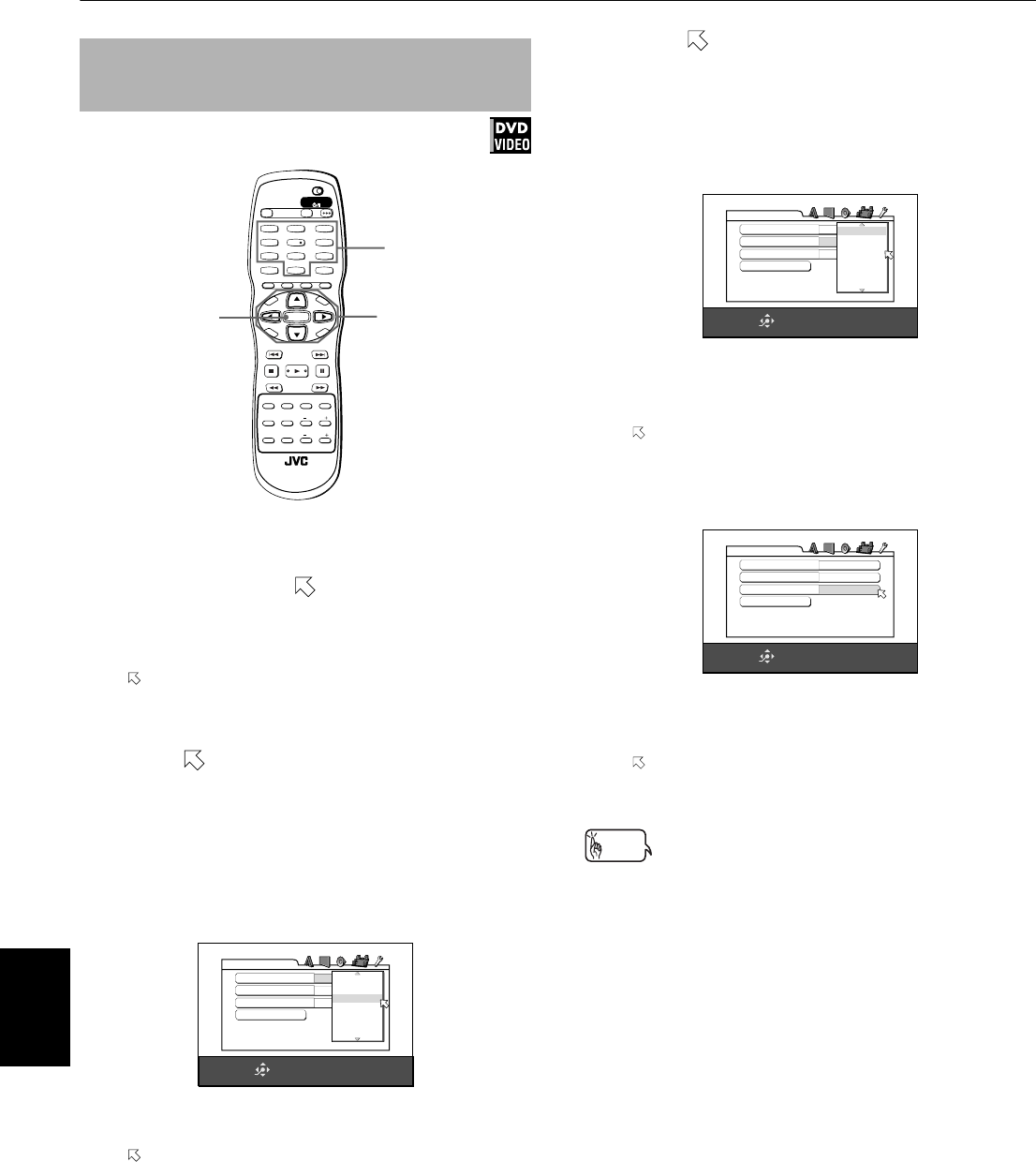
Changing the initial settings
Changing the
initial settings
66
XV-NA7SL/LET0212-004A/English
Available :
¶ While the [OTHERS] menu of the preference display is
shown
1 Use 5/∞ to move to select [PARENTAL
LOCK] and press ENTER.
The Parental Lock on-screen display appears on
the TV screen.
points [COUNTRY CODE].
See page 62 for details about how to bring up the
[OTHERS] menu.
2 While points to [COUNTRY CODE], press
ENTER to bring up the pull-down menu.
3 Use 5/∞ to select the country code.
Select the code of the country whose standards
were used to rate the DVD VIDEO disc content.
See "Appendix A: Country/Area code list for
Parental Lock" on page 75.
4 Press ENTER.
moves to [SET LEVEL].
5 While points to [SET LEVEL], press ENTER
to bring up the pull-down menu.
In the pull-down menu, [NONE] and levels [8] to [1]
are available.
[NONE] does not restrict playback. Level [1] is the
strictest level. Discs rated higher than the selected
level are restricted.
6 Use 5/∞ to select a desired parental lock
level, then press ENTER.
moves to [PASSWORD].
7 Enter a 4-digit password using the numeric
buttons (0 to 9).
8 Press ENTER.
The parental lock feature is set.
moves to [EXIT].
Pressing ENTER again returns to the [OTHERS]
menu of the preference display.
Hint
• If you want to change the password in step 7, do it before
pressing ENTER.
To set Parental Lock for the first time
[PARENTAL LOCK]
TV2
2
TV1
1
TV3
3
TV5
5
TV4
4
TV6
6
TV8
8
TV7
7
TV9
9
TV0
0
TV-/--
10
MUTING
+10
TV/VIDEO
CANCEL
TITLE/
GROUP
RETURN
VFPAUDIOSUB TITLEREPEAT
ANGLEDIGEST
3D
PHONIC
PAL/
NTSC
ZOOM
AMP VOL
PROGRESSIVE
SCAN
fs/Rate
RM-SXV012E
REMOTE CONTROL
OPEN/
CLOSE
TV DVD
NEXTPREVIOUS
SELECT STROBECLEAR
SLOW
-
SLOW+
VOL
-
VOL+
CH
+
CH
-
T
O
P
M
E
N
U
M
E
N
U
O
N
S
C
R
E
E
N
C
H
O
I
C
E
ENTER
STANDBY/ON
TV DVD
PAG E
ENTER
5/∞
Numeric
buttons
SELECT
ENTER
USE 5∞ TO SELECT, USE ENTER TO CONFIRM
TO EXIT, PRESS CHOICE.
COUNTRY CODE
GB
SET LEVEL
NONE
PASSWORD
_ _ _ _
PARENTAL LOCK
EXIT
FX
GA
GB
GD
GE
GF
GH
SELECT
ENTER
USE 5∞ TO SELECT, USE ENTER TO CONFIRM
TO EXIT, PRESS CHOICE.
COUNTRY CODE
GB
SET LEVEL
NONE
PASSWORD
_ _ _ _
PARENTAL LOCK
EXIT
NONE
8
7
6
5
4
3
SELECT
ENTER
NEW PASSWORD?
...
PRESS 0 ~ 9 KEY
TO EXIT, PRESS CHOICE.
COUNTRY CODE
GB
SET LEVEL
NONE
PASSWORD
1234
PARENTAL LOCK
EXIT
XV-NA7SL(B).book Page 66 Wednesday, July 31, 2002 1:00 PM


















