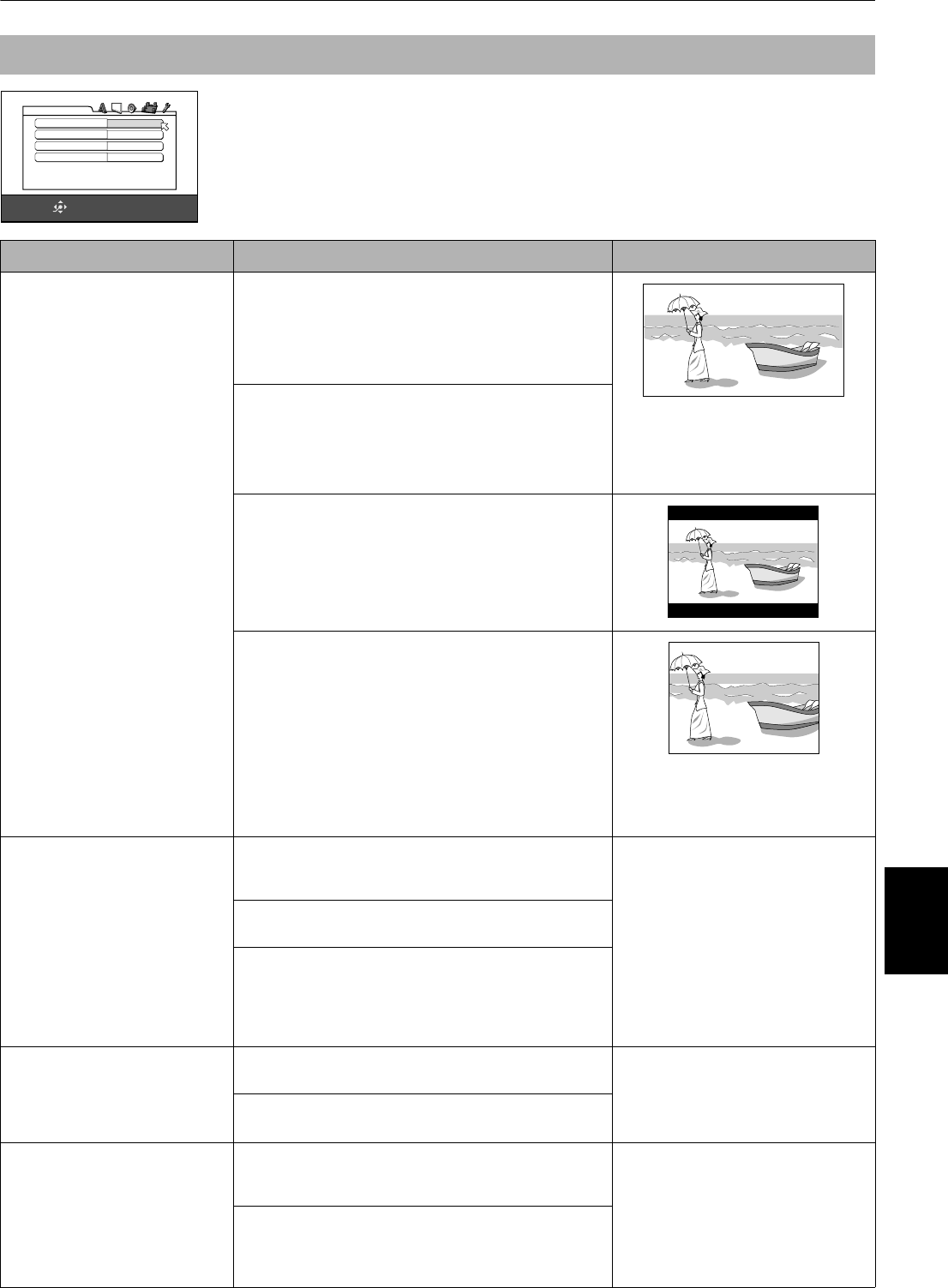
Changing the initial settings
Changing the
initial settings
59
XV-NA7SL/LET0212-004A/English
This menu allows you to select options having to do with picture quality or the monitor
screen.
PICTURE menu
Menu item Setting options Notes/examples
MONITOR TYPE
You can select the monitor
type to match your TV when
you playback DVD VIDEO
discs recorded for wide-screen
televisions.
• 16:9 NORMAL (Wide Television screen)
Should be selected when you connect the unit to a
wide-screen (16:9) TV whose aspect ratio is set to
16:9 (the unit automatically adjusts the screen width
of the output signal correctly when playing back a 4:3
source).
• If you play a 4:3 DVD VIDEO source
using the [16:9 NORMAL] mode,
the picture character changes
slightly due to the process for
converting the picture width.
• 16:9 AUTO (Wide Television screen)
Should be selected when you connect a wide-screen
(16:9) TV to the unit.
• 4:3 LB (Letter Box Conversion)
Should be selected when you connect a normal (4:3)
TV to the unit.
When playing back a DVD VIDEO disc recorded in
wide picture format, the picture is shown with black
bars at the top and bottom.
• 4:3 PS (Pan Scan Conversion)
Should be selected when you connect a normal (4:3)
TV to the unit.
When playing back a DVD VIDEO disc recorded in
wide picture format, the picture is zoomed to fill the
screen vertically, and the left and right sides of the
image are chopped off.
• With some discs recorded in wide
picture format, the picture will be
shown in the 4:3 LB mode even if
you select the 4:3 PS mode.
STILL MODE
This mode selects whether the
content on the disc is
processed by field or by
frame. If set to AUTO, the
decision of how to process the
content is made automatically,
based on data and flags
recorded on the disc.
•AUTO
The unit recognizes the picture type (film or video
source) of the current disc.
• Normally, set to [AUTO].
• When Progressive scanning mode
is active, the PROGRESSIVE
indicator is lit. Note that the color
of indication changes depending
on this setting, source type and the
unit's status (see pages 9 and 10).
• Some DVD VIDEO discs may not
play correctly if AUTO is selected.
If the picture is unclear or noisy
with a particular DVD VIDEO disc,
try changing the mode.
•FIELD
Suitable for playing back a video source disc.
•FRAME
Suitable for playing back a film source disc.
SCREEN SAVER
You can set the screen saver
function ON or OFF.
See page 19 for details about
the screen saver function.
•ON
The current picture gets dark.
• The screen saver function does not
work for still images during DVD
AUDIO playback.
•OFF
The screen saver function is off.
MP3/JPEG
The unit can play MP3 and
JPEG files recorded on a CD-R/
CD-RW disc. However, if a disc
contains both MP3 and JPEG
files, you can only play files of
the type selected in this menu
item.
•MP3
Only MP3 files can be played back if a disc contains
both MP3 and JPEG files.
• When a disc contains either only
MP3 files or only JPEG files, the
unit can play back the files
regardless of the setting.
• JPEG
Only JPEG files can be played back if a disc contains
both MP3 and JPEG files.
SELECT
ENTER
USE 5∞23 TO SELECT, USE ENTER TO CONFIRM
TO EXIT, PRESS CHOICE.
MONITOR TYPE
4:3 LB
STILL MODE
AUTO
SCREEN SAVER
ON
MP3/JPEG
MP3
PICTURE
XV-NA7SL(B).book Page 59 Wednesday, July 31, 2002 1:00 PM


















