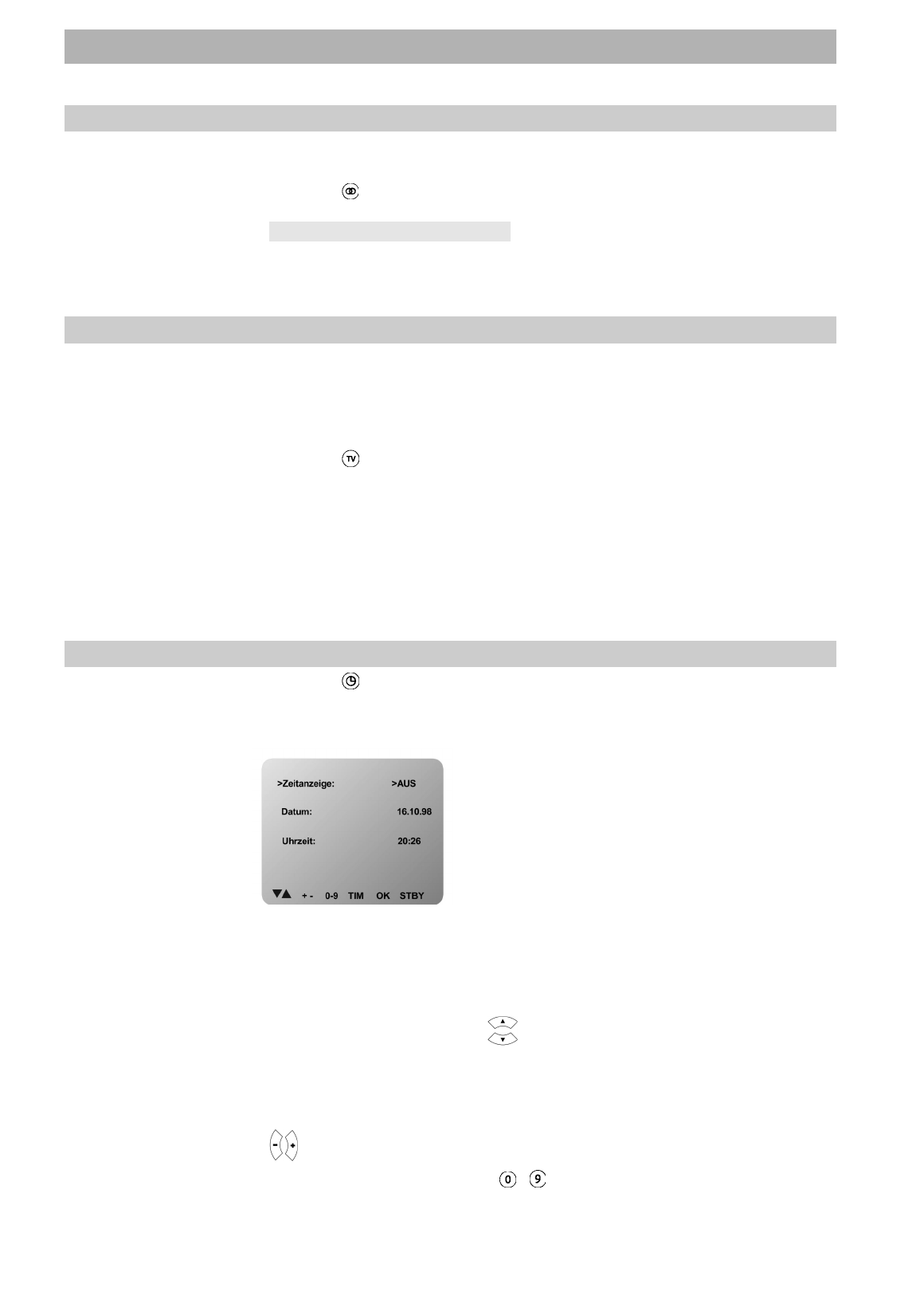
Receiver operation
12
Stereo- / Mono- / Channel changeover
TV broadcasts can be transmitted in the two-tone channel method
(e.g. original tone “English" on channel 1, “German" tone on channel 2).
•
Press the key. Each time you press the key, you switch the sound channel in
the order:
Channel 1 → Channel 2 → Stereo.
The selected channel is shown on the screen and in the LED display. The setting is
not saved. After a change in programme the original setting takes effect again.
SAT/TV changeover
Where the satellite receiver and TV set are connected via a Scart cable, many TV
sets immediately switchover signal input (on the Scart socket) to video reception
when the satellite receiver is turned on. The switching voltage of the TV Scart
socket therefore needs to be switched off if you want to view a terrestrially broad-
cast TV programme.
•
Press the
key.
The switching voltage on pin 8 of the TV Scart socket is turned off, and it is turned
on again by pressing once more.
In TV mode, “
TV mode
“ is displayed on the screen, the programme slot indicator in
the LED display begins with “
t
...“.
In Sat mode, “
Sat mode
“ is displayed on the screen, the programme slot indicator
in the LED display begins with “
P
...“.
Setting date and time
•
Press the
key to call up the menu for date and time setting, and turning the
continuous time display on/off.
The following screen display appears:
In this menu you can set the date and time and also turn on a continuous time dis-
play on the screen.
The bottom menu line shows keys you can use to make the settings.
Making the settings
•
Select the menu line using the
keys.
The selected menu entry flashes.
•
Change the setting for continuous time display (ON/OFF) using the
keys.
•
For direct numeric entry use the
... keys.
Always enter the date in 6-figure form and time in 4-figure form,
or


















