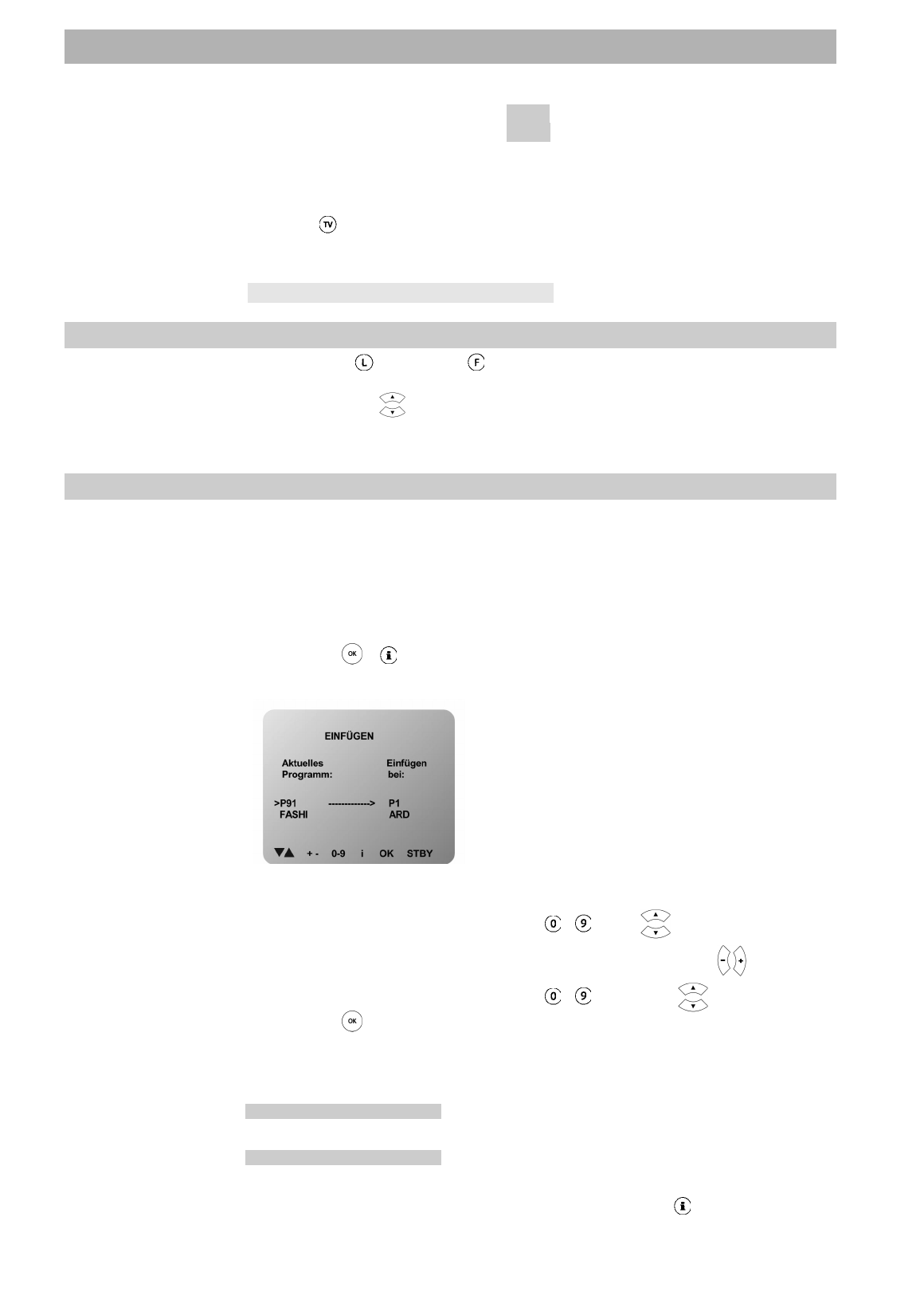
Receiver operation
15
On playback from the video recorder the LED display shows:
-with the receiver switched on-
VCR
-in standby mode-
-
VCR.
On playback from the video recorder, you have the possibility of a brief switchover
to satellite reception, in order to check the start of a broadcast, for example, without
needing to switch off the video recorder.
Press the
key for this.
If you press the key once again, each key-press then switches the TV picture in the
following order::
-
VCR
-playback
→
Sat
-mode
→
TV
-mode -.
Switching back to last programme (swapping)
With the (Last) key and key you can switch back to the previously selected
programme and, by a further pressing, switch back again. If you changed pro-
gramme using the
keys, the programme needs to have been set for at least 10
seconds in order for it to switch back to this programme slot. Otherwise it switches
back to the programme slot last selected with the programme keys.
Programme sorting (inserting), swapping and copying
With the function: “Programme sorting (inserting), swapping and copying“ you can
adapt the programme order in TV- and radio mode to suit your individual require-
ments.
Example
You want to put the programme from programme slot “P083" into programme slot
“P003" (insert).
•
Press the
+ keys in succession.
The menu for function “Insert programme slot” appears
Options:
Insert programme slot (sort)
Swap programme slot
Copy programme slot
The cursor flashes at the currently selected programme.
•
Select programme slot P083 using the
... or the keys.
•
Move to the right-hand side with the cursor by pressing the key
.
•
Select programme slot P003 using the
... keys or the keys.
•
Press the
key twice.
The programme from programme slot 83 is now transferred to programme slot 3
(inserted).
The following message appears on the screen:
Please wait
When the changeover is completed the following message appears:
Programme inserted!
Further programmes can be moved in the same manner.
•
To switch into the “SWAP" and “COPY“ modes press the
key once more and
twice more respectively.


















