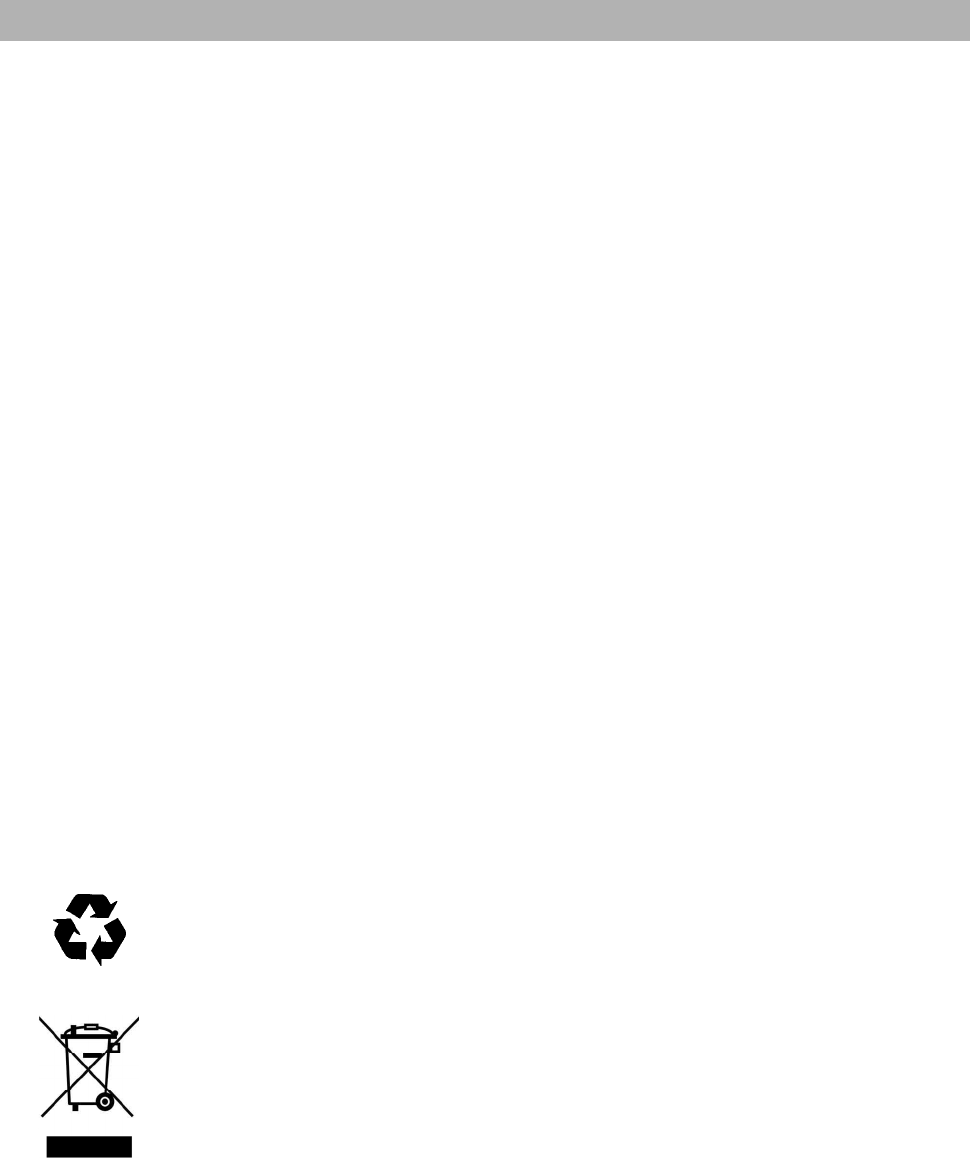
Connection and Start-up
15
LNB supply voltage
If the feed system (LNB) is powered by an external supply voltage and
the LNB supply voltage is not used for switching polarity, the LNB
supply of the receiver must be set to "OFF" (see section "Installation
menu, LNB configuration").
TV and video recorder connection
Use a SCART cable to connect the satellite receiver (TV SCART
socket) and TV set.
If your TV set is equipped for stereo output, you can receive the sound
in stereo via the SCART connection.
Audio connection
If you wish to reproduce the sound via a hi-fi system, connect a corre-
sponding Cinch cable from the audio Cinch sockets on the receiver to
the input sockets on your hi-fi system.
Dolby connection
The Dolby digital data stream output (AC3) is for the connection to a
Dolby digital system.
Inserting batteries in the remote control
Remove the cover on the battery compartment on the underside of the
remote control.
Insert the two supplied batteries in the remote control. Ensure correct
polarity of the batteries, the + and – markings are indicated inside the
battery compartment.
Slide the cover back into the casing and lock it into position.
Used batteries are special waste!
Therefore, do not throw batteries into the household waste, but rather
deposit them at a collection depot for old batteries!
Electronic equipment is not household waste - in accordance with di-
rective 2002/96/EC OF THE EUROPEAN PARLIAMENT AND THE
COUNCIL of 27
th January 2003 on used electrical and electronic
equipment, it must be disposed of properly.
At the end of its service life, take this unit for disposal at a relevant of-
ficial collection point.


















