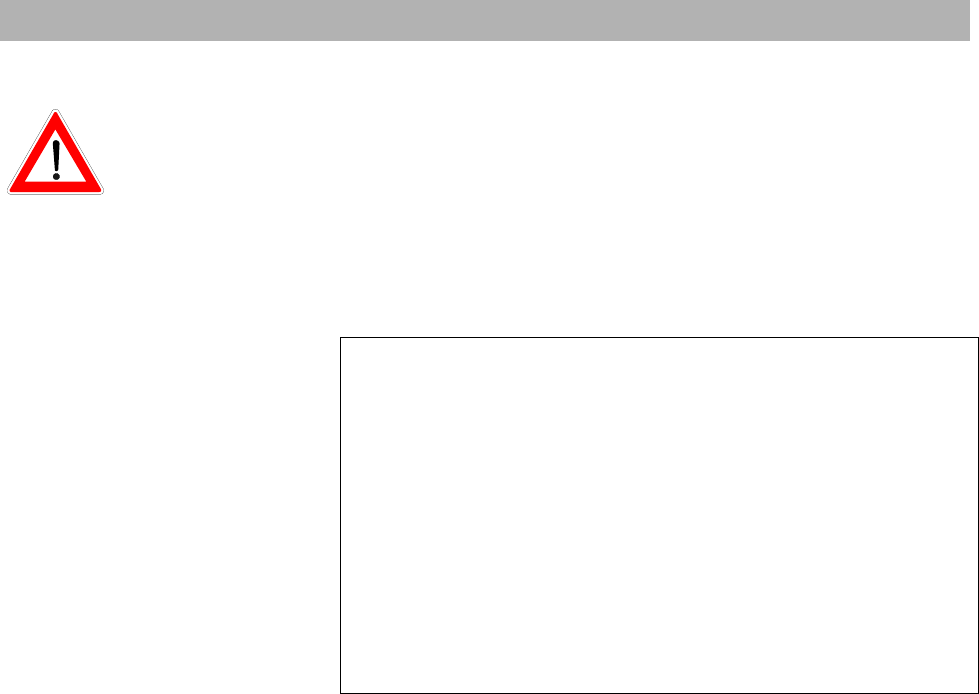
Common Interface
27
Always pay attention to the instructions from your Pay-TV pro-
vider!
Here, select the submenu “Common Interface” with the
but-
tons and confirm selection by pressing
.
Note for the Conax-, SECA-, Viaccess and CryptoWorks user:
Please observe, that the programme providers carry out the clearing
of pay-TV cards by different monthly release intervals. Therefore, the
clearing can occur a few days before or after the start of the month.
During this clearing time, the CA module with the card must be lo-
cated in the slot of the receiver and the receiver must be switched on
as well as set to the booked pay-TV channel. Also observe the in-
structions of the Pay-TV provider.
The card can be reinitialised with monthly subscription extensions via
the CAM menu "CAM reinitialising."
If the clearing of your Pay-TV card does not occur, we recommend to
remove the CA module with card from the slot of the switched on re-
ceiver and reinsert it.
This note does not relate to the unit's properties, but rather should
serve as an aid.


















