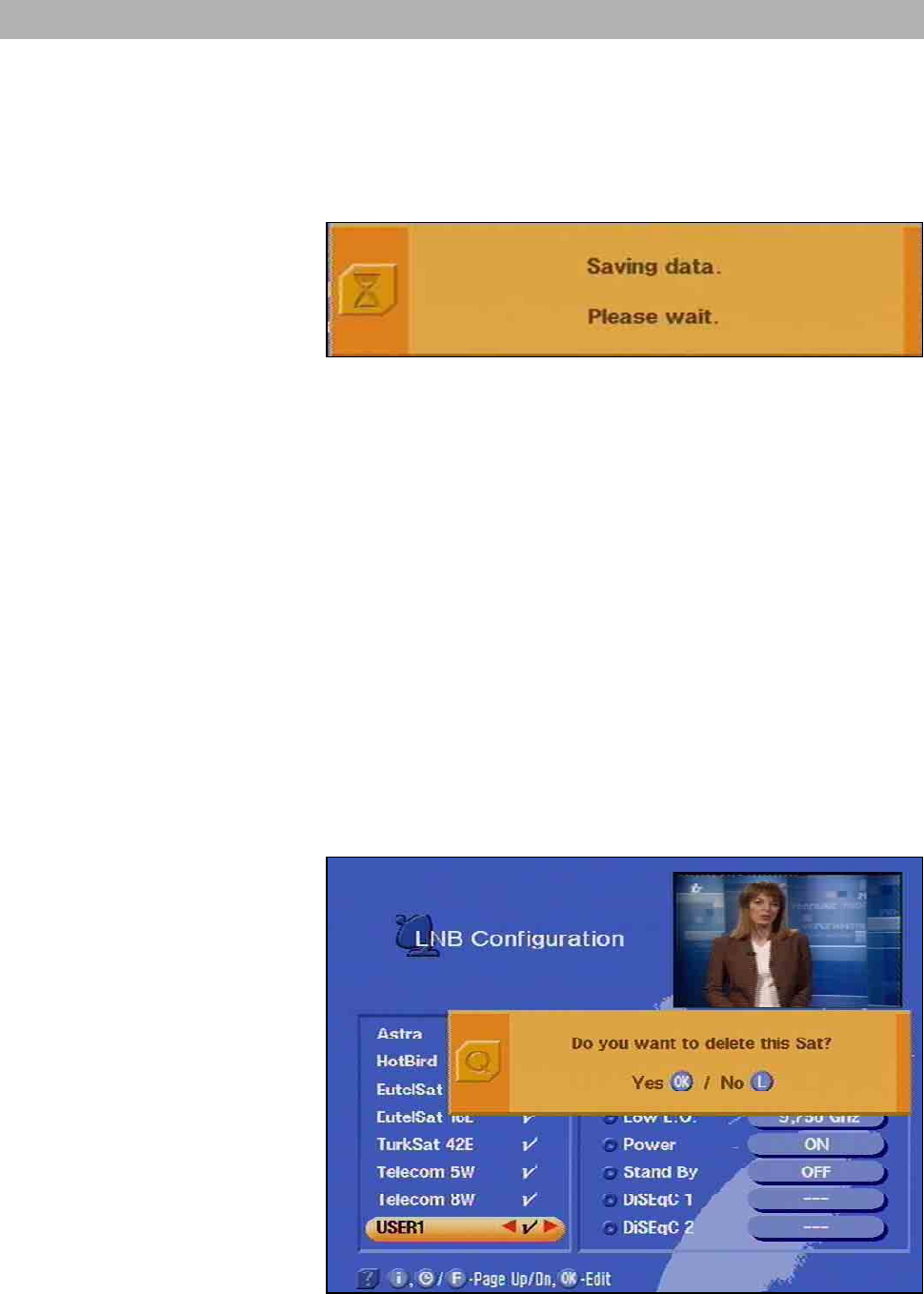
Adding and Removing Satellites
43
After pressing the
or button, you are asked if you want to add the
satellites.
Confirm it with
.
The following message appears
You can now make the respective entries to your receiving system in
the corresponding positions using the
, and or buttons
and exit the menu by pressing
three times. At the same time the
new station data is stored.
Entering satellite names
You can change the satellite name in the LNB configuration menu us-
ing the number buttons. Refer to section "Operating instructions" for
information about the exact procedure.
Removing satellites
To remove a satellite, select the "LNB configuration" menu, move the
cursor bar with
or and confirm by pressing the or but-
ton. You will now be asked whether you wish to remove the satellite.
You can either confirm your selection with
or cancel with .


















