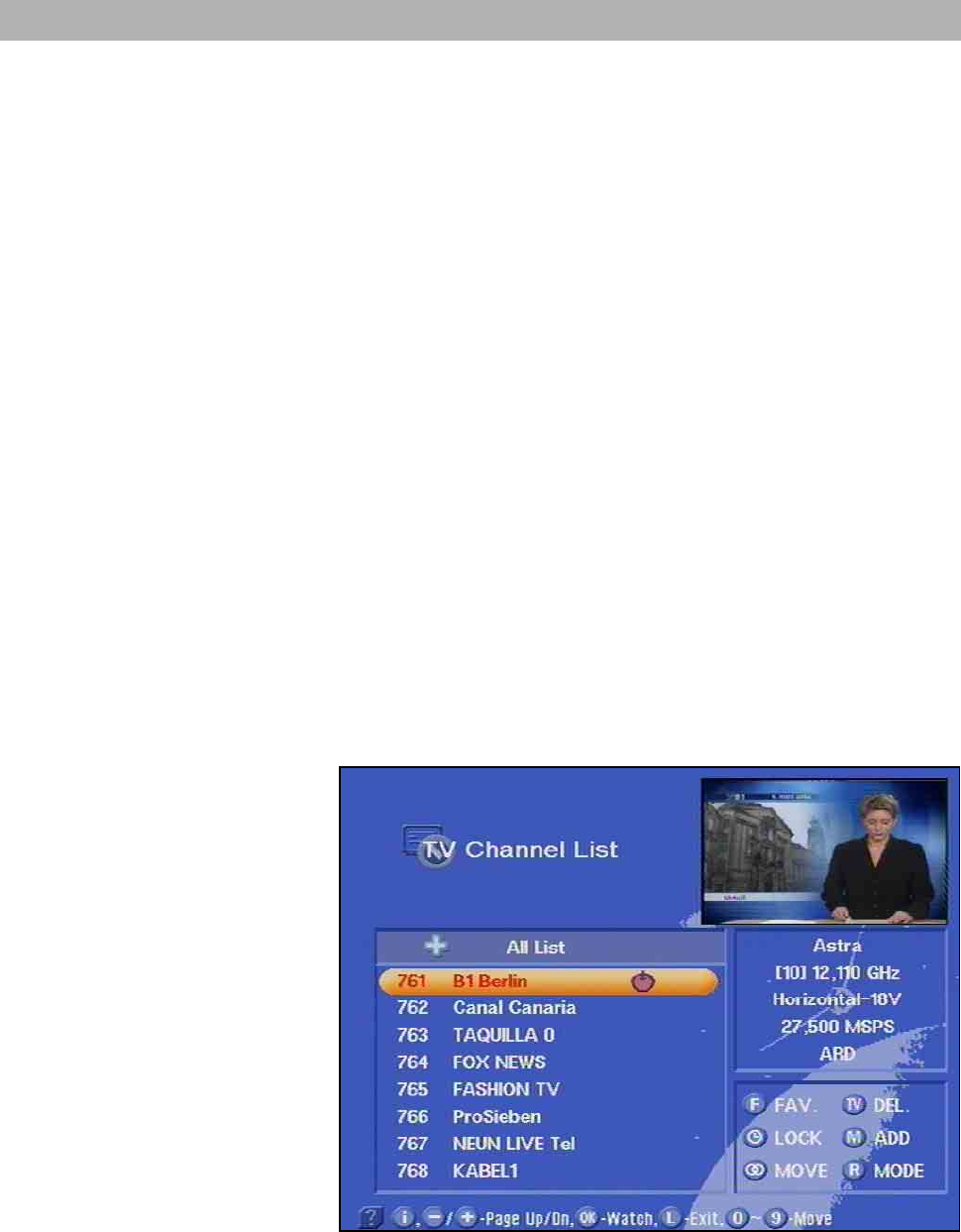
Channel list
38
phabet" bar.
Press
to confirm the selected letters and a list of all the pro-
grammes appears, which begin with the selected letters.
With the
buttons, you can now choose the desired channel,
which is then highlighted with a coloured bar. The channel preview
appears in the upper right-hand corner of the screen. Confirm you
selection by pressing
.
In order to return to the channel list (representation of all programmes
of all set satellites), first press
and afterwards the button.
First, select the "satellite line" with the
buttons, and then
with the
buttons select the setting "all satellites." After confirming
with
, you receive the current channel list.
Sorting programmes
You can sort programmes as desired. The programmes are sorted by
shifting the entries in the channel lists.
With
access the channel list.
The desired channel list appears on the screen.
With the
and buttons, you can select the programme,
which you would like to move. The line with the current running pro-
gramme will be highlighted with a coloured bar and the programme
appears in the upper corner of the screen.


















