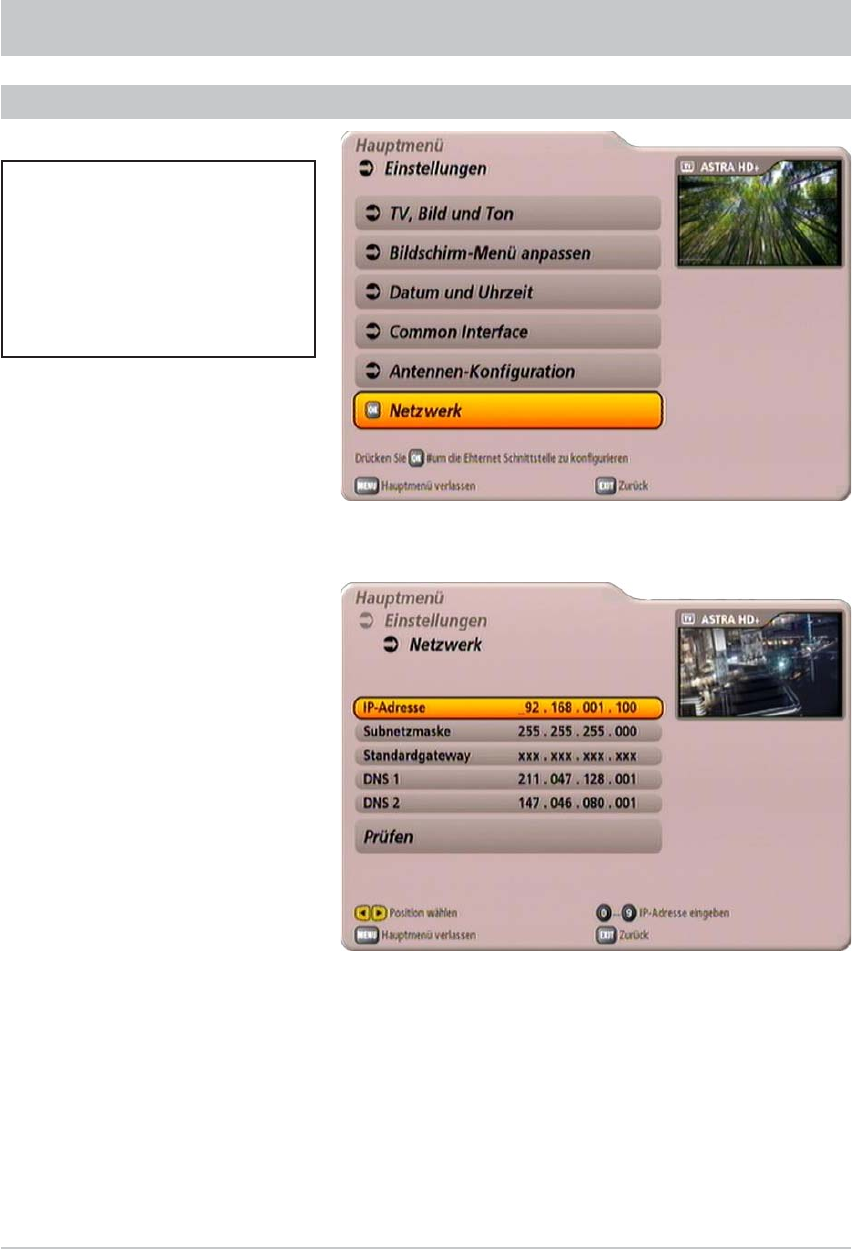
71
SETTINGS
Press the
button to access the “Ethernet Settings” menu. The following display appears (example):
ETHERNET SETTINGS
These settings should not be made
unless the receiver is linked into a
network or is linked to a PC/laptop
using a crossed over network cable.
The Ethernet interface used in the
receiver is a 10/100 base T Ethernet
interface.
Perform the settings for your
network as required. Use the
buttons to select the lines
to be changed; make the changes
using the numeric keypad. When
you have completed all the
settings, press the
buttons
to switch back to the “Save”
fi eld and press the
button to
confi rm.
Confi guration example:
Receiver:
IP address: 192.168.0.11
Subnet Mask: 255.255.255.0
PC/Laptop:
IP address: 192.168.0.10
Subnet Mask: 255.255.255.0
Once you have completed all the settings, use the
buttons to switch to the selection fi eld “Accept”,
which when changing the current settings is displayed instead of the “Check” fi eld. Press the
button to
confi rm.
Note: Refer to our network function connection
examples at the end of this manual and
the instructions on this subject available
on the Internet under “www.kathrein.de”
“Service” → “Software und Download” →
“Receiver” → “UFS 910”.


















