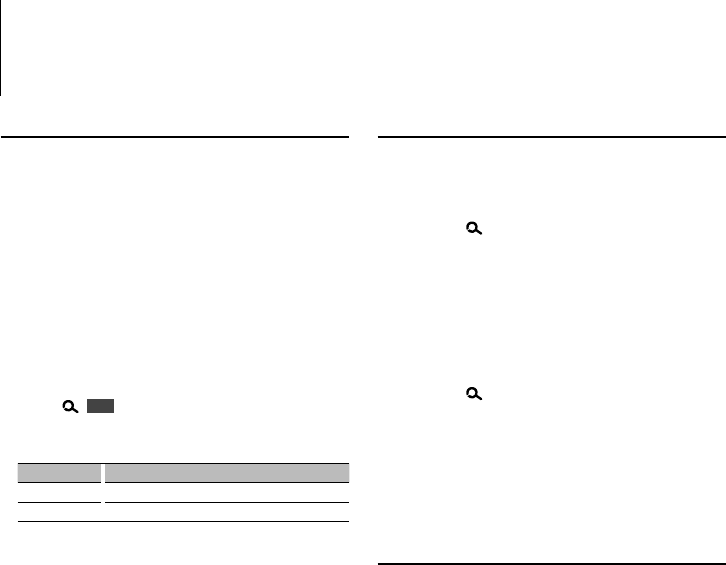
English
|
31
Basic Operation
Selecting Satellite Radio source
Press the [SRC] button.
Select the “SAT”/ “SIRIUS”/ “XM” display.
⁄
• You need to register to the service provider to receive
the service by Satellite Radio. Consult the service
provider if “CALL … TO SUBSCRIBE” appears.
• The radio may take a little time to start receiving after
you select the Satellite Radio source.
• If the signal reception fails, “ACQUIRING SIGNAL”/ “NO
SIGNAL” appears.
Switching Seek Mode
Press [ ] 1 sec., and select “MENU” >
“CHANNEL”/ “PRESET”.
Press the [4] or [¢] button.
Display Operation
“CHANNEL” Normal manual seeking control.
“PRESET” Search in order of the channels in the Preset memory.
• For how to select Function Control items, refer to
<Function Control> (page 11).
Selecting the channel
Press the [4] or [¢] button.
Selecting the Preset Band
Press the [FM+] button.
Each time you press the button, the preset band
alternates between the SR1, SR2, SR3 and SR4.
Channel Scan
Press the [FM+] button for at least 2 seconds.
Pressing this button for 2 seconds or longer allows
you to check individual channel for 10 seconds
each. Pressing this button again for 2 seconds or
longer allows you to exit this mode.
Preset Memory
Press the desired [1] — [6] button for at least 2
seconds.
Preset Tuning
Press the desired [1] — [6] button.
Satellite Radio Tuner Control (Optional)
Category and Channel Search
Selecting the channel and category you want to
receive.
1 Enter Category and Channel Search mode
Press the [ ] button.
2 Select the Category
Turn the [AUD] knob, or press the [FM+]/ [AM–]
button.
3 Select the Channel
Press the [4] or [¢] button.
Cancelling Category and Channel Search mode
Press the [ ] button.
⁄
• You cannot Channel search until the category
information is acquired.
Function of remote control
Direct Access Tuning
Entering the channel and tuning.
1 Set the remote controller mode switch to “AUD”
mode
2 Enter Direct Access Tuning mode
Press the [DIRECT] button on the remote
control.
3 Enter the channel
Press the number buttons.
4 Do Channel Search
Press the [4] or [¢] button.
Cancelling Direct Access Tuning
Press the [DIRECT] button on the remote
control.
⁄
• If you make no button operation for 10 seconds, the
Direct Access Tuning mode is automatically canceled.
• If you cannot receive any signal in the input Channel due
to bad conditions on radio wave or other such problems,
“ACQUIRING SIGNAL”/ “NO SIGNAL” appears.


















