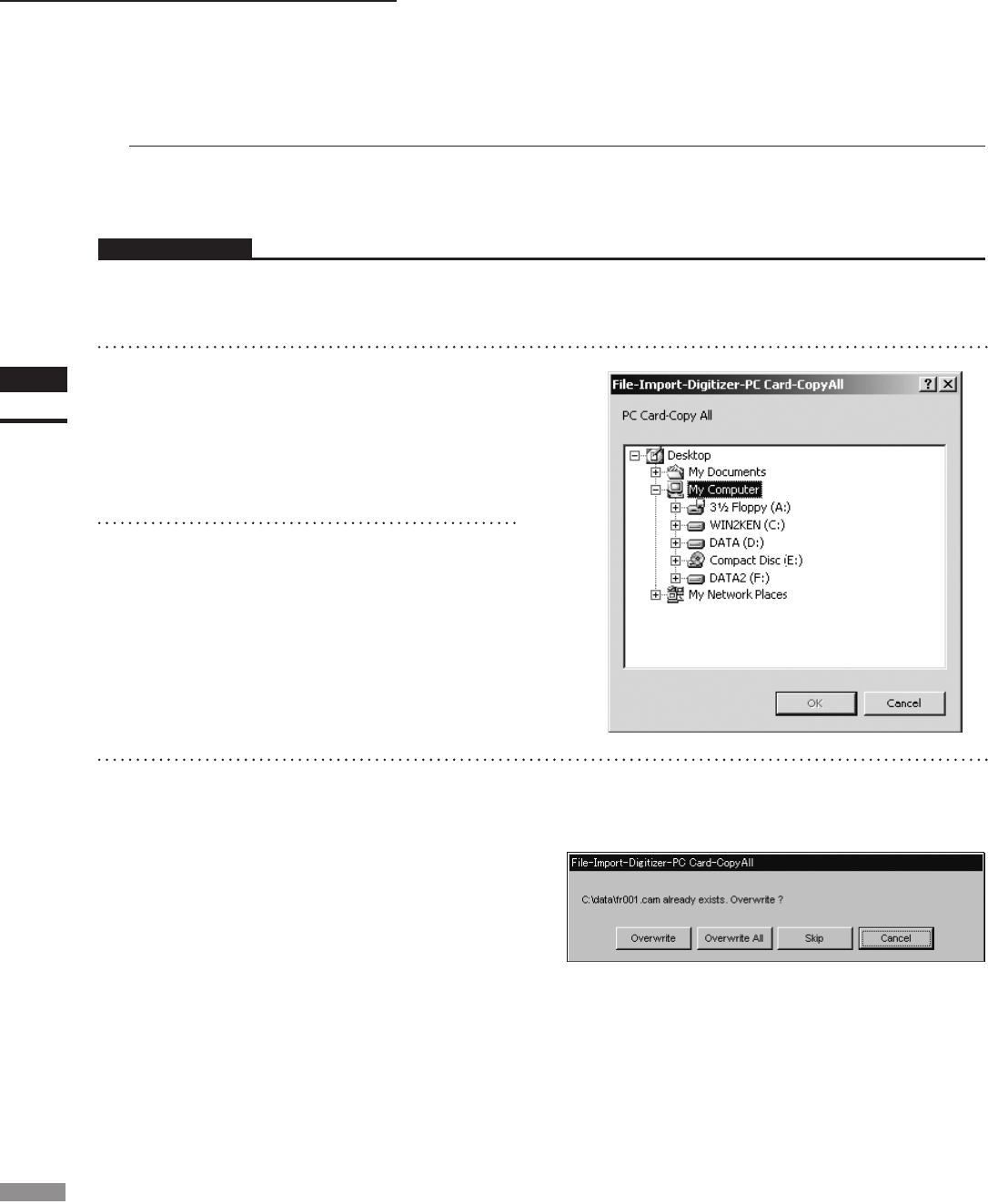
116
Chapter
2
File
Menu
700
File – Import – Digitizer – PC Card (When VIVID 700 is Selected)
n Saving All the Files ([Copy All] button)
The [Copy All] button is used to copy the data of all the les from the memory card and save them as
camera data.
Operating Procedure
Before starting the following procedure, make sure that the [File-Import-Digitizer-PC Card] dialog box is
displayed..
1
Click the [Copy All] button.
The [File-Import-Digitizer-PC Card-Copy] dia-
log box will appear.
The copy destination directory will be dis-
played.
2
Change the directory if necessary.
3
Click the [Copy All] button.
All the les will be saved as camera data.
• If a le(s) having the same name exists, a mes-
sage dialog box will appear.
• Clicking the [Overwrite] button will overwrite
the le which is currently displayed in the mes-
sage dialog box.
• Clicking the [Overwrite All] button will over-
write the le which is currently displayed in the
message dialog box as well as all the remaining
les having the same names at once. The mes-
sage dialog box will not be displayed for those
remaining les.
• Clicking the [Skip] button will ignore the le
displayed in the dialog box and proceed to the
next le on the le list.
• Clicking the [Cancel] button will close the dia-
log box without saving all the remaining les
(including the one displayed in the dialog box).


















