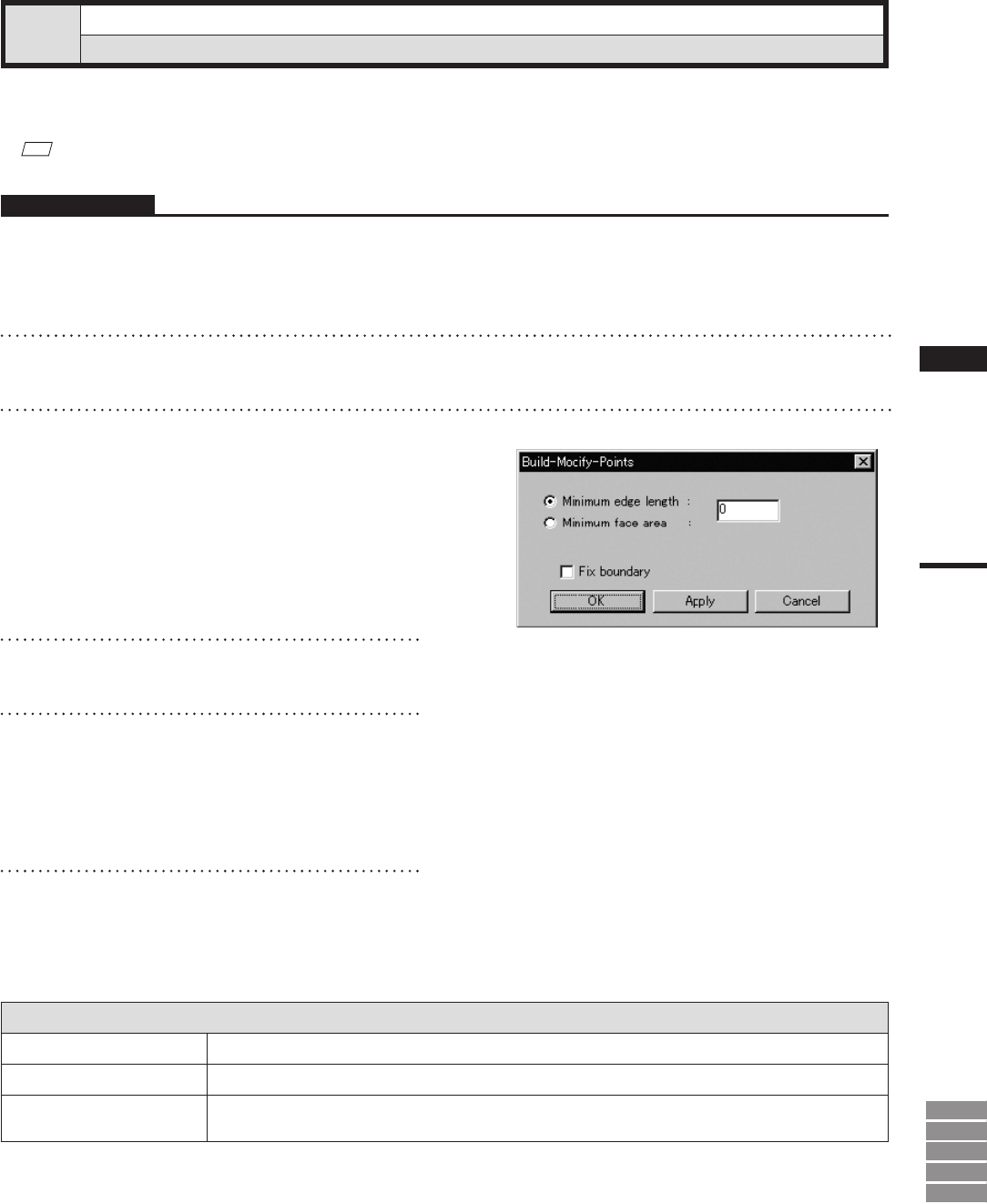
211
Chapter
2
Build
Menu
9i
910
900
700
300
Build – Modify – Points
Rebuilding the Selected Points by Deleting Small Polygons
This command is used to rebuild the points selected in the currently displayed element by deleting small poly-
gons.
M
emo
The elements selected before execution of this command will be divided to triangular polygons.
Parameters for [Build-Modify-Points] Dialog Box
Minimum edge length
Used to set the minimum edge length of polygons to be deleted.
Minimum face area
Used to set the minimum face area of polygons to be deleted
Fix boundary
Among the points comprising the selected element, the points present on the boundary of the hole
will be excluded from data reduction.
Operating Procedure
1
From the element list, select one desired
element.
2
Select the desired points.
3
From the [Build] menu, select [Modify]
and then click [Points].
The [Build-Modify-Points] dialog box will appear.
• The selected element will be ready to be dis-
played in all windows. It will be displayed if
it is not displayed in the active window or the
windows for which all the elements are set to be
displayed.
4
Set the parameters.
5
Click the [Apply] button.
Polygons smaller than the specied size will
be deleted from the selected points.
• The polygons comprising the selected element
will be triangulated.
• If you change the parameter settings and click
the [Apply] button again, the data comprising
the points will be reduced according to the new
parameter settings.
6
Click the [OK] button.
This will conrm execution of data reduction
and close the dialog box.


















