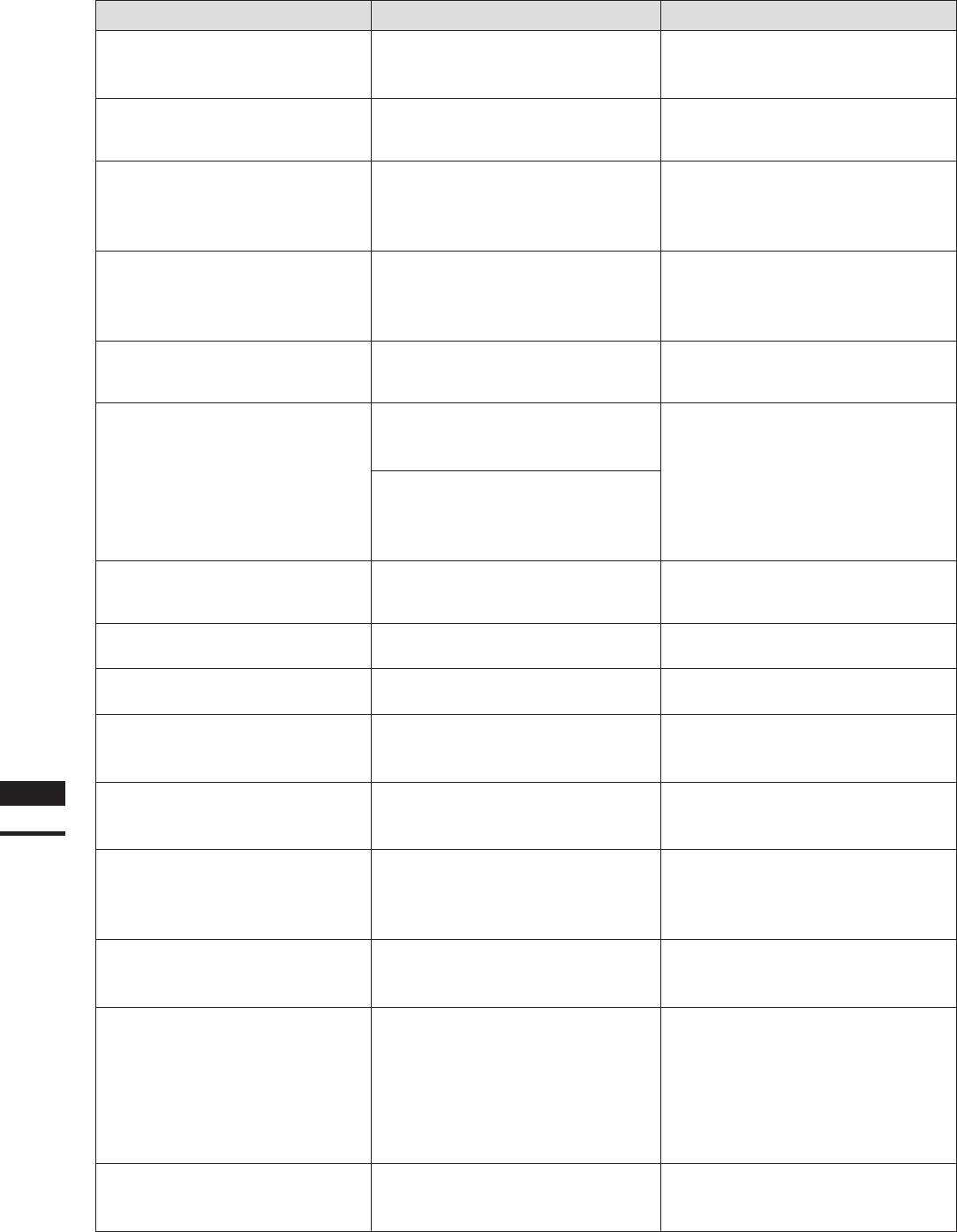
262
Chapter
3
Error
Messages
Error Message (Alphabetically) Cause Action
Please select only same format
les.
The [Open] or [Import] button was
clicked even though more than one le
of different format had been selected.
Click the [OK] button to close the mes-
sage dialog box.
Please select point(s). (An alarm
will be heard if the shortcut key is
used.)
The command was selected with no
points selected.
Click the [OK] button to close the mes-
sage dialog box.
Please select points within each
selected element. (An alarm will
be heard if the shortcut key is
used.)
The command was selected even though
no points had been selected or points
had been selected for only some selected
element but not all.
Click the [OK] button to close the mes-
sage dialog box.
Please select polygon mesh ele-
ment( s). (An alarm will be heard if
the shortcut key is used.)
The command was selected even though
no elements had been selected or ele-
ments other than polygon mesh elements
had been selected.
Click the [OK] button to close the mes-
sage dialog box.
Please select polygon(s). (An
alarm will be heard if the shortcut
key is used.)
The command was selected even though
no polygons had been selected.
Click the [OK] button to close the mes-
sage dialog box.
Please select three or more
points. (An alarm will be heard if
the shortcut key is used.)
The command was selected even though
three or more points had not been
selected.
Click the [OK] button to close the mes-
sage dialog box.
The right mouse button was clicked
even though more than three pairs of
corresponding points had not been
designated.
Same element name exists.
Please enter another name. (“File
name”)
The same element name already exists. Enter a new element name, and click the
[OK] button to open the le.
Same element name exists. Re-
place?
An attempt was made to enter an ele-
ment name that already exists.
To replace the existing element, click the
[Replace] button.
Same le name exists.
An attempt was made to enter a le
name that already exists.
To overwrite the le, click the [Over-
write] button.
SCSI read error.
An error occurred with SCSI connection.
A read error from the memory card oc-
curred in VIVID 900/910 (VI-900/ 910).
Click the [OK] button to close the mes-
sage dialog box.
Select more points. We need
more than 500 selected points for
registration.
Among selected elements, at least one
element that does not have a certain
number of selected points exists.
Click the [OK] button to close the mes-
sage dialog box.
Selected le “****” may be bro-
ken. Continue?
An attempt was made to read a le that
had not been saved properly.
To continue to read the le, click the
[Continue] button. *If the [Continue]
button is clicked, an abnormal stop of the
software may occur during reading.
Something wrong with VIVID.
A SCSI error other than SCSI connec-
tion error, SCSI command end error and
ready error due to an AF error occurred.
Click the [OK] button to close the mes-
sage dialog box.
The element has no image/The
elements have no image. (An
alarm will be heard if the shortcut
key is used.)
The command was selected even though
only the polygon mesh elements that
were dened without copying images or
elements other than polygon mesh ele-
ments were selected.
Click the [OK] button to close the mes-
sage dialog box.
*If both polygon mesh elements with
images and those without images are
selected, this error message will not be
displayed for those elements that do not
contain images.
The element has no image. (An
alarm will be heard if the shortcut
key is used.)
The selected element did not have any
images when the command was se-
lected.
Click the [OK] button to close the mes-
sage dialog box.


















