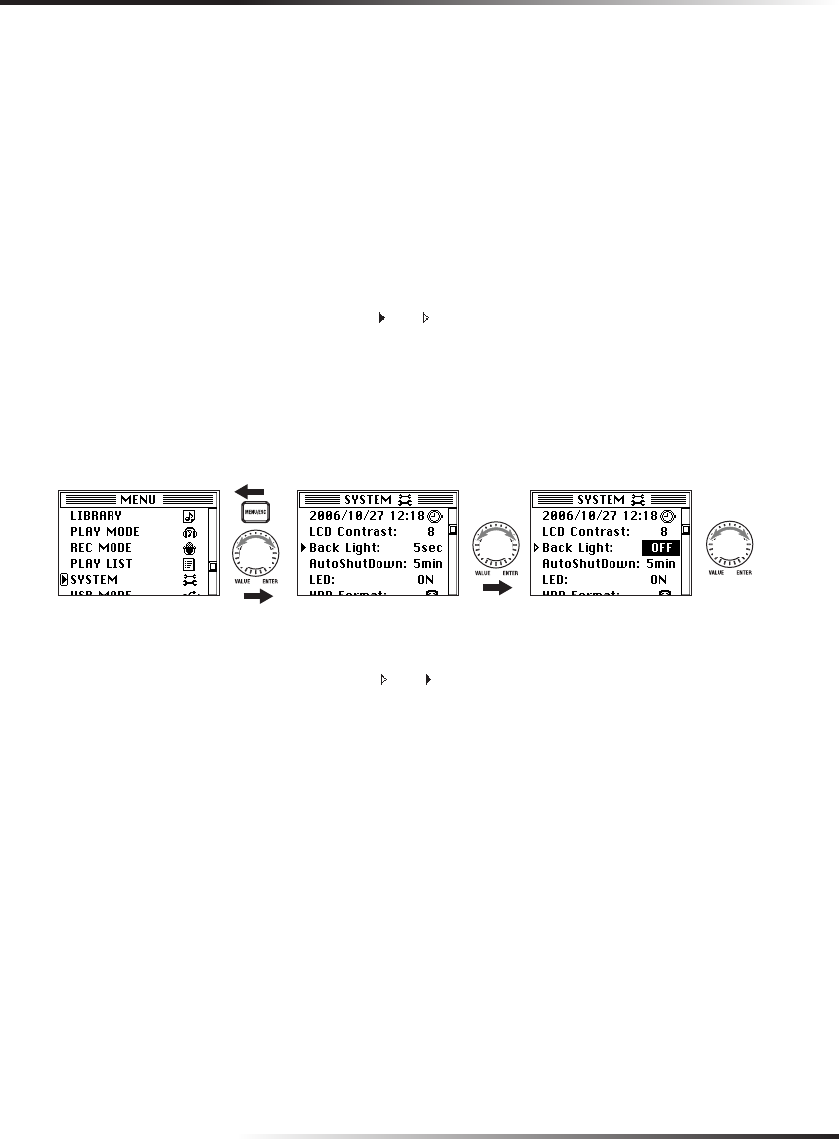
26
Conserving battery power
If you're using with the MR-1000 operating on battery power, you can reduce power consump-
tion by turning off unneeded circuitry.
Backlight setting
You can turn the backlight off if you're using the MR-1000 in a brightly lit location, or make
it automatically turn off a set period of time after the most recent operation.
1. Press the menu button, and in the menu list (MENU) screen, use the P-dial to se-
lect and confirm "SYSTEM."
The system setting (SYSTEM) screen will appear.
2. Use the P-dial to select and confirm "Back Light."
The selection icon will change from "
" to " ", and the value will be highlighted.
3. Turn the P-dial to specify the amount of time until the backlight will turn off.
If this is "OFF," the backlight will not turn on. If this is "ON," the backlight will always
remain on.
To turn the backlight on, select "ON" in the same way.
Push
Push
Push
4. Press the P-dial (or the menu button) to complete the backlight setting.
The selection icon will change from " " to " ". Alternatively, you can press the P-dial to
complete the setting.
Text2_E.p65 06.11.22, 1:23 PM26


















