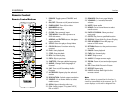Front Panel Controls ...................................................................... 8
Front Panel Display Window .......................................................... 8
Rear Panel Connectors ................................................................... 9
Remote Control ........................................................................... 10
Remote Control Buttons ................................................................................. 10
Back Side ....................................................................................................... 11
Battery Installation ......................................................................................... 11
Using the Remote Control............................................................................... 11
Setting the Remote Code ................................................................................ 12
Connecting to a Display .............................................................. 13
HDMI Connection .......................................................................................... 13
DVI Connection .............................................................................................. 14
Component Video Connection ........................................................................ 15
Connecting to an Audio System................................................... 16
Connecting to a Receiver/Amplifier with HDMI Input/Output .......................... 16
Connecting to a Receiver/Amplifier with 7.1ch/5.1ch Audio Input ................... 17
Connecting to a Receiver/Amplifier with Dolby Digital or DTS Decoder ............ 18
Connecting to a Stereo Audio System ............................................................. 19
Connecting to the Internet .......................................................... 20
Custom Installation ...................................................................... 21
External IR (Infrared Remote) Installation ........................................................ 21
Setting Up the Player - Easy Setup Wizard .................................... 22
Access the Easy Setup Wizard ......................................................................... 22
Choose the Primary Video Output ................................................................... 22
Select the Best Output Resolution ................................................................... 23
Determine the Display Aspect Ratio ............................................................... 24
Select the Audio Setting .................................................................................. 26
Complete the Easy Setup Wizard .................................................................... 26
Installation
2