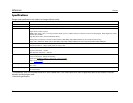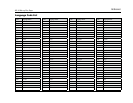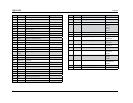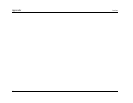Lexicon
84
Appendix
C. Advanced Commands
This group of commands instructs the player to
perform an action in a single step.
Command Code Parameters Function Possible Response
SHD SDI
SDP
720P
1080I
1080P
SRC
AUTO
Set HDMI output resolution.
SDI – Standard definition
interlaced (480i/576i)
SDP – Standard definition
progressive (480p/576p)
SRC – Source Direct
OK 480P (OK
followed by the
original parameter)
SPN NTSC
PAL
AUTO
Set output TV system OK NTSC
OK PAL
OK AUTO
SZM 1
AR
FS
US
1.2
1.3
1.5
2
1/2
3
4
1/3
1/4
Set zoom ratio.
AR – Aspect ratio correction
(Stretch, Letterbox or Pillarbox)
FS - Full Screen
US – Underscan
For HDMI Output: 1, AR, FS, US,
1.2, 1.3, 1.5, 2, 1/2;
For Component Ouput: 1, 2, 3, 4,
1/2, 1/3, 1/4)
OK 1.2 (OK
followed by the
original parameter)
SVL 0 – 100
MUTE
Set volume control OK 100
OK MUTE
SRP CH
TT
ALL
OFF
SHF
RND
Repeat chapter
Repeat title
Repeat all
Repeat off
Shuffle
Random
OK CH
(OK followed by the
original parameter)
ER INVALID
SRH T3
C10
C 0:00:34
T 0:12:13
0:12:13
Search to Title 3
Search to Chapter 10
Search to 0:00:34 of the current
chapter or track
Search to 0:12:13 of the current
title or disc
Search to 0:12:13 of the current
title or disc
OK
ER INVALID
DPL Direct play OK
RST Reset RS232 Command – Clean
all command buffers, do not
wait for any pending/executing
commands. Start over again.
OK
Example:
The following is an example of a command and response
sequence. The comments are placed after the semicolon.
#PON ; Turn on power
@OK ON ; Player is turned on
#QPW ; Check power status
@OK OFF ; Player is still doing power-on initialization (Wait for awhile)
#QPW ; Check power status
@OK ON ; Player is powered on and ready
#EJT ; Eject the tray
@OK OPEN ; Tray opens (Place a disc on the tray)
#PLA ; Start playback
@OK PLAY
; You may get “ER OVERTIME” message due to the mechanical delay.
This is normal.
#QDT ; Check disc type
@OK LOADING ; Player is still loading (Wait for awhile)
#QDT ; Check disc type again
@OK BD-MV ; Disc is a Blu-ray disc
#QPL ; Check playback status
@OK PLAY ; Playback is in progress (Watch the movie)
#STP ; Stop playback
@OK STOP ; Playback has stopped
#EJT ; Eject the tray
@OK OPEN ; Tray opens (Take out the disc)
#POF ; Turn off power
@OK OFF ; The player turns off