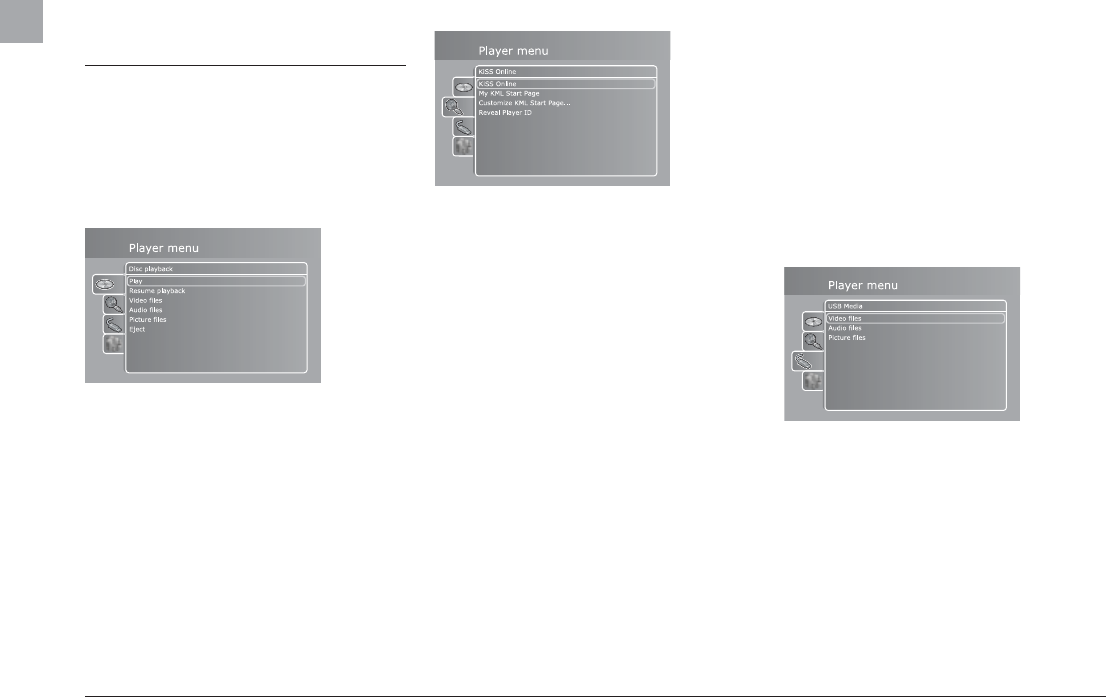
14
third party developers, and are in no way affiliated to Linksys.
Player ID: The Player ID is only used for authentication and stor-
ing your unique preferences, and you will hardly ever be asked
to enter this anywhere. Linksys would like to advise you NOT to
disclose this ID to anyone, except when requested by the Linksys
Customer Service in order to resolve specific issues.
DivX Registration String: The DivX Registration String is used
to certify that this player can play the DivX format. If you register
to download movies on www.divx.com, you will be asked to pro-
vide this number in order to play the movie on your KiSS 1600.
USB Media
This menu contains options for browsing and playing files residing
on an USB storage device connected to the player. In order to
use them, please connect a USB storage device (hard drive, USB
memory dongle, MP3 Player, Camera or other device) to the USB
port at the rear of the player. See the pictures in the USB MASS
STORAGE DEVICE CONNECTION section (under CONNECTING YOUR
PLAYER) of this User Guide.
Video files: Browse and view the video files on the connected
USB storage device.
Audio files: Browse and view audio files on the connected USB
storage device (e.g. an MP3 player).
Picture files: Browse and view JPG-format pictures on the
Online Services
This menu section deals with the online capabilities and features
of the KiSS 1600. Accessing Online Services or KML pages
requires the player to have Internet access through either a wired
or wireless network. For more information about connecting the
player to a network, see the CONNECTING YOUR PLAYER TO A
NETWORK section of this User Guide.
Online Services: This menu option gives you access to the
Online Services portal, where you will have direct access to a
portfolio of online applications.
Note: Online services are subject to availability and may be
changed or removed without prior notice or replacement.
My KML page: This menu item brings you directly to your
personally specified KML page. See the next paragraph for
information about how to add one. KML is a Media Language
essentially developed for correctly presenting online content
like text, images and video on a TV screen, in the same way
as websites are displayed on a computer monitor. Developing
KML pages requires some basic programming skills, but is fairly
simple to understand.
Customize "My KML" Page: Entering this menu item allows
you to define an IP address pointing to a KML page of your
choice. Linksys does not maintain or keep track of third party
pages. We do not therefore currently provide a repository of
available pages. Instead, we recommend that you perform an
Internet search. Please note that pages are provided “as is” by
7 Player Menu
This section guides you through each section of the main menu
of the player giving you access to all of its primary functions like
DISK PLAYBACK, ONLINE SERVICES, USB STORAGE and MEDIA
SERVER. To exit or re-enter the menu, simply press the MENU
button on your remote control.
Disc Playback
Play: Play the disc currently inserted in the player.
Continue: If you have previously exited playback of a DVD,
or a disc is still in the player, select this command to resume
playback.
Video files: Browse and play video files on the inserted disc.
Audio files: Browse and play audio files on the inserted disc.
Picture files: Browse and view pictures on the inserted disc.
Eject: This opens the disc tray of the player.
EN


















