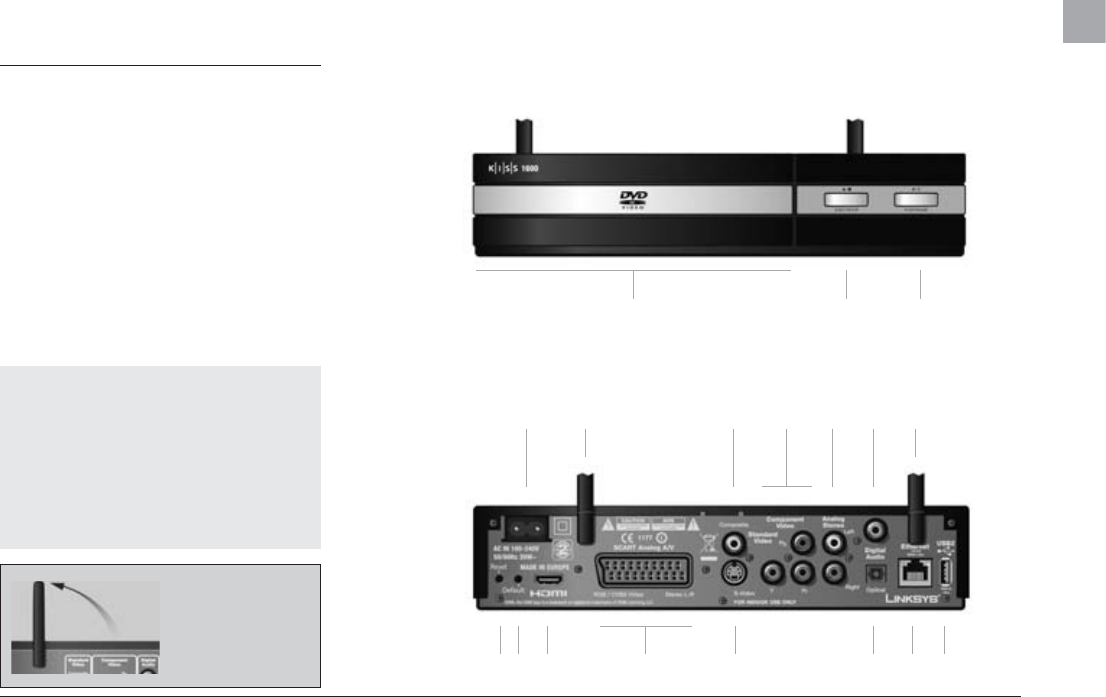
5
a. DVD Drive.
b. Eject: Opens or closes the disc tray.
b. Stop: Stops playback or exits a menu.
b. Activate the player when in Standby.
c. Play: Starts playback of the disc currently inserted in the player.
c. Pause: Pauses playback.
c. Activate the player when in Standby.
d. AC Power - 230 Volts
e. Wireless Antennas
f. Composite Video Output.
g. Component Video Output.
h. Analog Stereo Output.
i. Coaxial Digital Audio Output.
j. Reset Player
Front Panel
This section explains the use of the front panel
2 Overview of the Player
Rear Panel
This section shows the Inputs and Outputs of the Rear Panel
e
Wireless Antenna
For an optimal wireless
transmission, remember
to turn the antennas
upwards.
ihgfd
j k l m n o p q
e
b ca
Powering up the Player
Connect your KiSS 1600 to the mains power outlet to
start it.
Wait up to 20 seconds for the KiSS 1600 to start
loading. The message “PLS WAIT” appears. Wait
another 20 seconds for loading to complete.
k. Return to Factory Settings
l. HDMI Output
m. SCART Output
n. S-Video Output
o. Optical Digital Audio Output
p. Ethernet 10/100
q. USB 2 Connector
EN


















