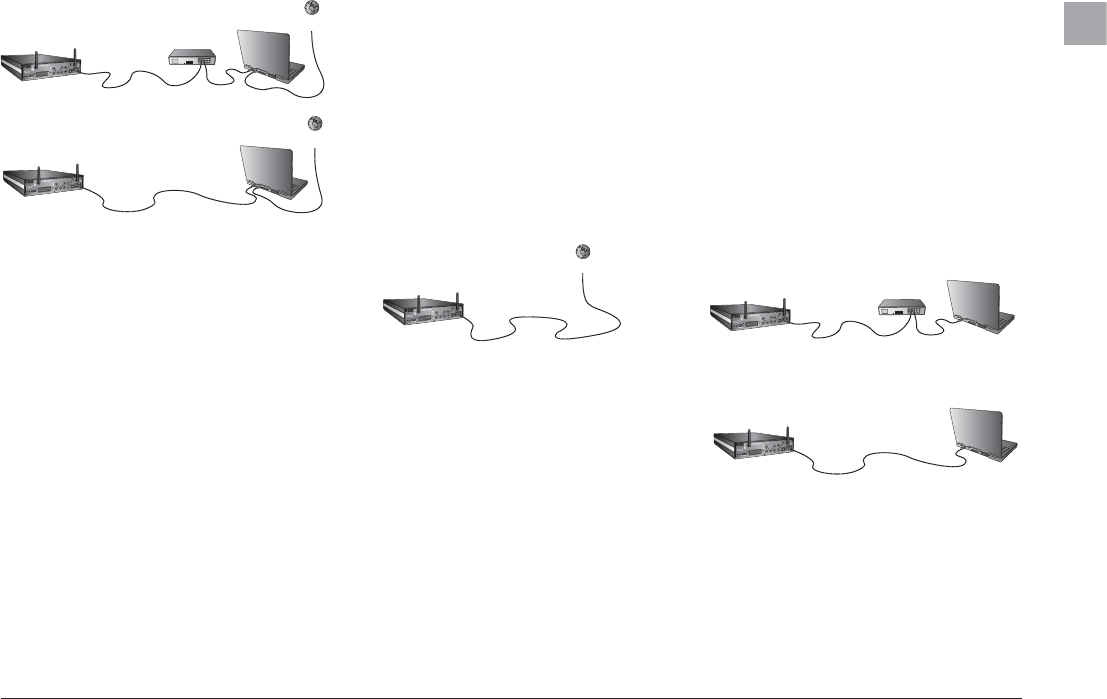
9
Step-by-Step Guide
1. Check that your Internet connection or home network is
currently working with your computer. If you experience any
problem with your Internet connection, contact your ISP (Internet
Service provider).
2 If you have not already done this, connect the Computer to the
Internet (LAN/Modem/ADSL).
3a On the Windows PC running Windows XP, select Network
Connection in the Control Panel. Open Properties for the network
connection that is connected to the Internet. Select Advanced
where you enable Internet connection sharing.
3b On the Macintosh, go to System Preferences, select Sharing.
Under sharing, select the Internet tab and then click Start to
enable Internet Connection Sharing.
4 Connect the player to the Computer with a crossed cable or to
a switch/hub.
5. Plug your KiSS 1600 into the electrical socket to start it.
6. Wait up to 20 seconds for the KiSS 1600 to start loading.
¨During this period the display will remain black until the message
“PLS WAIT” appears. wait another 20 seconds for loading to
complete.
7. When loading has fi nished, the message “NET IS UP”
is displayed on the KiSS 1600, denoting that your player is
connected.
8. Proceed to the Quick Setup to fi nish setting up your player.
See Chapter 6 of this user guide.
9. If the message “NO NET” displays and you have any problem
connecting, check your cables or the FAQ on our website (www.
linksys.eu, choose your country, then Support, Technical Support
and Easy Answers).
WIRED Network using a direct Internet connection
Equipment required
• One straight or crossed cable.
Step-by-Step Guide
Note: With a direct Internet connection, you can only access
Online Services. KiSS PC-Link CANNOT be enabled.
1. Check that your Internet connection is currently working with
your computer. If you experience a problem with your Internet
connection, contact your ISP (Internet Service Provider).
2. Connect your KiSS 1600 to the Internet (LAN/Modem/ADSL).
3. Plug your KiSS 1600 into the electrical socket to start it.
4. Wait up to 20 seconds for the KiSS 1600 to start loading.
During this period the display will remain black until the message
“PLS WAIT” appears. wait another 20 seconds for loading to
complete.
5. When loading has fi nished, the message “NET IS UP”
is displayed on the KiSS 1600, denoting that your player is
connected.
6. Proceed to the Quick Setup to fi nish setting up your player.
See Chapter 6 of this user guide.
7. If the message “NO NET” displays and you experience a
problem connecting, check your cables or the FAQ on our website
(www.linksys.eu; select your country, then Support, Technical
Support and Easy Answers).
WIRED Network using a direct connection to the
Computer
Equipment required
• Switch/hub and 2 straight cables or a crossed cable.
• A Windows PC or a Macintosh with an Ethernet connection.
Step-by-Step Guide
Note: With a direct computer connection, you can only share
multimedia fi les between your player and a PC with KiSS PC-
Link or Windows Media Connect. Online Services CANNOT be
enabled.
1. Connect your KiSS 1600 to your computer.
2a. On the PC running Windows XP, select Network Confi guration
in the Control Panel. Open Properties for the network connection
that is connected to the Player. Select Properties for the Internet
Protocol (TCP/IP). Select “Use the following address´.
EN


















