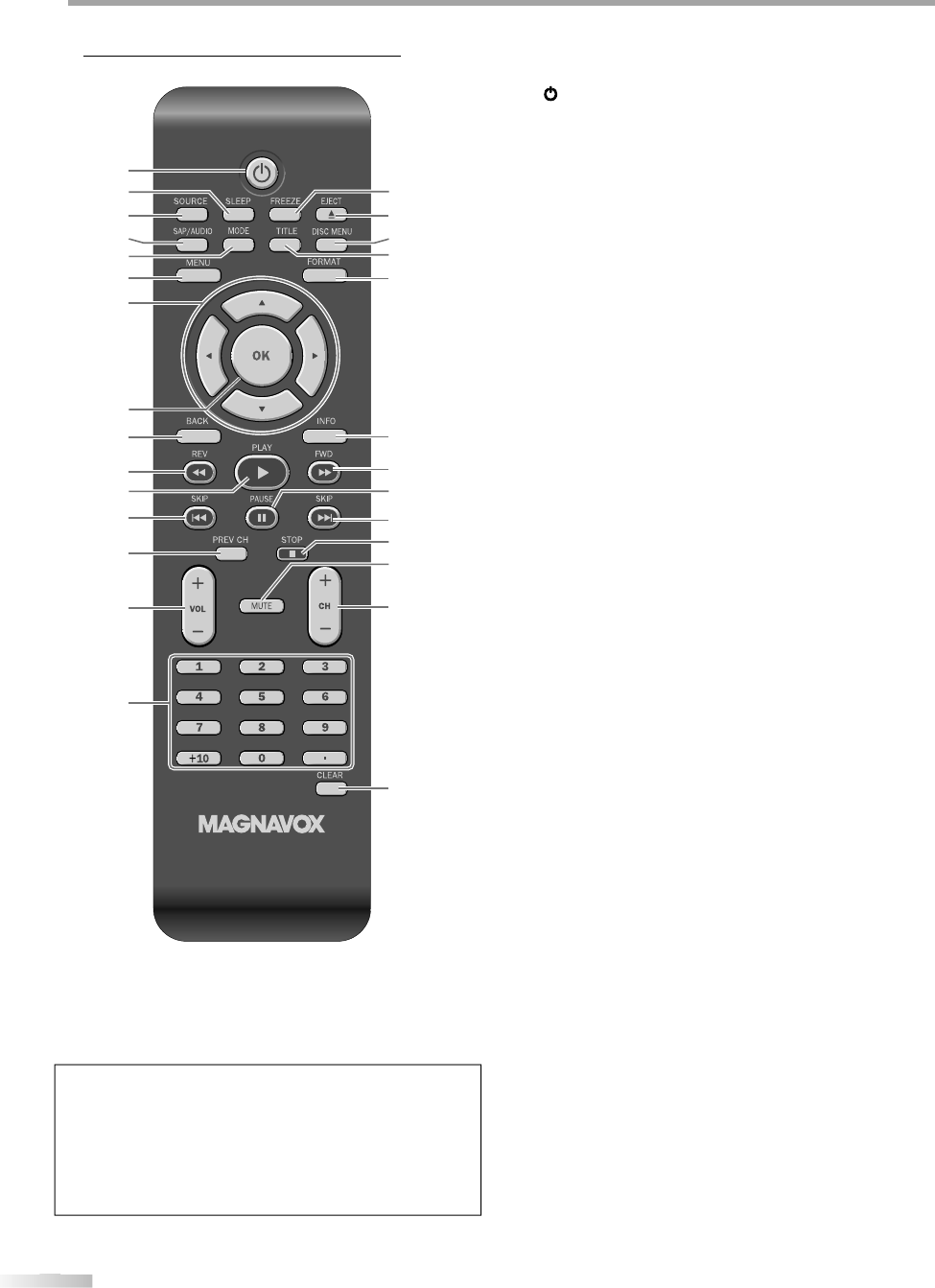
10
10
EN
I
NTRODUCTION
R
e
m
ote
Co
n
t
r
ol
F
u
n
ct
i
on
W
h
en using a universa
l
remote contro
l
to operate t
h
is unit
.
• Make sure the component code on
y
our universa
l
remote contro
l
is set to our
b
ran
d
.
Re
f
er to the manual accompanying your remote
control
f
or more details
.
1.
yy
(p
ower
)
(p
. 17
)
P
ress to turn the unit on and o
ff
.
2
.
S
LEEP
(
p. 18
)
P
ress to activate t
h
e s
l
eep timer.
3
.
SO
UR
C
E
(
p. 19
)
P
ress to access connecte
d
externa
l
d
evices
l
i
k
e a BD/DVD recor
d
er.
4
.
S
AP
/
AUDI
O
(
p. 7 / p. 1
9
/
p. 4
4
)
D
igita
l
mo
d
e (DTV)
•
P
r
ess
to se
l
ect t
h
e au
d
io
l
anguage
.
A
na
l
og mo
d
e (TV)
•
P
r
ess
to
select
the
aud
i
o
m
ode.
D
VD m
ode
•
P
r
ess
to se
l
ect t
h
e au
d
io
l
an
g
ua
g
e (DVD), or
sound mode
(
CD
)
.
5.
M
O
DE
(p
. 7
)
• Press to arrange the pla
y
ing order or
p
l
a
yb
ac
k
ran
d
om
ly
(CD)
.
• Press to set the black level
(
DVD
)
and
t
h
e
vir
tua
l
su
rr
ou
n
d
o
n
o
r
o
ff
.
• Press to chan
g
e the camera an
g
le to see the
sequence being pla
y
ed back from different
a
n
g
le (DVD)
.
• Press to search cha
p
ter, title (DVD),
t
rack
(
CD
)
or time.
• Pr
ess
to
set
t
h
e
m
a
rk
e
r
.
• Press to repeat pla
y
back chapter, title (DVD),
t
rack, disc (CD) repeatedl
y
or between
desi
g
nated point A and B
.
• Press to magnif
y
the part of picture
(
2x an
d
4x : DVD).
• Press to se
l
ect t
h
e su
b
tit
l
es on a
d
isc (DVD).
6
.
MENU
(
p. 1
7
/
p. 46
)
P
ress to
d
isp
l
ay t
h
e main menu.
7
.
s
/
B
/
K
/
L
(
cursor
)
(
p. 17
)
P
ress to move le
f
t / right / up / down through
th
e items.
8
.
O
K
(
p. 17
)
P
ress to decide the command o
f
setting when
th
e main menu is
d
isp
l
aye
d
.
9.
BA
C
K
(
p. 20
)
P
ress to return to t
h
e previous menu operation.
3
2
1
6
9
8
7
17
18
13
23
2
0
21
24
10
12
12
22
19
4
5
10
14
15
25
26
11
2
16


















