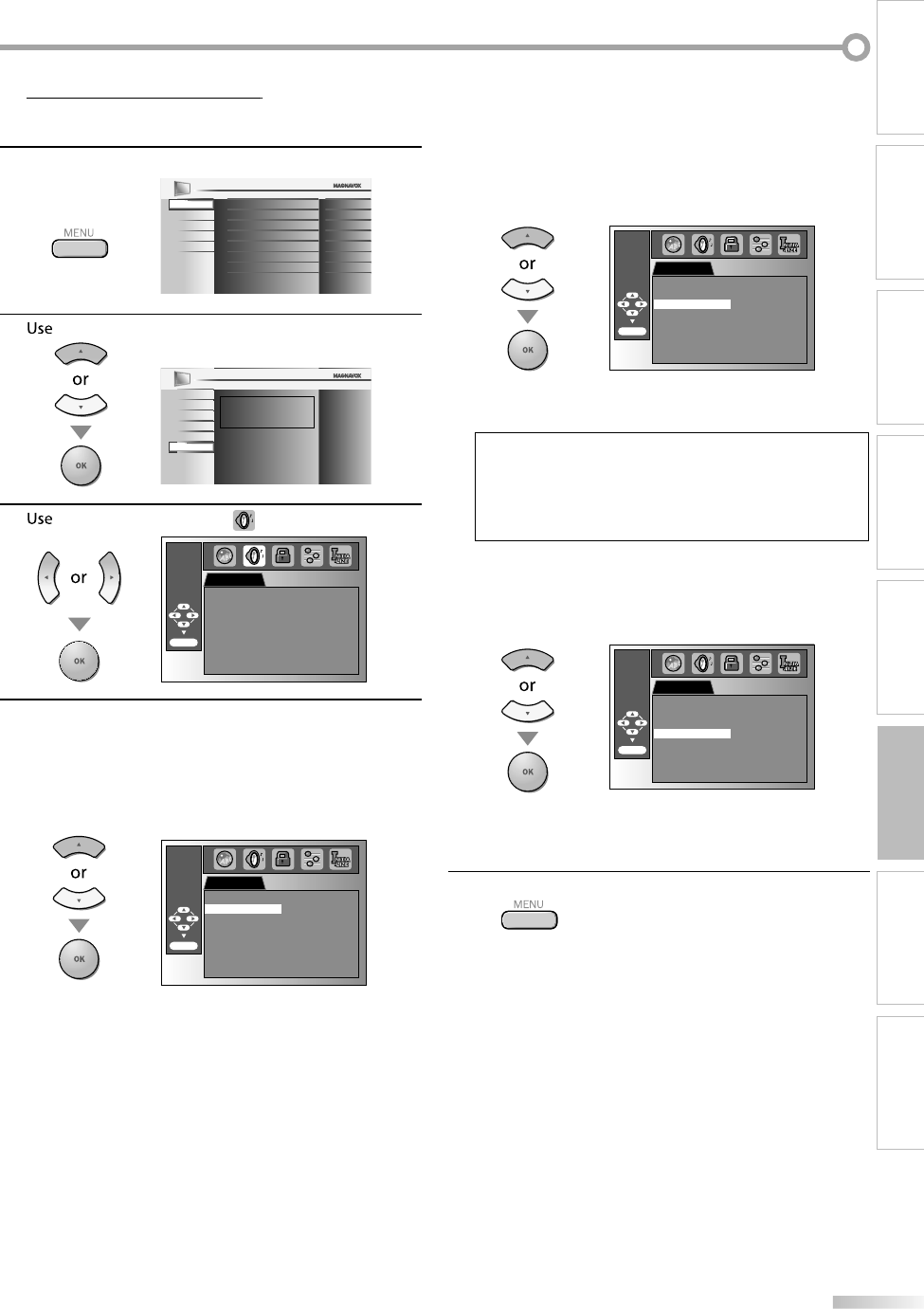
47
47
EN
INTRODUCTION
PREPARATION
WATCHING TV
OPTIONAL SETTING
OPERATING DVD
DVD SETTING
TROUBLESHOOTING
INFORMATION
DVD Audio Setting
g
Choose the appropriate audio settings for your equipment. It only affects
during the playback of DVD.
1
Pr
ess
[
MENU
]
to displa
y
the main menu
.
PICTURE
SOUND
SETUP
FEATURES
LANGUAGE
DVD
Tint
Sharpness
Brightness
Contrast
Color
0
0
30
60
36
Color Temperature
Smart Picture
Normal
Personal
2
[
Cursor
K
/
L
]
to se
l
ect “DVD”, t
h
en press
[
OK
]
.
PICTURE
SOUND
SETUP
FEATURES
LANGUAGE
DVD
Press “OK” key to move to DVD setup.
3
[
Cursor
s
/
B
]
to se
l
ect “ ”, t
h
en press
[
OK
]
.
AUDIO
ENTER/OK
DRC ON
DOWN SAMPLING ON
DOLBY DIGITAL BITSTREAM
4
Use
[
Cursor
K
/
L
]
to se
l
ect t
h
e
d
esire
d
item, t
h
en
p
ress
[OK]
.
D
RC (d
y
namic range control)
(
De
f
ault: ON
)
T
his function is available onl
y
on the discs which are
recorded in the Dolb
y
Digital format
.
AUDIO
ENTER/OK
DRC ON
DOWN SAMPLING ON
DOLBY DIGITAL BITSTREAM
O
N
:
C
ompress the ran
g
e between soft and loud
sou
n
ds.
O
FF
:
N
o effects (ori
g
inal sound)
.
D
O
WN
S
AMPLING
(
De
f
ault: ON
)
This function is available onl
y
on digital outputting of a
d
i
sc
r
eco
r
ded
in 9
6
kHz
.
AUDIO
ENTER/OK
DRC ON
DOWN SAMPLING ON
DOLBY DIGITAL BITSTREAM
O
N
:
Wh
en outputting in 48
k
Hz.
O
FF
:
Wh
en outputting t
h
e origina
l
soun
d
.
N
ote:
•
W
h
en p
l
aying
b
ac
k
a 96
k
Hz
d
isc wit
h
t
h
e copyrig
ht
protection or w
h
en ‘‘Virtua
l
Surroun
d
” is set to “1” o
r
“2”, the sound will be down sampled at 48 kHz even i
f
t
h
e
“D
O
WN
S
AMPLING” i
s
set
to
“
O
FF”
.
R
efe
r
to
“Vir
tual
Surroun
d
” on page 45.
D
O
LBY DIGITAL
(
De
f
ault: BITSTREAM
)
Set
to
“BIT
S
TREAM“ wh
e
n
t
hi
s
u
ni
t
i
s
co
nn
ected
to
a
Dolb
y
Digital decoder
.
AUDIO
ENTER/OK
DRC ON
DOWN SAMPLING ON
DOLBY DIGITAL BITSTREAM
BIT
S
TREAM
:
Outputs Dolb
y
Digital signals
.
P
C
M
:
Converts t
h
e Do
lb
y Digita
l
into PCM
.
(
2 channel
)
5
Pr
ess
[
MENU
]
to
e
x
it.


















