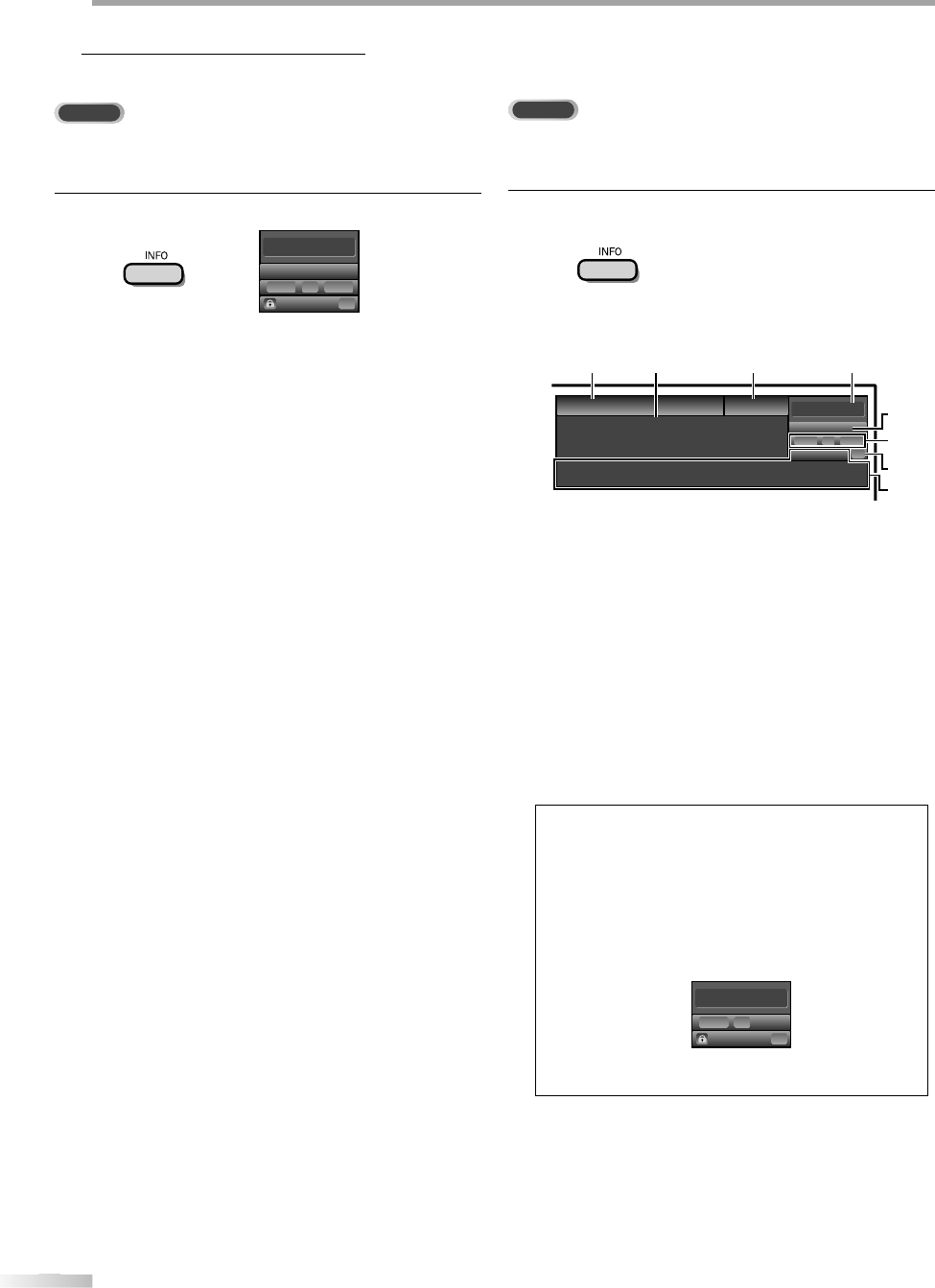
20
20
EN
W
W
ATCHING TV
TV
Sc
r
ee
n Inf
o
rm
at
i
on
You can display the currently selected channel or other information such as
the audio mode on the TV screen.
TV
In the analog mode, the current channel number and the audio mode are
displayed.
Pr
ess
[
INFO
]
.
11
SAP / STEREO
TV-PG DLSV
480i
480i
4:3
4:3
SD
SD
CC
CC
•
T
he current channel number, audio mode, t
y
pe o
f
resolutions for video si
g
nal, TV aspect ratio, CC and
T
V program rating are displa
y
ed on the top-right
co
rn
e
r
o
f
t
h
e
TV
sc
r
ee
n
.
•
T
o clear the displa
y
, press
[
INFO
]
a
g
ain. You can also
p
ress
[
BACK
]
.
DTV
In the digital mode, the detailed broadcasting information for the current
channel such as program title, program guides are displayed.
Pr
ess
[
INFO
]
to displa
y
the details of the currentl
y
selected pro
g
ram
.
Broadcastin
g
informatio
n
The following information is displa
y
ed
.
11.1
English 1/2
TV: TV-14
Rating
1080i
1080i
16:9
16:9
HD
HD
CC
CC
A Day of Memories
A Day of Memories
KABC
KABC
A quarter-century ago,which may now qualify as the
good old days of newspapering,run-of-paper sales
accounted for 80 percent of the industry's advertising
revenues.Department stores and supermarket were
1 2
34
5
6, 7, 8
9
10
1
pro
g
ram title
2
pro
g
ram
g
uide
(
The pro
g
ram
g
uide added to broadcastin
g
i
nformation is displa
y
ed to a maximum of 4 lines.)
3
b
r
oadcast
stat
i
o
n
4
c
h
a
nn
e
l n
u
m
be
r
5
audio lan
g
ua
g
e
R
efer to “Switchin
g
Audio Mode” on pa
g
e 19.
6
effective scannin
g
lines and scan mode
7
di
g
ital TV format
8
pro
g
ram aspect ratio
9
CC (not available i
f
closed caption is set to “O
ff
”)
1
0
c
h
i
ld
l
oc
k
rating
N
ote:
• When the program guide consists o
f
more than 4 lines, use
[
Cursor
K
/
L
]
to scroll.
]
• “No
d
escription provi
d
e
d
.” is
d
isp
l
aye
d
w
h
en t
h
e program
g
ui
d
e is not provi
d
e
d
.
• W
h
i
l
e t
h
e program gui
d
e is
d
isp
l
aye
d
, t
h
e c
l
ose
d
caption
f
unction is interrupted
.
• In external input mode, the
f
ollowing screen is displayed
;
e
.g.) W
h
en an externa
l
d
evice is connecte
d
to Vi
d
eo Input
jac
k
.
Video
TV-PG DLSV
480i
480i
SD
SD
CC
CC
• The in
f
ormation display will automatically disappear in
1
m
i
nute.


















