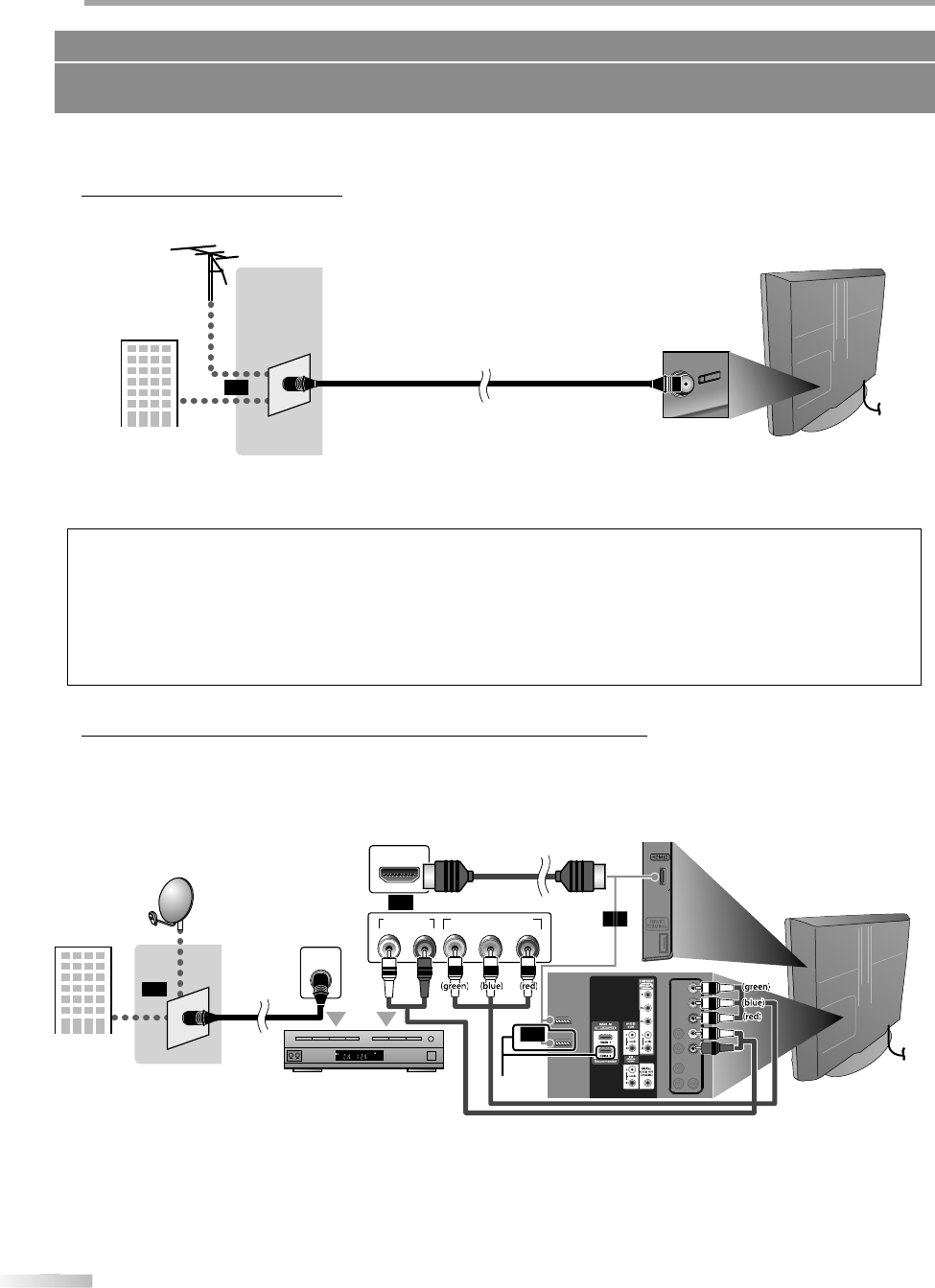
12
12
EN
P
REPARATION
Before
y
ou connect..
.
Be sure
y
our antenna or other device is connected properl
y
before plugging in the AC power cord.
An
te
nn
a
Co
nn
ection
Connect the RF coaxial cable on
y
our home outlet to the antenna input jack of this unit
.
*
O
nce connections are completed, turn on the unit and begin initial setup. Channel scanning is necessar
y
f
or the unit
to memorize all available channels in
y
our area. Re
f
er to “Initial Setup” on page 17
.
Note:
• I
f
you have any question about the DTV’s antenna, visit www.antennaweb.org
f
or
f
urther in
f
ormation.
• Depending on your antenna system, you may need di
ff
erent types o
f
combiners (mixers) or separators (splitters). Contact your loca
l
electronics store
f
or these items
.
• For your sa
f
ety and to avoid damage to this unit, please unplug the RF coaxial cable
f
rom the antenna input jack be
f
ore moving the unit
.
• I
f
you use an antenna to receive analog TV, it should also work
f
or DTV reception. Outdoor or attic antennas will be more e
ff
ective than
settop vers
i
ons.
• To switc
h
your reception source easi
l
y
b
etween antenna an
d
ca
bl
e, insta
ll
an antenna se
l
ector
.
• I
f
you are not receiving a signal
f
rom your cable service, contact the Cable provider
.
Connection to Ca
bl
e Receiver or Sate
ll
ite Bo
x
Use an HDMI or an component video cable to connect the HDMI or the Component video Input jack o
f
the unit to the
HDMI or the component video output jack o
f
the cable receiver / satellite box
.
I
f
you connect to the unit’s Component video Input jack, connect audio cables to the Audio L/R jacks below the
Component vi
d
eo connector
.
COMPONENT VIDEO OUT
Pr/CrPb/CbY
AUDIO OUT
RL
STEREO
PCM
HDMI OUT
ANT IN
37MD350B only
37MD350B only
37MD350B only
*
You can also connect this unit to the cable receiver or satellite box other than the HDMI or the com
p
onent video
o
utput jack because the
y
might have different output jacks.
*
Required cables and connecting methods o
f
the cable receiver / satellite box, or the availability channel
f
or the
c
lear QAM may di
ff
er depending on the cable / satellite provider. For more in
f
ormation, please contact your cable
/
sate
ll
ite provi
d
er.
No supplied cables are used in this connection:
Please purchase the necessary cables at your local store.
High Speed HDMI cable (also known as HDMI category 2 cable) is recommended for the better compatibility.
V
HF
/
UHF
a
n
te
nn
a
RF coaxia
l
ca
ble
c
able TV si
g
na
l
rea
r
o
f
t
hi
s
u
ni
t
e.g.
)
or
or
sate
ll
ite
d
is
h
(red)
(blue)
(green)
ca
bl
e receiver
/
sate
ll
ite
b
ox
ca
bl
e TV signa
l
i
nc
l
u
d
ing PPV
or
HDMI
cab
l
e
or
com
p
onent video cable
a
n
d
aud
i
o
cable
R
F
coa
xi
a
l
cab
l
e
e.
g
.
)
(red)
(red)
d
d
d
(red)
(red)
(red)
(blue)
e)
b
b
b
(blue)
)
(blue)
e)
(bl )
(blue)
(green)
green)
(
(green)
reen)
(green)
(green)
(green)
d
)
(red)
(red)
bl
e)
(blue)
(blue)
(green)
(green)
n)
green)
(
)
(green)
or
s
i
de
o
r
rea
r
o
f
t
hi
s
u
ni
t


















