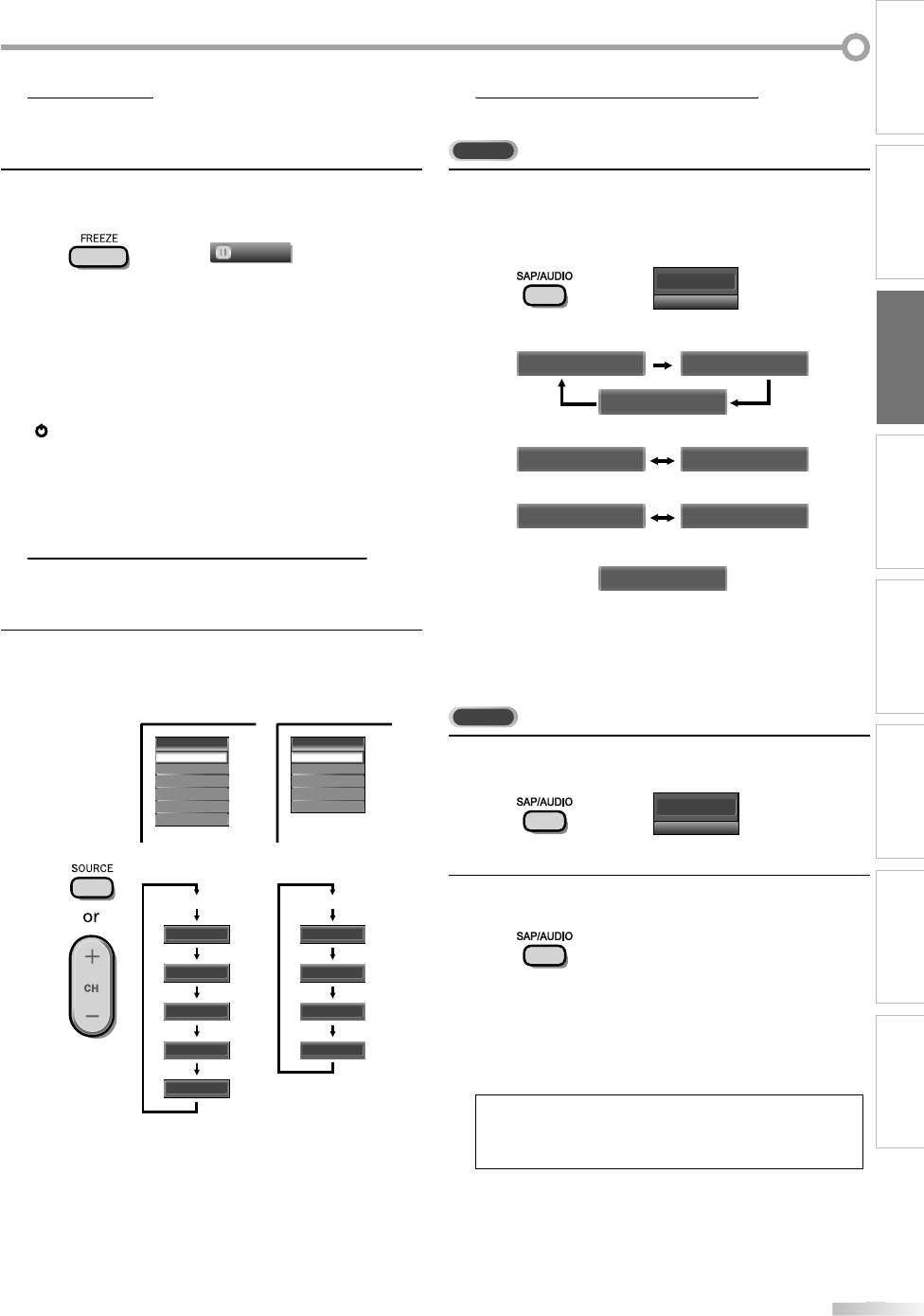
19
19
EN
INTRODUCTION
PREPARATION WATCHING TV
OPTIONAL SETTING OPERATING DVD DVD SETTING TROUBLESHOOTING
INFORMATION
Sti
ll
Mo
de
Y
ou can pause t
h
e image s
h
own on t
h
e TV screen
.
P
r
ess
[
FREEZE
]
to pause the ima
g
e shown on the T
V
sc
r
ee
n
.
FREEZE
•
The sound out
p
ut will not be
p
aused
.
•
If
no signal is detected or protected signal is received
d
urin
g
sti
ll
mo
d
e, t
h
e ima
g
e remains pause
d
an
d
t
h
e
sound output will be muted
.
•
Th
e
st
ill f
u
n
ct
i
o
n will
be
r
e
l
eased
a
f
te
r
5
min
utes.
T
o cancel still mode, press an
y
button except
[
y
y
(
p
ower)
]
.
Switching Each Input Mode
gp
You can easily switch with the remote control between TV (ATSC or NTSC)
and external devices when they are connected to the unit.
P
ress
[
SOURCE
]
or
[
C
H
+
]
repeate
dl
y to cyc
l
e t
h
roug
h
t
h
e input mo
d
es
.
Video
Source
TV
Video
Component
HDMI1
HDMI2
HDMI3
Component
HDMI1
HDMI2
HDMI3
DTV/TV c
h
anne
l
(
or PC input
)
Video
Source
TV
Video
Component
HDMI1
HDMI2
Component
HDMI1
HDMI2
D
TV/TV c
h
anne
l
(
or PC input
)
3
7MD
350B
3
2MD
350
B
•
P
ressin
g
[
C
H
-
]
reverses the direction of the in
p
ut
m
odes.
Switching Audio Mode
g
This section describes how to switch the audio in the analog mode and how
to switch the audio language in the digital mode.
TV
Pr
ess
[
SAP/AUDIO
]
to displa
y
the currentl
y
selected
audio mode. While receivin
g
an MTS broadcast,
press repeatedl
y
to c
y
cle through the available audio
c
h
a
nn
e
l
.
11
SAP / STEREO
W
he
n
all
aud
i
o
a
r
e
a
v
a
i
lable
SAP / STEREO SAP / MONO
SAP / STEREO
W
he
n
ste
r
eo
a
n
d
m
o
n
au
r
al
aud
i
o
a
r
e
a
v
a
i
lable
MONO / STEREO MONO / STEREO
W
h
en SAP an
d
monaura
l
au
d
io are avai
l
a
ble
SAP / MONO SAP / MONO
W
h
en on
ly
monaura
l
au
d
io is avai
l
a
ble
MONO
S
TERE
O
:
Outputs stereo-au
d
i
o
S
AP
:
Outputs secon
d
au
d
io progra
m
M
O
N
O
:
Outputs mono-au
d
i
o
DTV
1
P
ress
[
SAP/AUDIO
]
to
d
isp
l
ay t
h
e current
l
y se
l
ecte
d
language and the number o
f
available languages
.
11.1
English 1/3
2
P
r
ess
[
SAP/AUDIO
]
repeatedl
y
to c
y
cle through the
available audio lan
g
ua
g
es
.
•
Available languages di
ff
er depending on the
broadcast. “Other” is displa
y
ed when the audio
l
anguage cannot
b
e acquire
d
, or t
h
e acquire
d
lan
g
ua
g
es are other than En
g
lish, Spanish or French
.
Note:
•
[SAP/AUDIO]
does not control external audio devices.
]
•
The information display will automatically disappear in a
fe
w
seco
n
ds.
(
cannot be switched
)


















