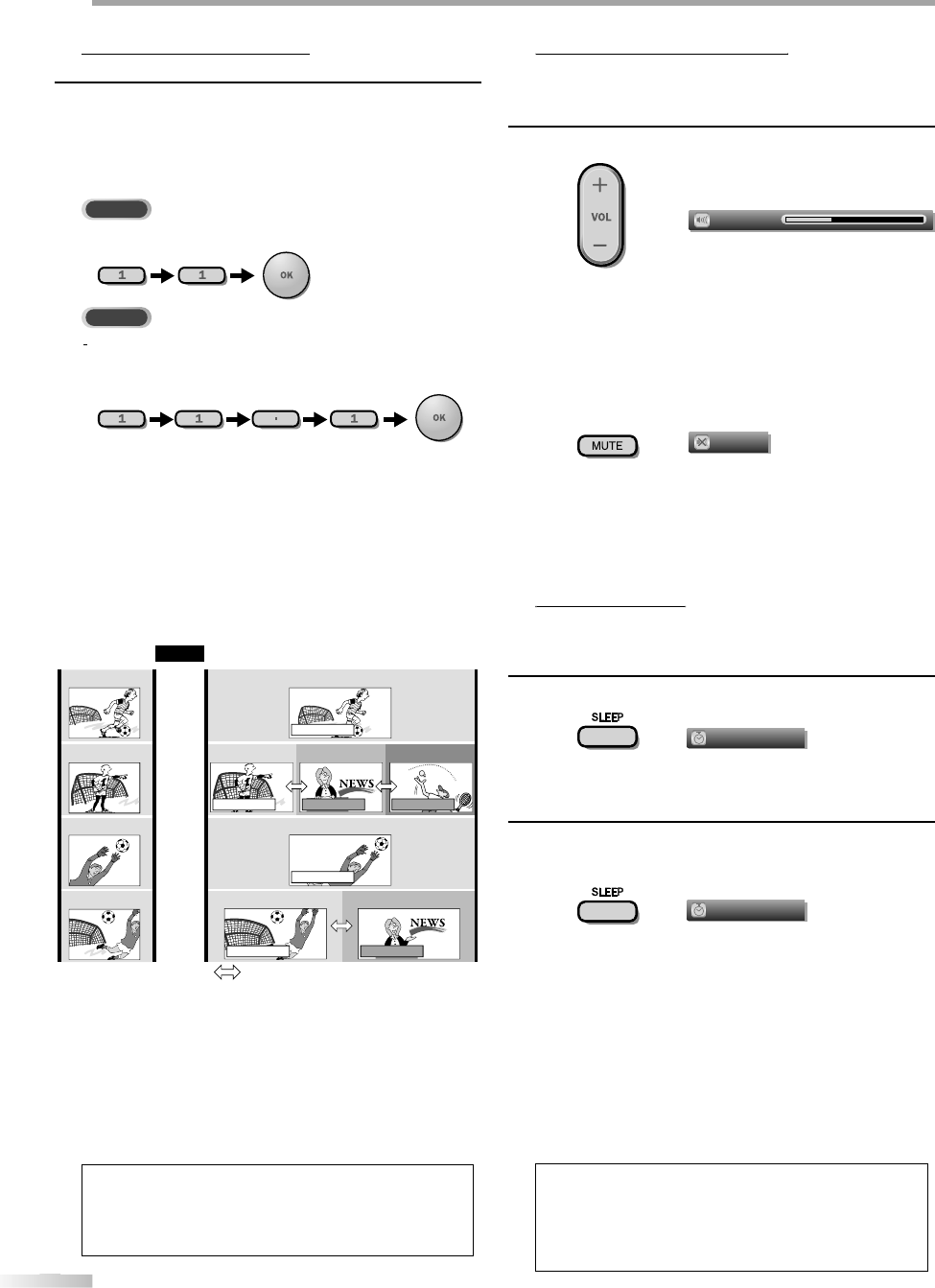
18
18
EN
W
W
ATCHING TV
C
h
anne
l
Se
l
ectio
n
S
elect channels by using
[
CH
+
/
-
]
or
[
the Number buttons
]
.
• To select the memorized channels, use
[
CH
+
/
-
]
or
[the Number buttons].
•
T
o select the non-memorized channels
,
use
[
the Number buttons
]
.
T
o Use
[
the Number buttons
]
TV
-
W
hen selectin
g
analo
g
channel 1
1
DTV
Wh
en se
l
ecting
d
igita
l
c
h
anne
l
11.
1
B
e sure to press
[
•
]
befo
r
e
e
ntering t
h
e su
b
c
h
anne
l
num
b
er
.
•Pr
ess
[
PREV CH
]
to return to the previousl
y
viewed
ch
anne
l.
A
b
out
d
igita
l
TV
b
roa
d
casting:
With its high de
f
inition broadcast, digital broadcasting
far surpasses analo
g
broadcastin
g
in both its picture
an
d
soun
d
qua
l
ity. Not a
ll
d
igita
l
TV
b
roa
d
casts are
h
ig
h
de
f
inition (HD). To con
f
irm whether your watching T
V
program is in HD, re
f
er to the program guide, contact
your ca
bl
e / sate
ll
ite provi
d
er or
l
oca
l
TV stations.
NTSC
(analog mode)
ATSC
(digital mode)
CH4-1
(Soccer)
CH4-2
(News)
CH4-3
(Tennis)
CH4-1
(Soccer)
CH4
(Soccer)
CH4
(Soccer)
CH4-1
(Soccer)
CH4-2
(News)
CH4
(Soccer)
CH4
(Soccer)
CH4-1
(Soccer)
Air time
subchannelsubchannel
main channel
main channel
main channel
main channel
subchannel
6:00pm
6:30pm
7:00pm
7:30pm
8:00pm
Wh
at
i
s
t
h
e
subc
h
a
nn
e
l
?
By
using high compression technolog
y
, digital
broadcastin
g
offers a service that enables multiple
signals to send simultaneousl
y.
T
herefore,
y
ou can select more than one program per
main channel since digital broadcasting technolog
y
distinguishes between multiple channels broadcast b
y
a sin
g
le network
.
N
ote:
•
“No Si
g
nal” will appear on the TV screen a
f
ter the
subcha
nn
el
b
r
oadcast
i
s
o
v
e
r
.
•
“Au
d
io on
l
y program“ message wi
ll
appear on t
h
e TV
screen, w
h
en
y
ou receive on
ly
soun
d
signa
l.
Volume Adjustment
j
T
his section describes how to adjust the volume. The mute function, which
t
urns the sound o
ff
and on
,
is also described
.
Use
[
VO
L
+
/
-
]
to ad
j
ust the audio volume
.
Volume 30
The volume bar will be displa
y
ed at the bottom of the
TV screen when ad
j
usting the volume
.
•
The volume bar will automatically disappear in a
f
ew
seco
n
ds.
Pr
ess
[
MUTE
]
to
tu
rn
o
ff
a
n
d
o
n
t
h
e
sou
n
d.
Mute
“Mute” is displayed on the TV screen
f
or a
f
ew seconds.
Pr
ess
[
MUTE
]
a
g
ain or
[
VO
L
+
/
-
]
to
r
eco
v
e
r
t
h
e
ori
g
inal volume
.
Sleep Timer
p
The sleep timer can be set to automatically turn off the unit after an
incremental period of time.
1
P
r
ess
[
SLEEP
]
to set t
h
e s
l
eep timer
.
Sleep
Off
Sleep timer displa
y
appears on the TV screen
.
2
Pr
ess
[
SLEEP
]
repeatedl
y
to change the amount of time
u
n
t
il
s
h
ut
o
ff
.
Sleep
120min.
You can set
y
our unit to turn off after a set period of
time
(
from 30 to 120 minutes
).
•
Each press o
f
[
SLEEP
]
wi
ll
increase t
h
e time
b
y 30
m
i
nutes
.
•
A
f
ter setup, the sleep timer display can be called up
f
or checking b
y
pressing [SLEEP
]
.
To cancel the slee
p
t
i
mer
P
ress
[
SLEEP
]
repeatedly until “Sleep O
ff
” is displayed
o
n
the
TV
sc
r
ee
n
.
Note:
• T
h
e s
l
eep timer
d
isp
l
a
y
wi
ll
automatica
lly
d
isappear in a
fe
w
seco
n
ds.
• When you disconnect the unit from the AC outlet or when
a
power
f
ailure occurs, the sleep timer setting will be
c
ance
l
e
d
.
c
an be changed b
y
using
[
CH
+
/
-
]
.


















