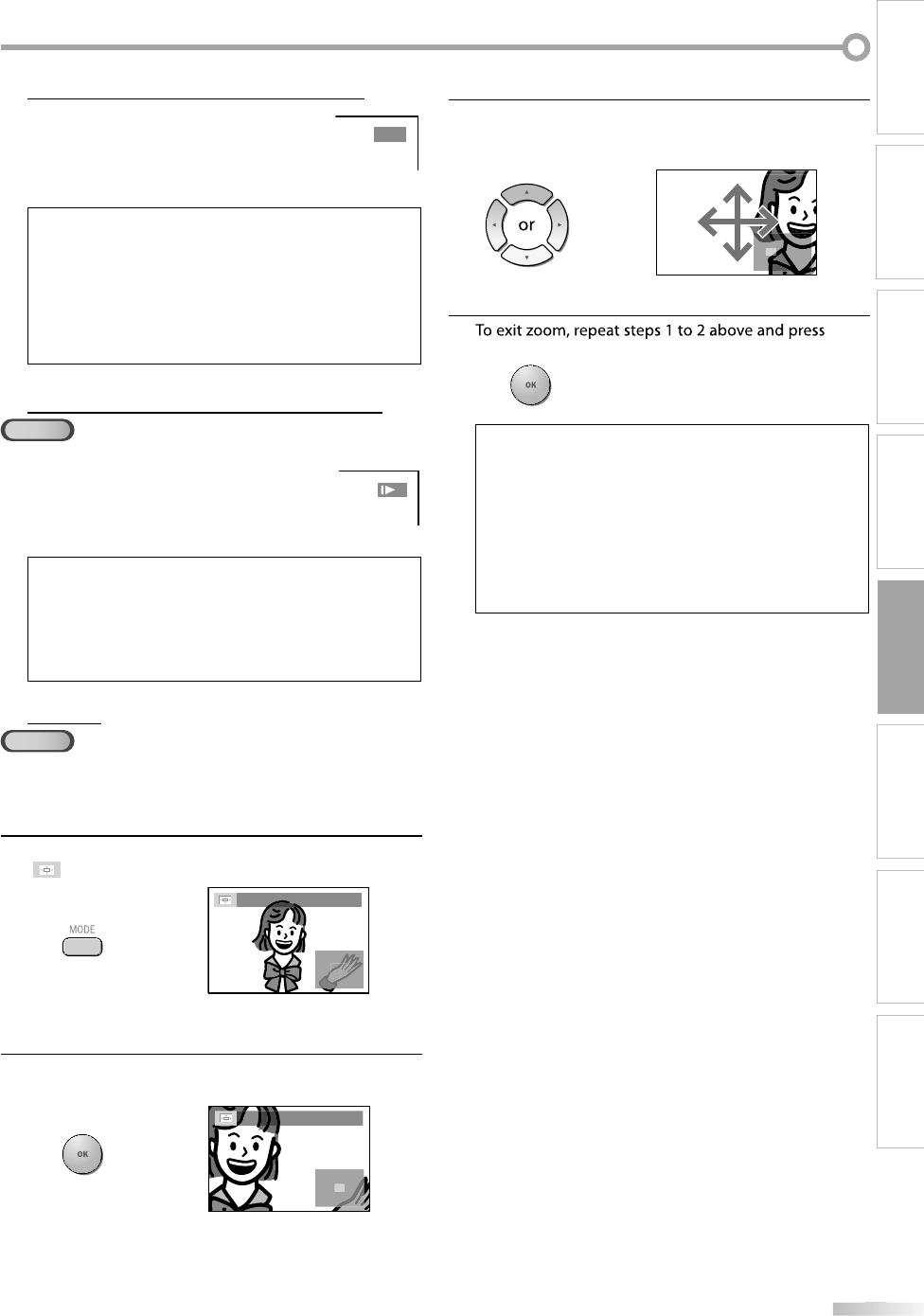
39
39
E
N
INTRODUCTION
PREPARATION
WATCHING TV
OPTIONAL SETTING OPERATING DVD
DVD SETTING
TROUBLESHOOTING INFORMATION
Fast Forward
/
Fast Reverse
P
r
ess
[FWD
D
]
or
[REV
E
]
repeate
dly
during pla
y
back to select the desired
f
orward or reverse s
p
eed
.
T
o continue pla
y
back, press
[
PLAY
B
]
.
E
1
Note:
•
Set “STILL MODE” to “FIELD” in the “OTHERS” menu i
f
pictures in the
f
ast playback mode are blurred. Re
f
er to page
49.
•
Fast
f
orward /
f
ast reverse speed varies with disc.
A
pproximate spee
d
is 1(2x), 2(8x), 3(20x), 4(50x) an
d
5(100x)
on DVD an
d
1(2x), 2(8x) an
d
3(30x) on au
d
io CD
.
•
For DVD, sound will be muted durin
g
this
f
unction
.
•
For au
d
io CD, soun
d
wi
ll
b
e intermittent
d
uring t
h
e searc
h.
S
l
ow Forwar
d
/ S
l
ow Reverse
DVD
P
ress
[
FWD
D
]
or
[
REV
E
]
repeate
dl
y
durin
g
the paused mode to select the
desired
f
orward or reverse speed
.
T
o continue pla
y
back, press
[
PLAY
B
]
.
1
N
ote:
•
Set “STILL MODE” to “FIELD” in the “OTHERS” menu i
f
pictures in the slow playback mode are blurred. Re
f
er to
page 4
9.
• Slow
f
orward / slow reverse speed varies with disc.
A
pproximate spee
d
is 1(1/16x), 2(1/8x) an
d
3(1/2x).
•
T
he sound will be muted during this
f
unction.
Z
oom
DVD
The zoom function allows you to enlarge the video image and to pan
through the enlarged image.
1
During p
l
ay
b
ac
k
, press
[
MODE
]
repeate
dl
y unti
l
“
”
appear
s
.
OFF
(
ZOOM
)
• The picture becomes twice as lar
g
e
.
2
Pr
ess
[
OK
]
repeatedl
y
to change the zoom factor, “2x
”
o
r
“
4x
”.
4x
(
ZOOM
)
3
Once a desired zoom
f
actor is set
,
use
[
Cursor
K
/
L
/
s
/
B
]
to s
l
i
d
e t
h
e zoome
d
p
icture
ac
r
oss
t
h
e
TV
sc
r
ee
n
.
4
[
OK
]
repeate
dl
y unti
l
“OFF“ appears
.
Note:
•
T
h
e gray
b
ox wit
h
an inner
bl
ue
b
ox t
h
at s
h
ows
d
uring
z
oome
d
p
l
a
yb
ac
k
is t
h
e position gui
d
e in
d
icates t
h
e position
of
the zoomed ima
g
e within the overall ima
g
e
.
Position gui
d
e sta
y
s on t
h
e TV screen unti
l
y
ou press
[
OK
]
.
Press
[
OK
]
one more time to recall the position guide when
]
d
isa
pp
ears.
•
Z
oom
f
unction does not work while the disc menu is
d
isplayed
.
•
4
x z
oo
m i
s
n
ot
a
v
a
i
lable
o
n
so
m
e
d
i
scs.
•
Z
oom
f
unction is also available during pause mode.


















