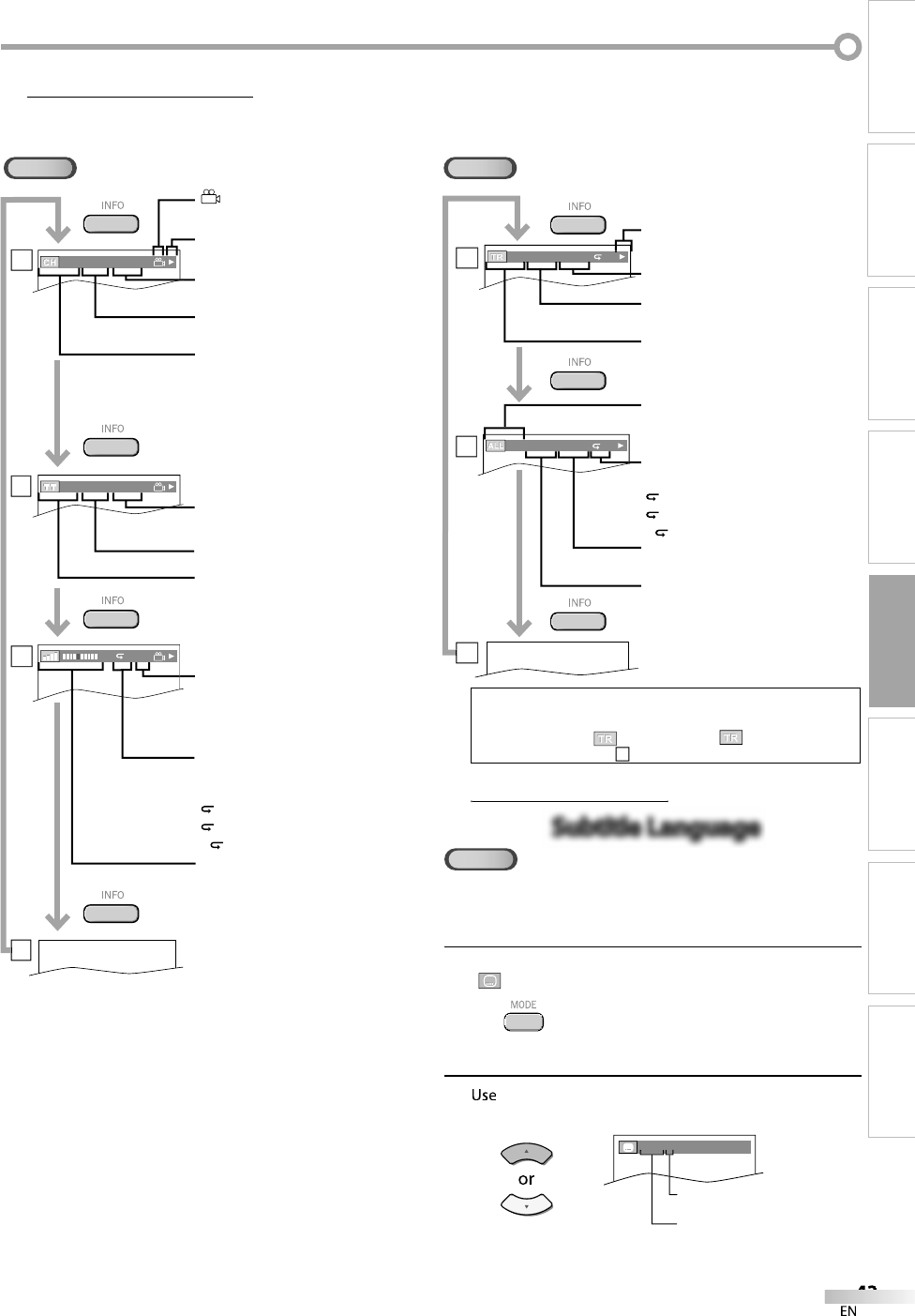
INTRODUCTION
PREPARATION
WATCHING TV
OPTIONAL SETTING OPERATING DVD
DVD SETTING
TROUBLESHOOTING INFORMATION
On-screen Display
py
You can check the information about the current disc by pressing [INFO]
on the remote control.
DVD
TL1
3
11/16 0:00:00 - 0:03:30
1
4
1/3 0:00:00 - 1:23:45
2
N
ote
:
•
Wh
en you are p
l
aying
b
ac
k
an au
d
io CD in program or
r
an
d
om mo
d
e, “ PROGRAM
”
(or
“
RANDOM”) wi
ll
b
e
d
isplayed instead o
f
2
.
Special Settings
pg
Subtitle LanguageSubtitle Language
DVD
This unit allows you to select a subtitle language (if available) during DVD
playback.
1
During p
l
ay
b
ac
k
, press
[
MODE
]
repeate
dl
y unti
l
“
“
appears
.
2
[
Cursor
K
/
L
]
repeatedl
y
until
y
our desired
lan
g
ua
g
e appears.
subt
i
t
l
es
ca
n
be
v
a
ri
ed
o
n
t
h
e
d
isp
l
a
y
e
d
num
b
er
.
c
urrent su
b
tit
l
es
l
anguage
.
1.ENG/6
(
SUBTITLE
)
/
1
• Each time
y
ou press
[
Cursor
K
/
L
]
,
the subtitle
lan
g
ua
g
e chan
g
es as shown on the next pa
g
e.
c
urrent repeat sett
i
ng appears
o
n
l
y w
h
en t
h
e repeat setting is
a
ct
i
ve
C : C
h
apter repea
t
T : Tit
l
e repeat
A
B
: A-
B
repeat
b
i
t
r
ate
in
d
i
cat
i
o
n
fo
r
t
h
e
a
m
ou
n
t
of
audio and video data currently
b
ein
g
rea
d
l
a
y
er number, appears onl
y
when
p
la
y
ing a 2-la
y
ered disc
L
0 : La
y
er 0 is pla
y
ing
L
1 : La
y
er 1 is pla
y
ing
C
H (C
h
apter):
c
urrent c
h
apter num
b
er /
t
ota
l
c
h
apters
e
lapsed time o
f
the current
ch
a
p
ter
r
emaining time o
f
the current
c
hapter
c
urrent pla
y
back status
appears onl
y
when multi
-
a
n
g
le is available on the DV
D
T
T
(
Tit
l
e
)
:
c
urrent tit
l
e num
b
er / tota
l
tit
l
es
e
la
p
sed time of the current title
r
emaining time o
f
the current title
TR
(
Track
)
:
current track number
/
total
t
r
acks
e
lapsed time o
f
the current trac
k
r
emaining time o
f
the current
t
rac
k
current pla
y
back statu
s
c
urrent repeat setting appears on
l
y
w
hen the repeat settin
g
is activ
e
T : Trac
k
repea
t
A : A
ll
trac
k
s re
p
eat
A
B
: A-
B
repeat
ALL
:
c
urrent trac
k
num
b
er /
t
ota
l
trac
k
s
e
la
p
sed time of the entire dis
c
r
emaining time o
f
the entire disc
CD
4/12 0:03:21 - 0:02:15
T
1
3
4/12 0:13:45 - 0:45:40
T
2
43
43
43
E
N
EN
INTRODUCTION
PREPARATION
WATCHING TV
OPTIONAL SETTING OPERATING DVD
DVD SETTING
TROUBLESHOOTING INFORMATION


















