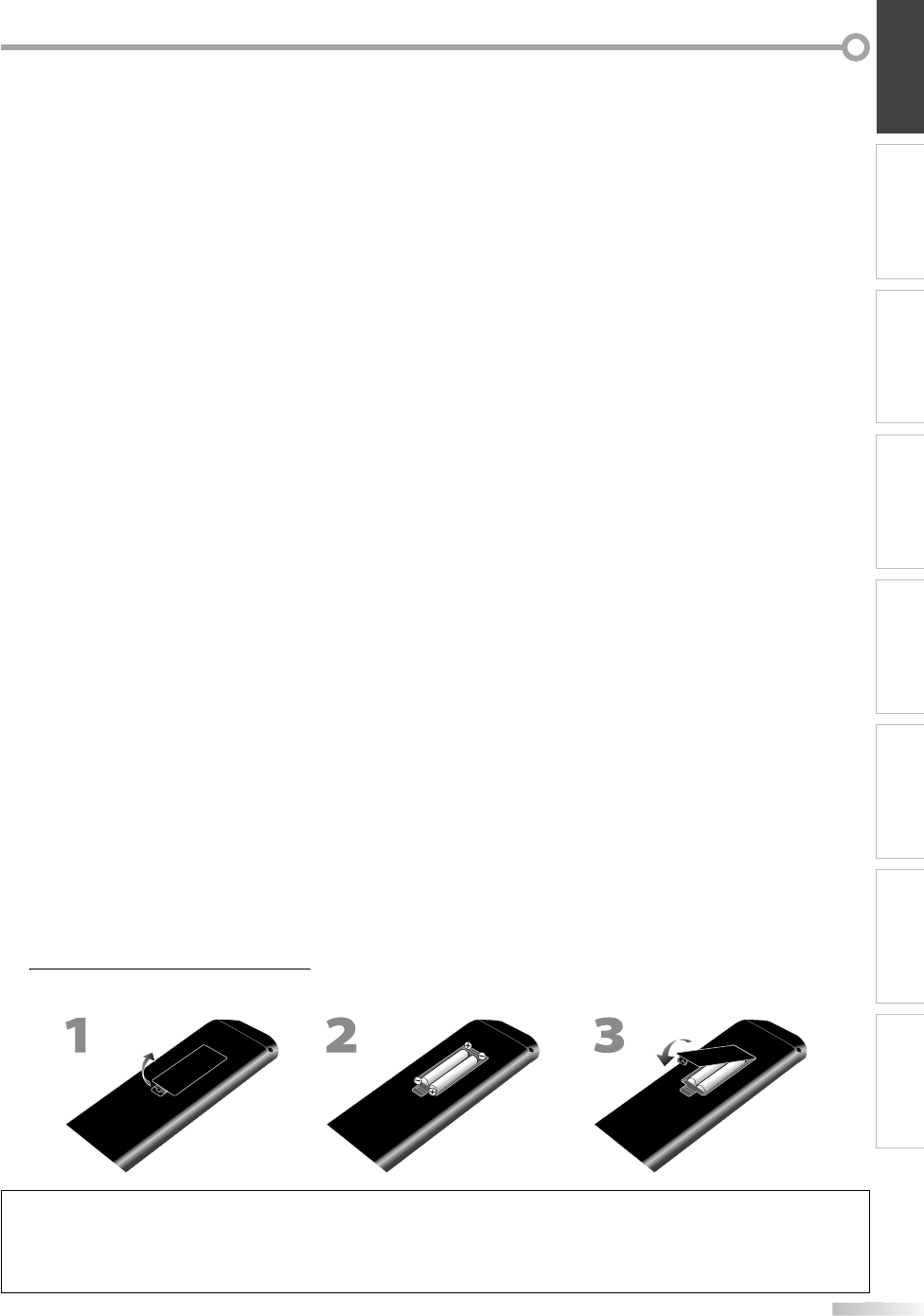
11
11
EN
INTRODUCTION PREPARATION
WATCHING TV
OPTIONAL SETTING OPERATING DVD DVD SETTING TROUBLESHOOTING
INFORMATION
Battery Precaut
i
ons
:
•
Be sure to
f
ollow the correct polarity as indicated in the battery compartment. Reversed batteries may cause damage to the device.
•
Do not mix di
ff
erent types o
f
batteries together (e.g., Alkaline and Carbon-Zinc, or rechargeable batteries like ni-cad, ni-mh, etc) o
r
old batteries with
f
resh ones.
•
I
f
the device is not to be used
f
or a long period o
f
time, remove the batteries to prevent damage or injury
f
rom possible battery leakage
.
•
Do not try to rec
h
arge
b
atteries; t
h
ey can over
h
eat an
d
rupture.
Installing the Batteries
g
Install the batteries (AAA, 1.5V x 2) matching the polarit
y
indicated inside batter
y
compartment o
f
the remote control.
1
0.
R
E
V
E
/
FWD
D
(p
. 39
)
Press to begin slow
f
orward or slow reverse
p
l
ay
b
ac
k
d
uring t
h
e pause mo
d
e (DVD) an
d
search
f
orward or backward through a disc.
11.
P
LAY
B
(
p. 38
)
Press to
b
egin t
h
e
d
isc p
l
ay
b
ac
k.
12.
S
KIP
H
/
G
(
p. 40
)
Press to skip
f
orward or backward chapters, titles
(
DVD
)
or trac
k
s
(
CD
).
1
3.
PREV
C
H
(
p. 18
)
Press to return to t
h
e
p
revious c
h
anne
l.
14
.
V
OL
+
/
-
(p
. 18
)
Press to a
d
just t
h
e vo
l
ume.
1
5.
N
u
m
be
r
butto
n
s
(p
. 18
)
• Pr
ess
to
select
cha
nn
els.
• Press to select cha
p
ter, title (DVD), or track (CD)
d
irect
ly.
•
(
dot
)
• Pr
ess
to
s
hif
t
t
h
e
subc
h
a
nn
e
l fr
o
m
t
h
e
m
a
in
c
h
a
nn
e
l
.
+1
0
button
• Press to select 10 or hi
g
her number of chapters
.
1
6.
FREEZE (
p
. 19
)
TV m
ode
• Press to pause screen ima
g
e
.
17
.
E
J
E
C
T
A
(
p
. 38
)
Press to e
j
ect the disc
.
1
8.
DI
SC
MEN
U
(
p
. 38
)
Press to displa
y
the menu on a disc
.
19.
TITLE
(
p. 38
)
Press to
d
isp
l
ay t
h
e tit
l
e menu (DVD)
.
20.
F
O
RMA
T
(p. 21)
T
P
ress to select aspect ratio available
f
or
th
e TV screen.
2
1. INF
O
(
p. 20 / p. 43
)
D
igita
l
mo
d
e (DTV)
•
P
ress to display the channel in
f
ormation
,
signa
l
type an
d
TV setting
.
A
na
l
og mo
d
e (TV)
•
P
r
ess
to
d
isp
l
ay t
h
e c
h
anne
l
num
b
er
,
signa
l
t
y
pe an
d
TV setting
.
E
xterna
l
input mo
d
e
•
P
r
ess
to
d
isp
l
a
y
t
h
e externa
l
input mo
d
es
,
signa
l
t
y
pe an
d
TV setting
.
D
VD m
ode
•
P
ress to
d
isp
l
a
y
t
h
e current status
.
2
2
.
PA
US
E
F
(p
. 38
)
D
VD m
ode
• Press to pause the disc pla
y
back
.
23.
S
T
O
P
C
(p
. 38
)
Press to stop the disc pla
y
back.
2
4
.
M
U
TE (
p
. 18)
P
r
ess
to
tu
rn
t
h
e
sou
n
d
o
n
a
n
d
o
ff
.
25.
C
H +
/
-
(p
. 18 /
p
. 19)
Pr
ess
to
se
l
ect
c
h
a
nn
e
l
s
a
n
d
t
h
e
e
xternal in
p
ut modes.
26.
C
LEAR (
p
. 41
)
• Press to clear the numbers entered incorrectl
y
.
• Press to cancel the
p
oint A for A-B re
p
eat.
• Press to remove t
h
e trac
k
num
b
er in program
i
nput
(
CD
).
AAA
AAA
AAA
AAA
AAA
AAA


















