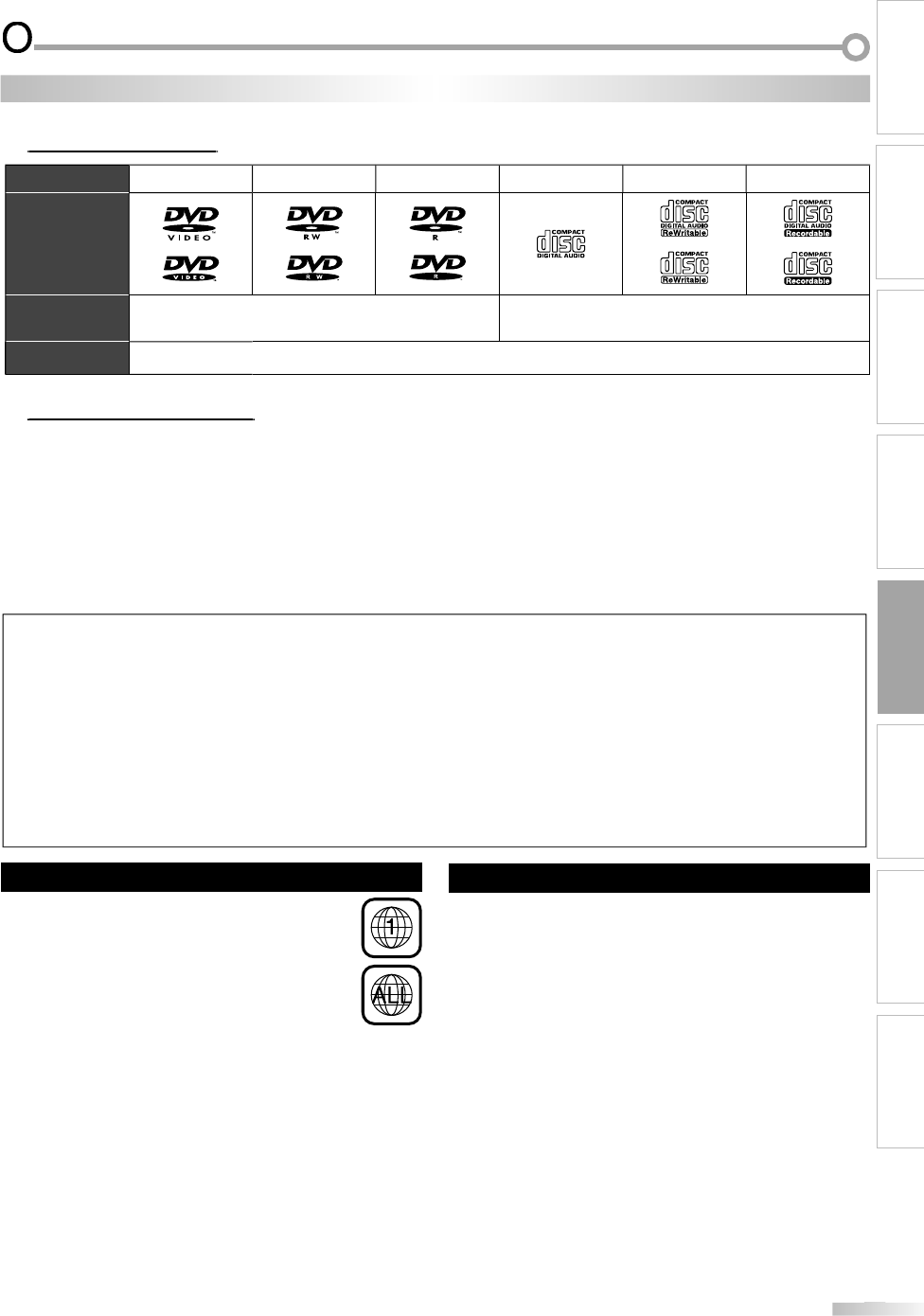
37
37
EN
INTRODUCTION
PREPARATION
WATCHING TV
OPTIONAL SETTING OPERATING DVD
DVD SETTING
TROUBLESHOOTING INFORMATION
PERATING DVD
Playable Media
y
Media Type
DVD-VIDE
O
D
V
D
-
R
W
D
V
D
-
R
C
D-DA
C
D-R
W
C
D-
R
Logo
Recorded
Signal
d
i
g
ital video (MPEG2
)
di
g
ital audi
o
Media Size 5 inc
h
es (12 cm
)
Unplayable Media
py
NEVER pla
y
back the following discs. Otherwise, malfunction ma
y
result
!
3 inches (8 cm) disc, DVD-RAM, DVD-audio, CD-i, photo CD, Video CD, DVD with re
g
ion codes other than 1 or ALL, DTS-CD,
DVD-ROM for
p
ersonal com
p
uters, CD-ROM for
p
ersonal com
p
uters, the discs with labels
,
scratches
,
stains
,
blemishes
,
etc.
,
HD DVD, Blu-ra
y
Disc, CD-RW/-R with MP3 files and CD-RW/-R with JPEG files includin
g
Kodak Picture CD
.
On the followin
g
disc, the sound MAY NOT be heard.
su
p
er audio CD
A
n
y
other discs without compatibilit
y
indication
s
N
ote:
• Unfinalized discs cannot be pla
y
ed back.
• For DVD-RW/R, discs recorded in the VR (video recording) format cannot be pla
y
ed back. Onl
y
the finalized video format discs can be
pla
y
ed back.
• Some discs cannot be pla
y
ed back because o
f
incompatible recording conditions, characteristics o
f
the recorder or special properties o
f
d
i
scs.
• Onl
y
the sound recorded on the normal CD la
y
er can be delivered. The sound recorded on the high densit
y
super audio CD la
y
er cannot be
de
liv
e
r
ed.
• Do not use a sin
g
le CD adaptor which makes 3 inches (8 cm) to 5 inches (12 cm) disc.
• You can pla
y
back discs with the marks listed in “Pla
y
able Media”. If
y
ou use non-standardized discs, this unit ma
y
not pla
y
them back or
the sound and video qualit
y
will be compromised.
• If the recorded portion of the disc is too small (less than 2-3/16 inches (55 mm) across), it ma
y
not pla
y
back properl
y
.
DVD F
u
n
ctio
n
s
Region Codes
Th
is unit
h
as
b
een
d
esigne
d
to p
l
ay
b
ac
k
DVD
with region 1. DVD must be labeled
f
or ALL
regions or
f
or region 1 in order to pla
y
back on
t
h
e unit. You cannot p
l
ay
b
ac
k
DVD t
h
at are
labeled
f
or other regions. Look
f
or the s
y
mbols on
your DVD. I
f
these region symbols are not on your
DVD,
y
ou cannot pla
y
back the DVD in this unit
.
T
he number inside the globe re
f
ers to region o
f
the world
.
A DVD labeled for a specific region can onl
y
be pla
y
ed
back on the unit with the same re
g
ion code
.
Color Systems
D
VD is recorded in di
ff
erent color systems throughout the
w
or
ld
. T
h
e most common co
l
or system is NTSC (w
h
ic
h
is
u
se
d
primari
l
y in t
h
e Unite
d
States an
d
Cana
d
a)
.
Th
is unit uses NTSC, so DVD you p
l
ay
b
ac
k
must
b
e
r
ecor
d
e
d
in t
h
e NTSC system. You cannot p
l
ay
b
ac
k
DVD
r
ecor
d
e
d
in PAL co
l
or systems
.


















