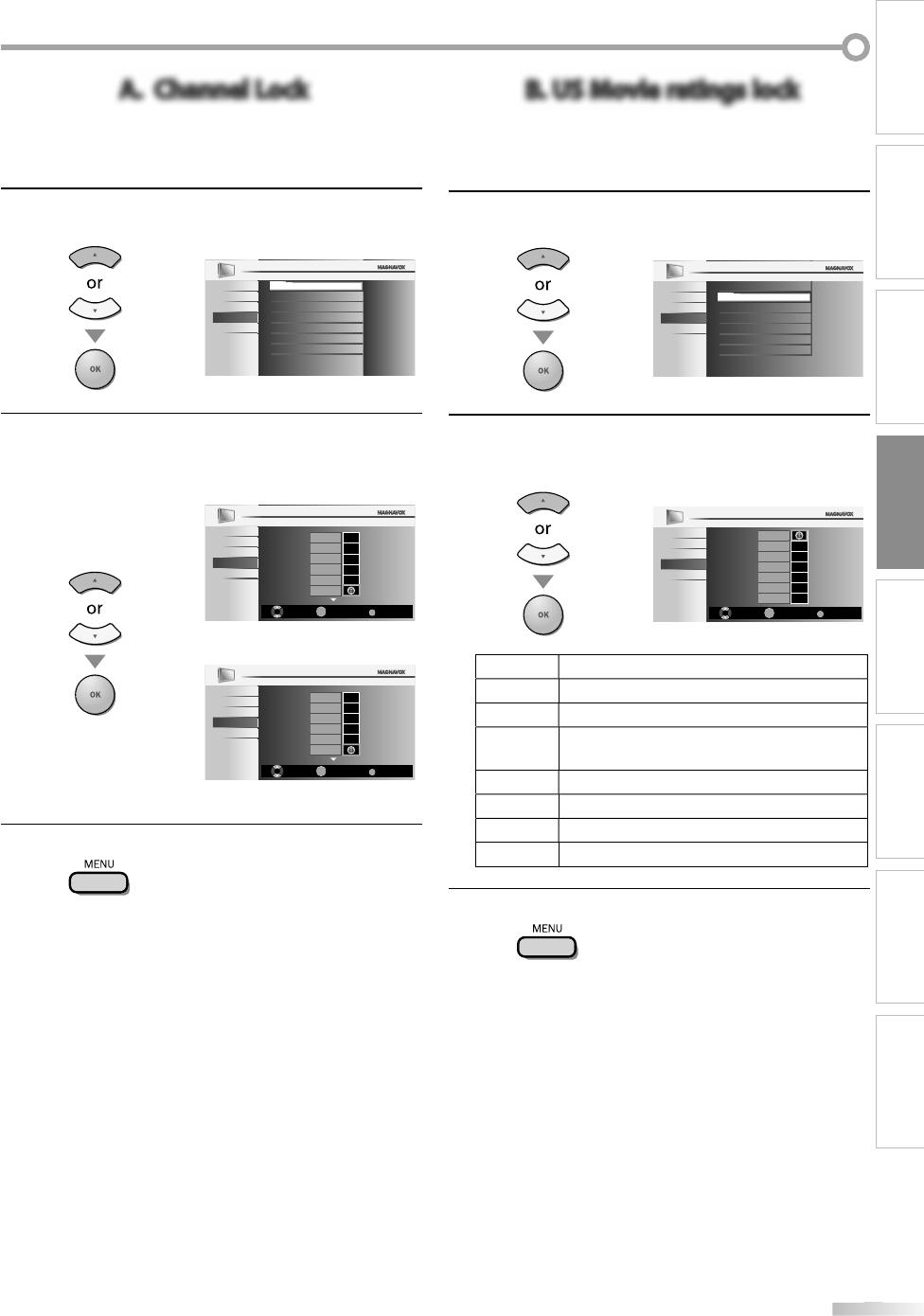
31
31
EN
INTRODUCTION
PREPARATION
WATCHING TV
OPTIONAL SETTING
OPERATING DVD
DVD SETTING TROUBLESHOOTING
INFORMATION
A. Channel LockA. Channel Lock
Particu
l
ar c
h
anne
l
s or externa
l
in
p
ut mo
d
es can
b
e invisi
bl
e in t
h
is
f
u
ncti
o
n
.
5
Use
[
Cursor
K
/
L
]
to se
l
ect “C
h
anne
l
Loc
k
”, t
h
en
p
ress
[
OK
]
.
PICTURE
SOUND
SETUP
FEATURES
LANGUAGE
US TV ratings lock
US Movie ratings lock
Canadian English Rating
Canadian French Rating
Region ratings lock
Change PIN
Channel Lock
DVD
6
Use
[
Cursor
K
/
L
]
to select the desired ratin
g
, then
p
ress
[
OK
]
repeatedl
y
to switch between “View” and
“
Bl
oc
k”
.
Back
BACK
View / Block
Select
OK
DVD
PICTURE
SOUND
SETUP
LANGUAGE
Video
Component
HDMI1
HDMI2
HDMI3
DVD
FEATURES
Back
BACK
View / Block
Select
OK
DVD
PICTURE
SOUND
SETUP
LANGUAGE
Video
Component
HDMI1
HDMI2
DVD
11.1DTV
FEATURES
7
P
r
ess
[
MENU
]
to
e
x
it.
B. US Movie ratings lockB. US Movie ratings lock
US Movie ratings lock is the rating system created by MPAA (Motion Picture
Association of America).
5
U
se
[
Cursor
K
/
L
]
to se
l
ect “US Movie ratings
l
oc
k
”,
t
h
en press
[
OK
]
.
PICTURE
SOUND
SETUP
FEATURES
LANGUAGE
US TV ratings lock
Channel Lock
Canadian English Rating
Canadian French Rating
Region ratings lock
Change PIN
US Movie ratings lock
DVD
6
U
se
[
Cursor
K
/
L
]
to se
l
ect t
h
e
d
esire
d
rating, t
h
en
press
[
OK
]
repeate
dl
y to switc
h
b
etween “View” an
d
“B
l
oc
k
”
.
PICTURE
SOUND
SETUP
FEATURES
LANGUAGE
Back
BACK
View / Block
Select
X
NC-17
R
PG-13
PG
G
NR
OK
DVD
Ratin
g
Categor
y
X
Mature audience onl
y
NC
-1
7
N
o
o
n
e
u
n
de
r 17
ad
mi
tted
R
Restricte
d
; un
d
er 17 requires accompanying
parent or a
d
u
l
t guar
d
ia
n
P
G-1
3
U
n
su
i
tab
l
e
f
o
r
c
hil
d
r
e
n
u
n
de
r 1
3
PG
Parental
g
uidance su
gg
este
d
G
G
e
n
e
r
a
l
aud
i
e
n
ce
NR
No ratin
g
7
P
ress
[
MENU
]
to ex
i
t
.
3
7M
D350B
3
2MD
350B


















