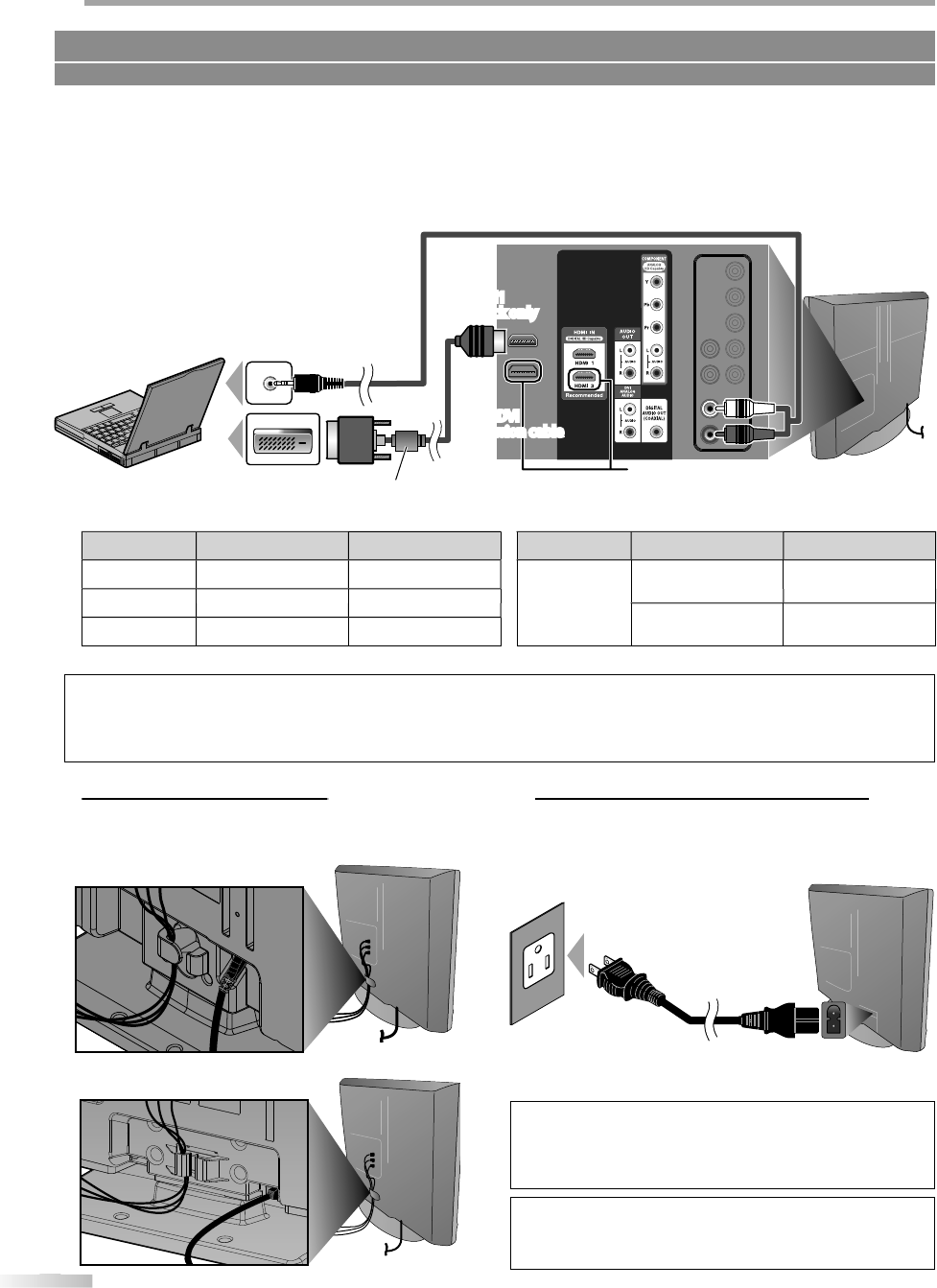
16
16
EN
P
REPARATION
[
PC Connection
]
T
his unit can be connected to
y
our PC that has a DVI terminal
.
Use an HDMI-DVI conversion cable for this connection and it requires stereo mini plu
g
conversion cable as well.
If
y
ou connect this unit to
y
our PC,
y
ou can use this unit as a PC monitor
.
37MD350B only
DVI OUT
T
he
f
ollowing signals can be displayed
:
Fo
rm
at
R
eso
l
ut
i
on
Re
fr
es
h r
ate
F
o
rm
at
Reso
l
ut
i
on
R
e
fr
es
h r
ate
V
GA
6
4
0
x 4
80
60
H
z
W
X
G
A
1
,280
x 76
8
60H
z
S
VG
A
800
x
600
60
H
z
1,
3
6
0
x 76
8
60
H
z
X
GA
1,
024 x 76
8
60
H
z
Other
f
ormats or non-standard signals will not be displa
y
ed correctl
y.
Note:
• Please purchase the HDMI-DVI conversion cable that has a
f
errite core.
• The
f
ollowing operations may reduce noise
.
- Attach a
f
errite core to the AC power cord o
f
your PC
.
- Unplug the AC power cord and use the built-in battery o
f
your PC.
No supplied cables are used in this connection:
Please purchase the necessary cables at your local store.
Cable Management
g
Keep t
h
e ca
bl
es t
h
roug
h
t
h
is
h
o
ld
er to avoi
d
tang
l
e
t
h
em
.
Plug In the AC Power Cord
Make sure that the AC power cord must be plugged
to an AC outlet after all the necessary connections are
completed.
Caut
i
o
n
:
•
D
o not connect t
h
e AC power cor
d
to a power supp
ly
outsi
d
e
the indicated volta
g
e of this unit (AC 120V)
.
Co
nn
ec
ting the AC power cord to a power suppl
y
outside of
this range ma
y
result in fire or electrical shocks.
Note:
•
Eac
h
time you p
l
ugge
d
in t
h
e AC power cor
d
, any operations
will not be per
f
ormed
f
or a
f
ew seconds.
This is not a mal
f
unction
.
*
For 32MD350B, nonremovable AC power cord is alread
y
f
ix
ed
o
n
t
h
e
u
ni
t.
3
7MD
350B
3
2M
D350B
s
tereo mini p
l
ug
conversion ca
bl
e
DV
HDMI
D
DMI-
V
HDM
HDMI-DVI
conver
rsion cable
conversion cable
rear o
f
this uni
t
1
To HDM
To HDMI1
y
ck onl
Input j
only
put jac
ck only
ac
tj
Input jack only
HDMI-DVI
co
nv
e
r
s
i
o
n
cab
l
e
s
h
ou
l
d
be
wi
t
h f
e
rri
te
co
r
e.
e.
g
.
)
persona
l
computer
rear o
f
this uni
t
A
C
p
ower cord
A
C out
l
et
r
ear o
f
this unit
rea
r
o
f
t
hi
s
u
ni
t


















