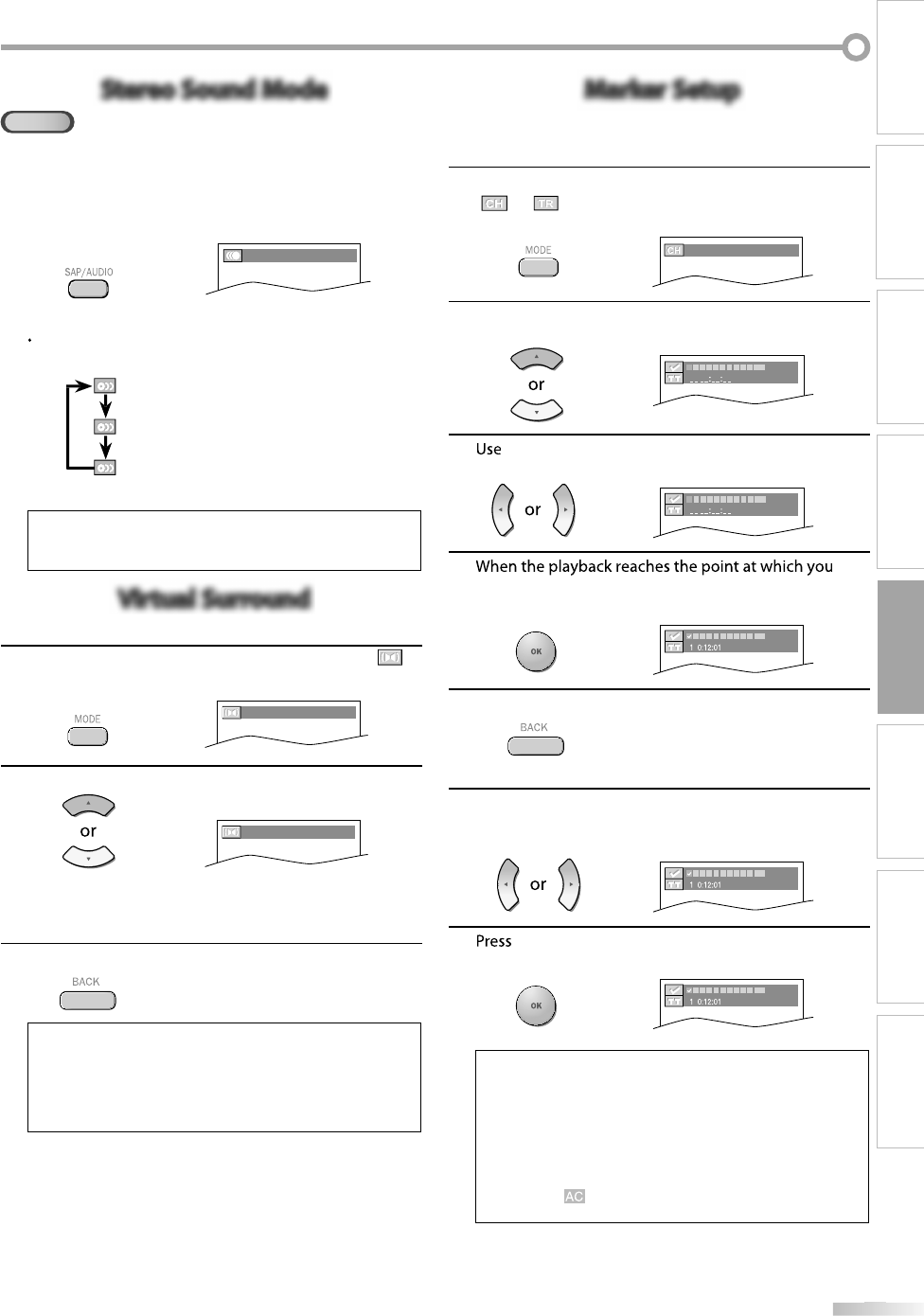
45
45
E
N
INTRODUCTION
PREPARATION
WATCHING TV
OPTIONAL SETTING OPERATING DVD
DVD SETTING
TROUBLESHOOTING INFORMATION
Stereo Sound ModeStereo Sound Mode
CD
This unit allows you to select a sound mode during CD playback.
During pla
y
back, press
[
SAP/AUDIO
]
repeatedl
y
until
the desired sound mode a
pp
ears
.
STEREO
E
ac
h
time you press
[
SAP/AUDIO
]
,
t
h
e soun
d
mo
d
e
ch
anges as examp
l
e
b
e
l
ow.
S
TERE
O
(
stereo sound with le
f
t and
rig
h
t c
h
anne
l
s)
L
-c
h
(
le
f
t channel sound only
)
R
-c
h
(
rig
h
t c
h
anne
l
soun
d
on
ly
)
N
ote:
• Virtual surround cannot be chan
g
ed when the sound mode
i
s
set
to
e
i
t
h
e
r “L-
c
h”
o
r “R-
c
h
”.
Virtual Surround Virtual Surround
You can enjoy virtual surround on your 2 channel stereo system.
1
During p
l
ay
b
ac
k
, press
[
MODE
]
repeate
dl
y unti
l
“
”
appears
.
OFF
(
SURROUND
)
2
P
r
ess
[
Cursor
K
/
L
]
to
select
the
sou
n
d
le
v
el.
1
(
SURROUND
)
1
:
N
atu
r
a
l
e
ff
ect.
2
: Em
p
hasized effect.
O
FF
:
N
o effects (ori
g
inal sound)
.
3
Pr
ess
[
BACK
]
to
e
xi
t.
N
ote:
•
T
he settin
g
will be kept even if the unit is turned of
f
.
• For audio CD
,
virtual surround will not be effective if the
sound mode is set to somethin
g
other than “STEREO
”
.
Refer to “Stereo Sound Mode” on pa
g
e 45
.
•
Tu
rn
do
wn
t
h
e
l
e
v
e
l
o
r
se
l
ect
“
O
FF” if
t
h
e
sou
n
d
i
s
d
i
sto
r
ted.
Marker SetupMarker Setup
This feature allows you to assign a specific point on a disc to be called back later.
To
set
a
m
a
r
ke
r
1
During pla
y
back, press
[
MODE
]
repeatedl
y
until
“
”
/
“
”
a
pp
ears.
e
.
g
.)
D
V
D
_ _ /12 (SEARCH)
2
U
se
[
Cursor
K
/
L
]
repeate
dl
y unti
l
mar
k
er searc
h
menu
appears
.
123456789
10
AC
3
[
Cursor
s
/
B
]
to
se
l
ect
a
n
a
v
a
il
ab
l
e
m
a
rk
e
r wi
t
hin
60
seco
n
ds.
123456789
10
AC
4
want to set a mar
k
er, press
[
OK
].
•
Mar
k
er is now set
.
23456789
10
AC
5
P
ress
[
BACK
]
to ex
i
t
.
To
r
etu
rn
to
t
h
e
m
a
rk
e
r l
ater
1
Re
p
eat ste
p
s 1-2 in “To set a marker”.
Use
[
Cursor
s
/
B
]
to
se
l
ect
t
h
e
des
ir
ed
m
a
rk
e
r
.
e
.
g
.)
D
V
D
23456789
10
AC
2
[
OK
]
at t
h
e
d
esire
d
mar
k
er to restart p
l
ay
b
ac
k
f
rom the speci
f
ic point which you set
.
23456789
10
AC
Note:
•
M
arker search menu will disa
pp
ear in about 60 seconds
w
hen there is no input.
•
Y
ou can mar
k
u
p
to 10
p
oints.
• To clear a marker
,
select the marker to be cleared
,
and then
p
ress
[
CLEAR
]
.
•E
j
ectin
g
the disc or turnin
g
o
ff
the power will erase all
ma
rk
e
r
s.
•
S
e
l
ecting “ ” at ste
p
3 in t
h
e section “To set a mar
k
er” wi
ll
a
l
so
e
r
ase
a
ll m
a
rk
e
r
s.


















