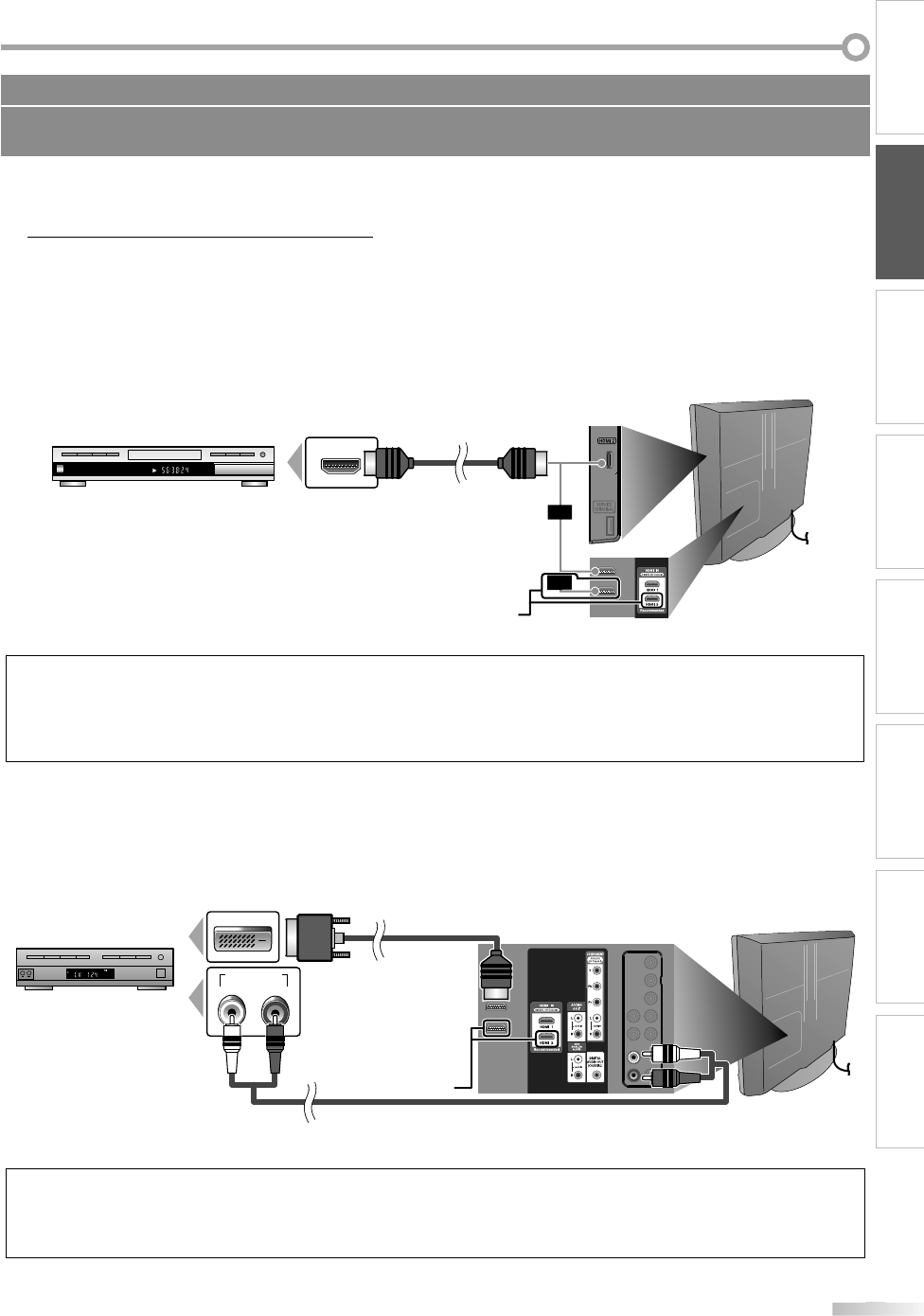
13
13
EN
INTRODUCTION
PREPARATION
WATCHING TV
OPTIONAL SETTING OPERATING DVD DVD SETTING TROUBLESHOOTING
INFORMATION
Ex
te
rn
a
l D
e
vi
ce
Co
nn
ect
i
on
[HDMI Connect
i
on
]
HDMI connection offers the highest picture qualit
y
.
HDMI (Hi
g
h-Definition Multimedia Interface) transports hi
g
h definition video and multi-channel di
g
ital audio
throu
g
h a sin
g
le cable.
e.
g
.
)
HDMI OUT
CHAPTER 15
REPEAT A-B
TITLE 5
37MD350B only
N
ote:
• T
h
is unit accepts 480i / 480p / 720p / 1080i vi
d
eo signa
l
s, an
d
32
k
Hz / 44.1
k
Hz / 48
k
Hz au
d
io signa
l
s.
• T
h
is unit accepts on
l
y 2 c
h
anne
l
au
d
io signa
l
(LPCM).
• You need to select “PCM”
f
or the digital audio o
f
the device
y
ou connected or check the HDMI audio setting
.
There ma
y
be no audio output i
f
y
ou select “Bitstream”, etc
.
• T
h
is unit on
ly
accepts signa
l
s in comp
l
iance wit
h
EIA861.
[HDMI-DVI Connect
i
on
]
Use an HDMI-DVI conversion ca
bl
e to connect t
h
e unit to externa
l
vi
d
eo
d
evices equippe
d
wit
h
DVI output jac
k.
e.g.
)
STEREO
PCM
DVI OUT
AUDIO OUT
RL
37MD350B only
N
ote:
•
This unit accepts 480i / 480p / 720p / 1080i video signals.
•
HDMI-DVI connection re
q
uires se
p
arate audio connections as well
.
•
Audio si
g
nals are converted
f
rom di
g
ital to analo
g
f
or this connection
.
•
DVI
d
oes not
d
isp
l
a
y
480i image t
h
at is not in comp
l
iance wit
h
EIA/CEA-861/861B.
No supplied cables are used in this connection:
Please purchase the necessary cables at your local store.
High Speed HDMI cable (also known as HDMI category 2 cable) is recommended for the better compatibility.
HDMI
cable
BD
/
DVD recor
d
er
wit
h
t
h
e HDMI output jac
k
or
To H
D
MI
1
Input jac
k
on
ly
H
D
MI-
D
VI
conversion ca
ble
ca
bl
e receiver or sate
ll
ite
b
ox
wit
h
t
h
e DVI output jac
k
a
u
d
io ca
bl
e
rear o
f
this uni
t
or
s
i
de
o
r
r
ear o
f
this unit


















