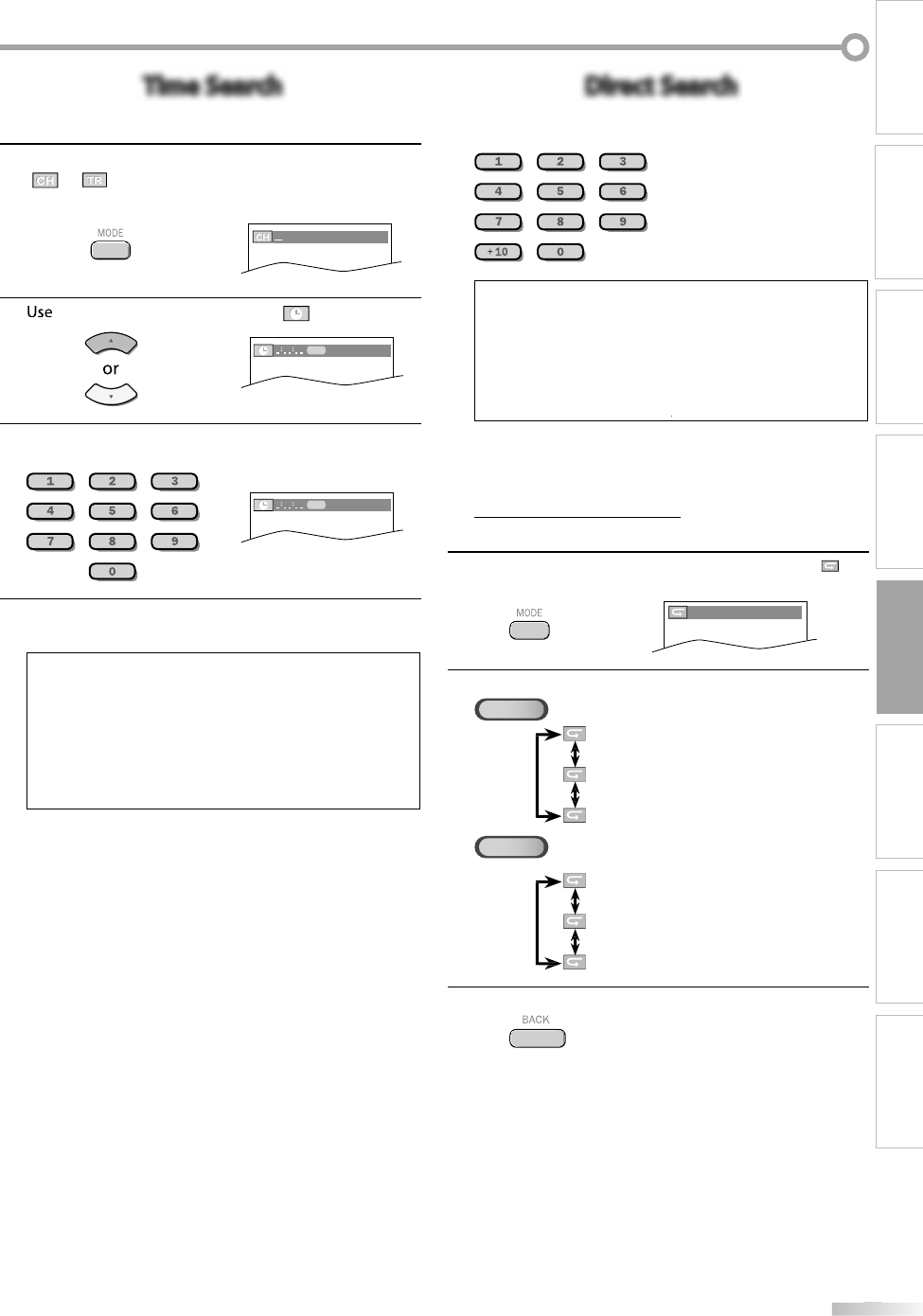
41
41
E
N
INTRODUCTION
PREPARATION
WATCHING TV
OPTIONAL SETTING OPERATING DVD
DVD SETTING
TROUBLESHOOTING INFORMATION
Time SearchTime Search
Y
ou can select the desired time which the disc is pla
y
ed back
f
rom
.
1
During pla
y
back, press
[
MODE
]
repeatedl
y
until
“
“
/
“
“ a
pp
ears
.
e
.g.)
D
V
D
/12
(
SEARCH
)
2
[
Cursor
K
/
L
]
repeate
dly
unti
l
“
“
a
pp
ears.
1:29:00
TOTAL
3
P
r
ess
[t
h
e Num
b
er
b
uttons] to se
l
ect your
d
esire
d
time
l
apse wit
h
in 60 secon
d
s
.
1:29:00
TOTAL
4
Pla
y
back will start automaticall
y
from the time
y
ou
se
l
ected.
N
ote:
•
W
h
en t
h
ere is no nee
d
to enter a num
b
er, “0” appears
automatica
lly
. For examp
l
e, “0: 0_: _ _” appears in t
h
e time
search menu i
f
the total time o
f
the title or track is less than
10 m
i
nutes
.
•
P
ress
[
CLEAR
]
to erase the incorrect input at step 3.
]
•
T
ime search can only be per
f
ormed during playback or
when the unit has kept the resume in
f
ormation.
It cannot be per
f
ormed in the stop mode
.
Direct SearchDirect Search
Pr
ess
[
the Number buttons] to select
y
our desired
c
h
a
p
ter, tit
l
e or trac
k
.
Note:
•
To se
l
ect a sing
l
e-
d
igit c
h
apter, tit
l
e or trac
k
num
b
er, press
t
he number directl
y
.
•
To se
l
ect
d
ou
bl
e
d
i
g
it c
h
apter, tit
l
e or trac
k
num
b
er:
-
If
the disc contains more than 9 and less than 100 cha
p
ter,
t
itle or track,
p
ress
[
+10
]
first, then enter the double digit
]
ch
a
p
ter, tit
l
e or trac
k
num
b
er.
(
e.
g
., for track 26, press
[+10]
,
]]
[2]
and
]
[
6
]
.)
Repeat Playback
py
Repeat function is available only during playback.
1
During p
l
ay
b
ac
k
, press
[
MODE
]
repeate
dl
y unti
l
“
”
appears.
OFF
(
REPEAT
)
2
P
r
ess
[
Cursor
K
/
L
]
to chan
g
e the repeat mode
.
DVD
CD
3
Pr
ess
[
BACK
]
to
e
xi
t.
O
FF
(
re
p
eat
off
)
f
f
C
HAPTER
(
current c
h
apte
r
repeat
)
TITLE
(
cu
rr
e
n
t
t
i
tle
repeat
)
O
FF
(
repeat
off
)
ff
T
RA
C
K
(
current track
repeat)
k
ALL
(
e
n
t
ir
e
d
i
sc
repeat
)


















