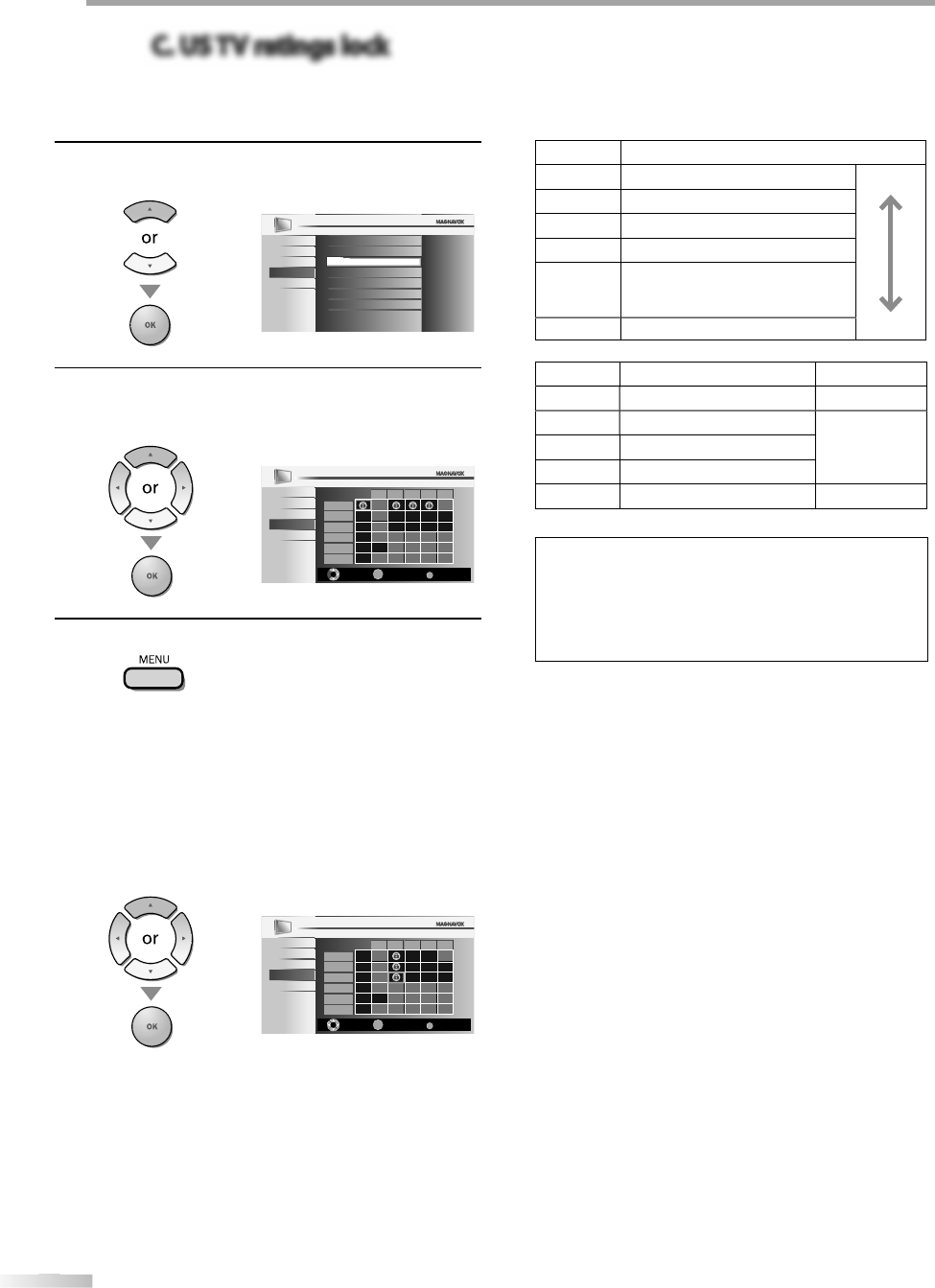
32
32
EN
O
O
PTIONAL SETTING
C. US TV ratings lockC. US TV ratings lock
5
Use
[
Cursor
K
/
L
]
to select “US TV ratin
g
s lock”, then
p
ress
[
OK
]
.
PICTURE
SOUND
SETUP
FEATURES
LANGUAGE
US TV ratings lock
Canadian English Rating
Canadian French Rating
Region ratings lock
Change PIN
US Movie ratings lock
Channel Lock
DVD
6
U
se
[
Cursor
K
/
L
/
s
/
B
]
to se
l
ect t
h
e
d
esire
d
rating,
th
en press
[
OK
]
repeate
dly
to switc
h
b
etween “View”
an
d
“B
l
oc
k
”
.
TV-MA
TV-14
TV-PG
TV-G
TV-Y7
TV-Y
FV
V S L D
Back
BACK
View / Block
Select
OK
DVD
PICTURE
SOUND
SETUP
FEATURES
LANGUAGE
7
P
ress
[
MENU
]
to ex
i
t
.
To set t
h
e su
b
ratings
As
f
or TV-MA, TV-14, TV-PG, or TV-Y7, you can
f
urther
set the sub ratings to block speci
f
ic elements o
f
pro
g
rammin
g
. To set the sub ratin
g
s,
f
ollow the step
belo
w
.
U
se
[
Cursor
K
/
L
/
s
/
B
]
to se
l
ect t
h
e
d
esire
d
rating,
th
en press
[
OK
]
repeate
dl
y to switc
h
b
etween “View”
an
d
“B
l
oc
k
”
.
Back
BACK
View / Block
Select
FV V S L D
TV-MA
TV-14
TV-PG
TV-G
TV-Y7
TV-Y
OK
DVD
PICTURE
SOUND
SETUP
FEATURES
LANGUAGE
Rat
i
n
g
C
ategor
y
TV
-
MA
Mature au
d
ience on
ly
h
ig
h
e
r
TV
-14
U
n
su
i
tab
l
e
fo
r
c
hil
d
r
e
n
u
n
de
r 1
4
T
V-PG Parenta
l
g
ui
d
ance su
gg
este
d
T
V-
G
G
enera
l
au
d
ience
TV
-
Y7
App
ro
p
riate for all children 7 and
o
l
der
TV
-
Y
App
ro
p
riate for all childre
n
l
o
w
er
Su
b
Rating
C
ategor
y
Rat
i
n
g
FV
Fantasy Vio
l
enc
e
TV
-
Y
7
V
Vio
l
enc
e
T
V-P
G
TV
-14
TV
-
MA
S
Sexua
l
Situatio
n
L
Coarse Languag
e
D
Suggestive Dialogue
T
V-PG
,
TV-14
Note:
• B
l
oc
k
e
d
su
b
rating wi
ll
appear
b
esi
d
e t
h
e main rating
c
ategory in “US TV ratings
l
oc
k
” menu.
• You cannot block a sub rating (D, L, S or V) i
f
the main
r
ating is set to
“
View
”
.
• C
h
anging t
h
e category to “B
l
oc
k
” or “View” automatica
lly
ch
anges a
ll
its su
b
ratings to t
h
e same (“B
l
oc
k
” or “View”).


















