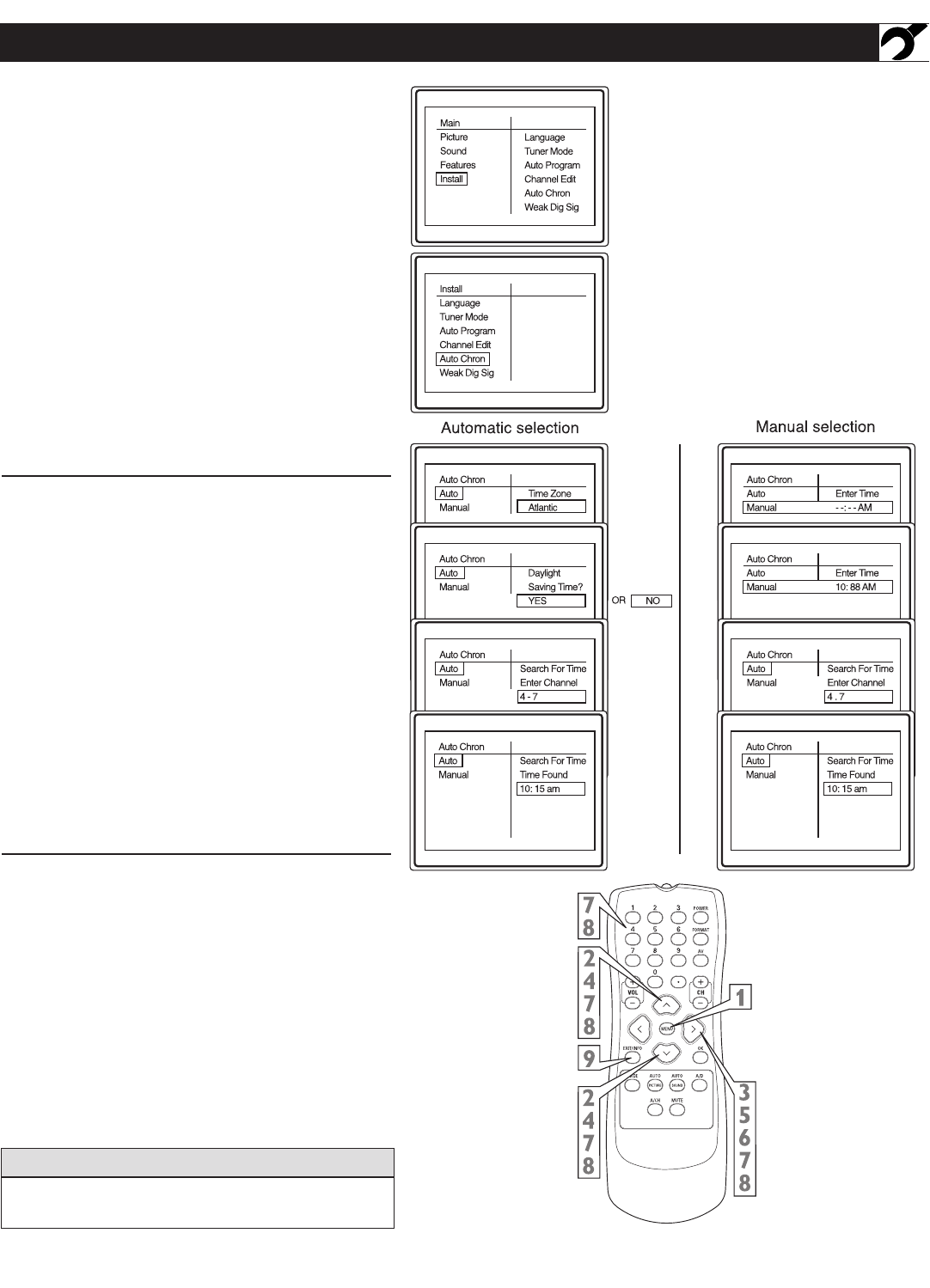
13
Using the Installation Menu
AUTO CHRON™ (SYNCHRONISATION OF TIME)
This menu is present only for digital signals.
Auto Chron™ sets the clock of the TV automatically or
manually. For automatic selection, there will be queries
for Time Zone, Day Light saving and channel to seek
clock. For manual selection, you need to key in the time.
1
Press the MENU button on the remote control to
show the onscreen menu.
2
Press the CURSOR UPv or DOWNwbut
tons to scroll though the onscreen menu until the word
Install is highlighted.
3
Press the CURSOR RIGHTubutton to display the
Install menu features.
4
Press the CURSOR UPv or DOWNwbuttons to
scroll through the Install features until the word Auto
Chron is highlighted.
5
Press the CURSOR RIGHTubutton to display the
Auto Chron options- Auto and Manual.
For Automatic selection
With the Auto Chron™ options displayed, andAuto high-
lighted; you can set the clock of the TV automatically.
6
Using the CURSOR RIGHTubutton, enter the
Time Zone option. Press the CURSOR UPv or
DOWNwbutton to select the time zone.
7
Press the CURSOR RIGHTubutton to display
the Daylight Saving Time option. Press the CUR
SOR UPv or DOWNwbutton to select YES or
NO.
8
Press the CURSOR RIGHTubutton to display the
Search for Time, Enter Channel option. Use the
NUMBERED buttons to enter the channel you want
to seek the time.
9
When finished, press the EXIT/INFO button
to remove the menu from the TV’s screen.
For Manual selection
With the Auto Chron options displayed, and Manual highlighted;
you can set the clock of the TV manually.
6
Using the CURSOR DOWNwbutton, enter the
Enter Time option.
7
Use the NUMBERED buttons to set the time.
8
Press the CURSOR LEFTx or RIGHTubutton
to select AM or PM.
9
When finished, press the EXIT/INFO button to
remove the menu from the TV’s screen.
To switch between Digital and Analog Channels, use
the A/D button on the Remote Control.
HELPFUL HINT


















