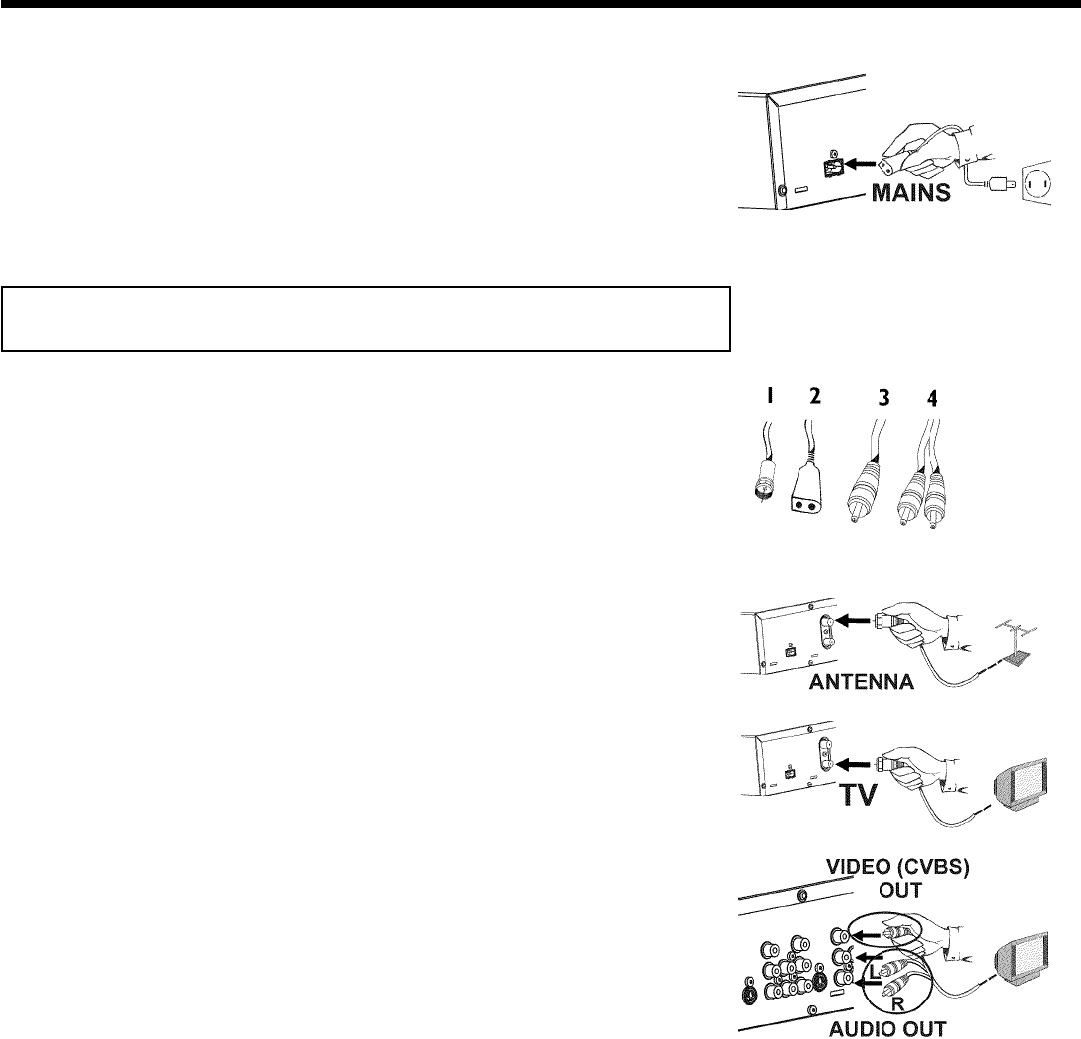
24
6
Insert one end of the supplied power cable into the power outlet
4MAINS at the back of the DVD recorder and the other end
into the wall jack.
A message, 'IS TV ON?' will appear on the Recorder's display to
remind you to set your TV to its Audio/Video In channel.
Then, read the paragraph 'Initial installation' in the chapter 'Installing your DVD recorder'.
Connecting with Video (CVBS)
Have the following cables ready:
an antenna cable, a power cable, a video (CVBS) cable (with yellow ends), and an audio cable
(with red/white ends).
1
Remove the antenna cable plug from your TV. Insert it into the
ANTENNA jack at the back of the DVD recorder.
2
Insert one end of the supplied antenna cable into the TV jack at
the back of the DVD recorder and the other end into the
antenna input jack at the back of the TV.
3
Use the supplied video (CVBS) cable and plug one end into the
yellow jack OUT VIDEO (CVBS) at the back of the DVD
Recorder and the other end into the Video In jack (usually
yellow) of the TV (usually called Video in or AV in. See your TV's
owner's manual).
4
Use the supplied audio (cinch) cable and plug one end into the
red/white cinch jack OUT L AUDIO R at the back of the DVD
Recorder (beneath IN VIDEO (CVBS) ) and the other into the
corresponding red/white audio input of the TV (usually called
'Audio in', 'AV in'-please see your TV's manual).
5
Switch on the TV. Switch the TV to the Video/Audio input jack
or select the corresponding channel. For the channel, please see
your TV's operating instructions.
Connecting the DVD recorder


















