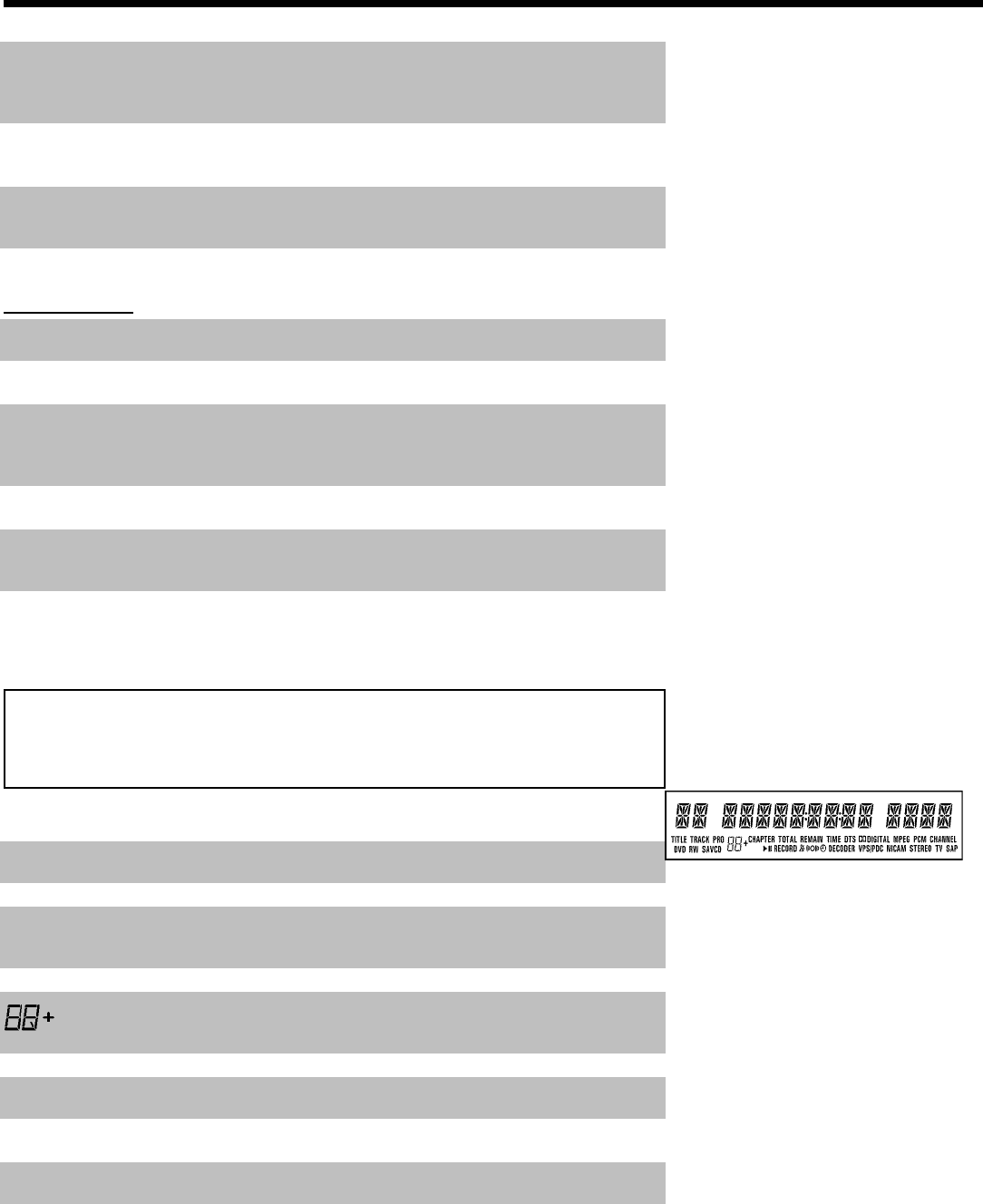
IN L AUDIO R Analog audio input (red/white jack) underneath jack IN VIDEO
(CVBS) . Audio for jack IN VIDEO (CVBS) : Connection for an
additional device (channel number 'EXT2')
IN AUDIO L R Analog audio input (red/white jack) next to jack IN
COMPONENT VIDEO : Connection for an additional device. Audio
input for component video (channel number 'EXT2')
IN COMPONENT
VIDEO
Component video input (red/blue/green jack): Connection for an
additional device with component video input (channel number 'EXT3')
Output jacks
OUT S-VIDEO (Y/C) SVideo output: Connection for a S-video-compatible TV
OUT VIDEO
(CVBS)
Video output (yellow jack): Connection to TV using a video input
(CVBS, Composite Video)
OUT L AUDIO R Analog audio output (red/white jack) underneath jack IN VIDEO
(CVBS) . Audio for jack OUT VIDEO (CVBS) : Connection for an
additional device
OUT AUDIO LR Analog audio output (red/white jack): Connection for an additional
device. Audio output for component video
OUT COMPONENT
VIDEO
Component video output (red/blue/green jack): Connection for
an additional device with component video output
DIGITAL AUDIO
OUT
Digital audio output: Connection for a digital audio devices
(amplifier/receiver)
The symbols on your DVD recorder
display
The following symbols may appear on your DVD recorder display:
TITLE Displays the title number selected/being played
TRACK Displays the track selected/being played (VCD/CD)
DVD+RW Displays the type of disc inserted: DVD/DVD+R/DVD+RW; DVD-R
and DVD-RW' are displayed as DVD.
S-VCD Displays the type of CD-disc inserted: S VCD/VCD/CD
Recording mode (quality)/Playback mode HQ, SP+, EP, EP+.
CHAPTER Displays the chapter selected/being played
TOTAL TIME Displays total play time
REMAIN
TIME
Displays remaining play or recording time
TIME Displays current elapsed time


















