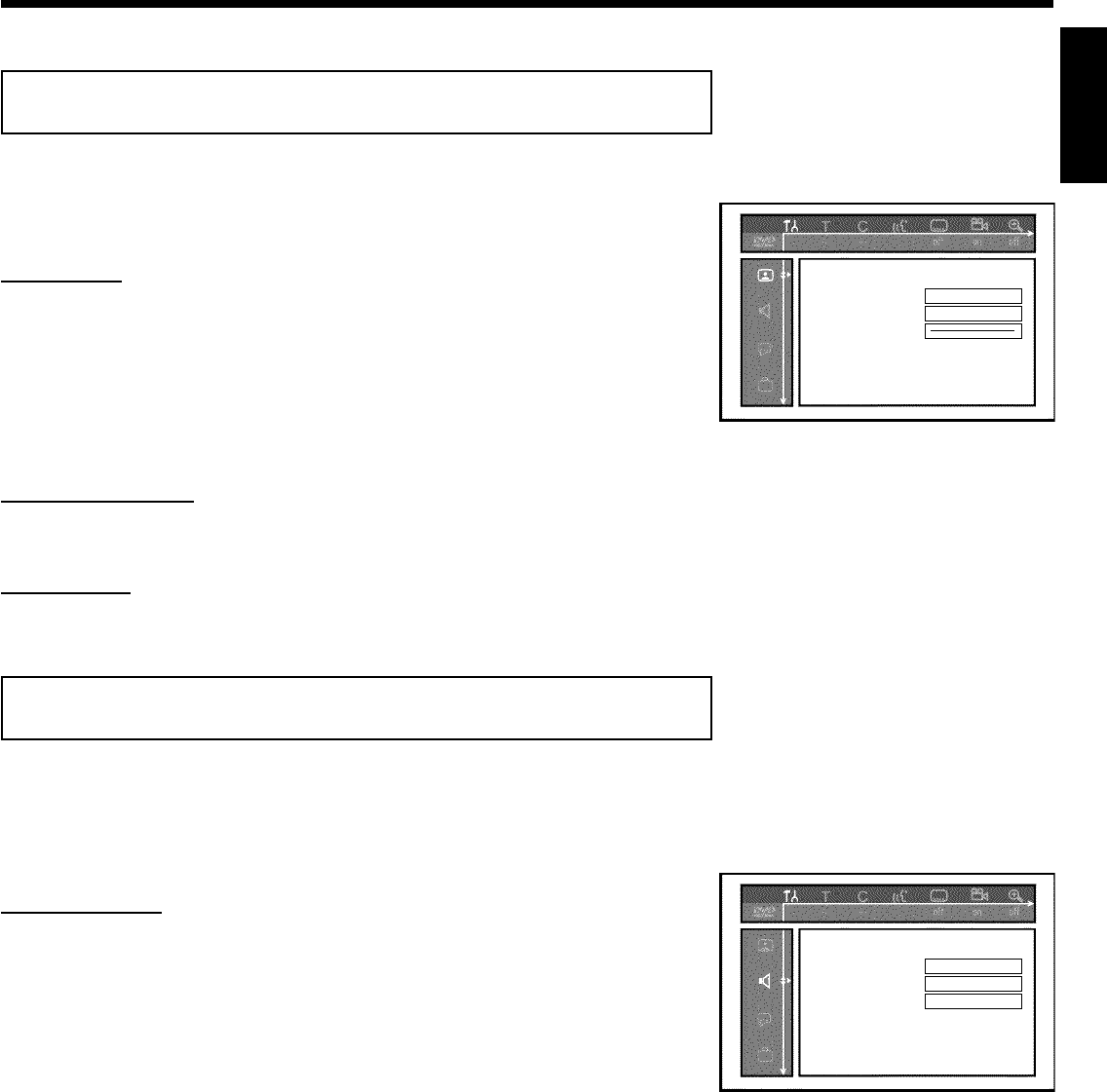
73
Picture settings
You can select the following functions in this menu:
Picture
TVshape 16:9
Blacklevelshift Off
Videoshift ï
'TV shape'
The picture signal can be adjusted to fit your TV:
'4:3 letterbox' for a 'wide-screen' display with black bars on the top and bottom
'4:3 panscan' for a full-height picture with the sides trimmed
'16:9' for wide-screen TV
'Black level shift'
Adapts the color dynamic for NTSC playback when set to ON.
'Video shift'
This allows you to move the picture left or right using the D , C buttons in order to adjust
the picture to your TV screen.
Sound settings
Depending on the audio outputs being used, this menu provides you with a selection of settings.
If you are only using the analog audio outputs (red and white AUDIO OUT L/R), select 'Off'in
the 'Digital output' menu.
Sound
Digitaloutput All
Analogoutput Stereo
Nightmode Off
'Digital output'
You can select from the following settings for devices connected to the DIGITAL AUDIO
OUT jack.
'All': Dolby Digital and DTS signals are going out unchanged to the digital output. MPEG-2
Multi-channel signals are converted to PCM (Pulse Code Modulation).
Use receivers/amplifiers with a digital Multichannel sound decoder.
'PCM only' : Dolby Digital and MPEG-2 Multi-channel signals are converted to PCM (Pulse Code
Modulation).
Use receivers/amplifiers without a digital Multichannel sound decoder.
'Off' : digital output turned off.
Use devices with an analog audio input.
ENGLISH
User preferences


















