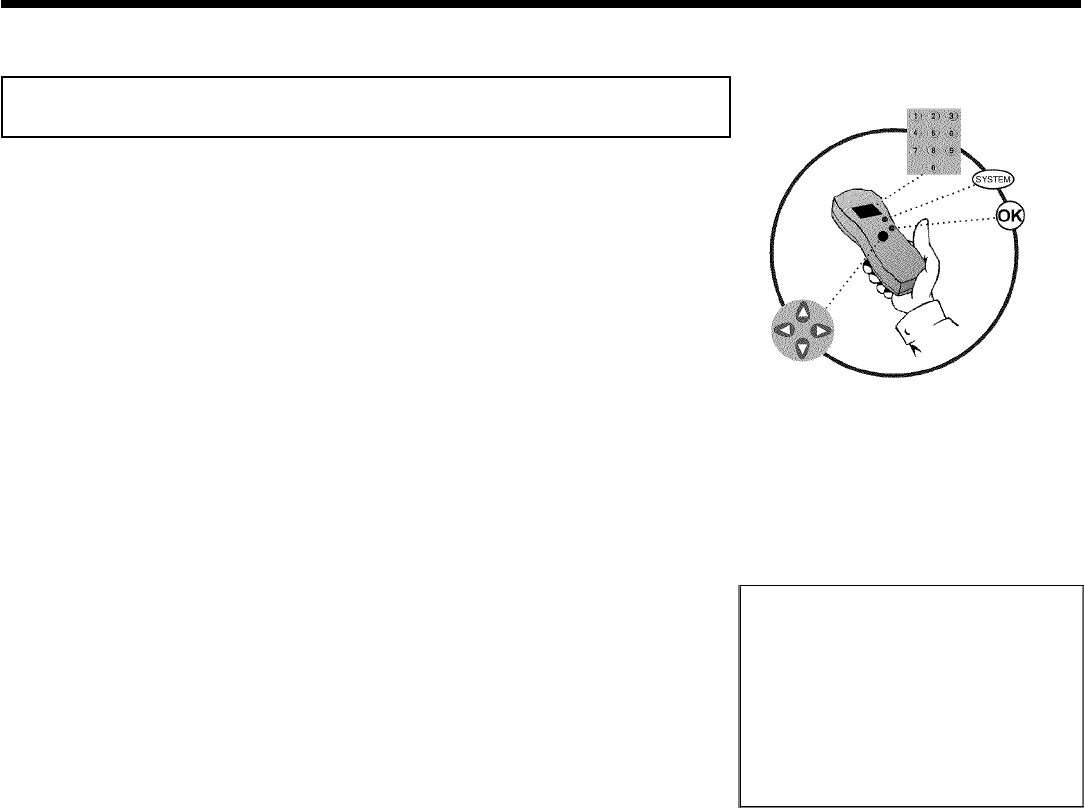
38
Manually setting the time & date
If the time is incorrect, this could be due to a weak or disrupted TV signal. If this is the case,
switch off the automatic function.
1
Press SYSTEM-MENU on the remote control. The menu bar
will appear in the display.
2
Select '
A
' using D or C .
3
Select line 'Time/Date' using B or A and confirm with C .
4
Select 'Manual' with B or A .
5
Confirm with OK .
Time/Date
Manual
Time 09:02
AM/PM AM
Year 2002
Month 01
Date 01
Daylight Saving No
To exit press
SYSTEM MENU
6
Change the time in line 'Time' using the number buttons 0..9 on
your remote control.
7
Check 'AM/PM', 'Year', 'Month', and 'Date' in the same way. To
select between the fields, use B or A .
Change the information with D , C or the number buttons
0..9 .
8
Select one of the following settings in line 'Daylight Saving':
'Yes': The time set corresponds to the summer time (summer
time is on)
'No': The time set corresponds to the winter time (summer time
is off)
9
When all settings are correct, confirm with OK .
10
To end, press SYSTEM-MENU .
Installing your DVD recorder


















