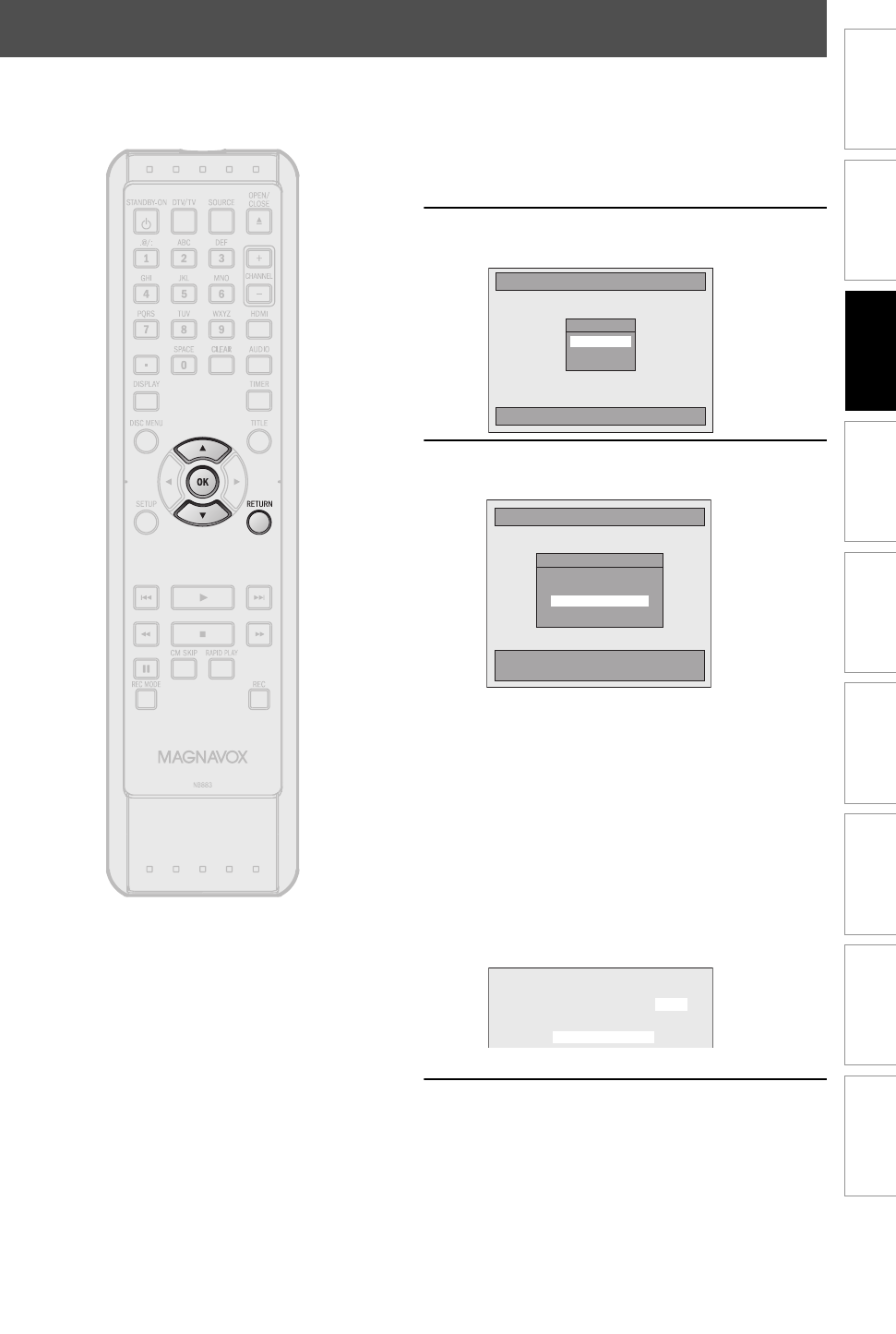
25EN 25EN
Recording Playback Editing
Introduction
Connections
Basic Setup
Function Setup Others
Español
INITIAL SETTING
You need to follow these steps when you turn on this unit for the first time.
1
Follow the procedure in “Finding the
Viewing Channel on Your TV” on
page 21 to display “Initial Setup”
menu.
2
Use [K / L] to select your desired
language, then press [OK].
Initial Setup
Select the language for Setup display.
OSD Language
English
Français
Español
3
Use [K / L] to select the type of
broadcasting signal, then press [OK].
Initial Setup
Channel Preset
Make sure the antenna is
connected to “ANTENNA IN” jack.
Auto Preset will scan all terrestrial channels.
This may take a while to complete.
Antenna
Cable (Analog)
Cable (Analog / Digital)
The unit will start getting channels available in
your area.
Antenna:
(When using antenna)
The channels broadcasted in analog TV and digital TV
are automatically scanned and memorized. Only the
receivable channels in the area will be memorized.
Cable (Analog):
(When using basic cable)
The channels broadcasted in analog CATV are
automatically scanned and memorized.
Cable (Analog / Digital):
(When using basic cable)
The channels broadcasted in analog CATV and digital
CATV are automatically scanned and memorized.
Auto Presetting Now
CH 1
4
If a PBS (public broadcasting station) is available
in your area, clock setting will automatically be
performed and the correct clock will be displayed
following the channel preset procedure.
Initial setting is then complete.
Press [RETURN] to exit.
If a PBS (public broadcasting station) is not
available in your area, press [OK]. Then proceed
to step 5 in“Manual Clock Setting” on page 30.
E7S50UD_ZC357MGX_v1.3.indd 25E7S50UD_ZC357MGX_v1.3.indd 25 2009/02/02 17:46:062009/02/02 17:46:06


















