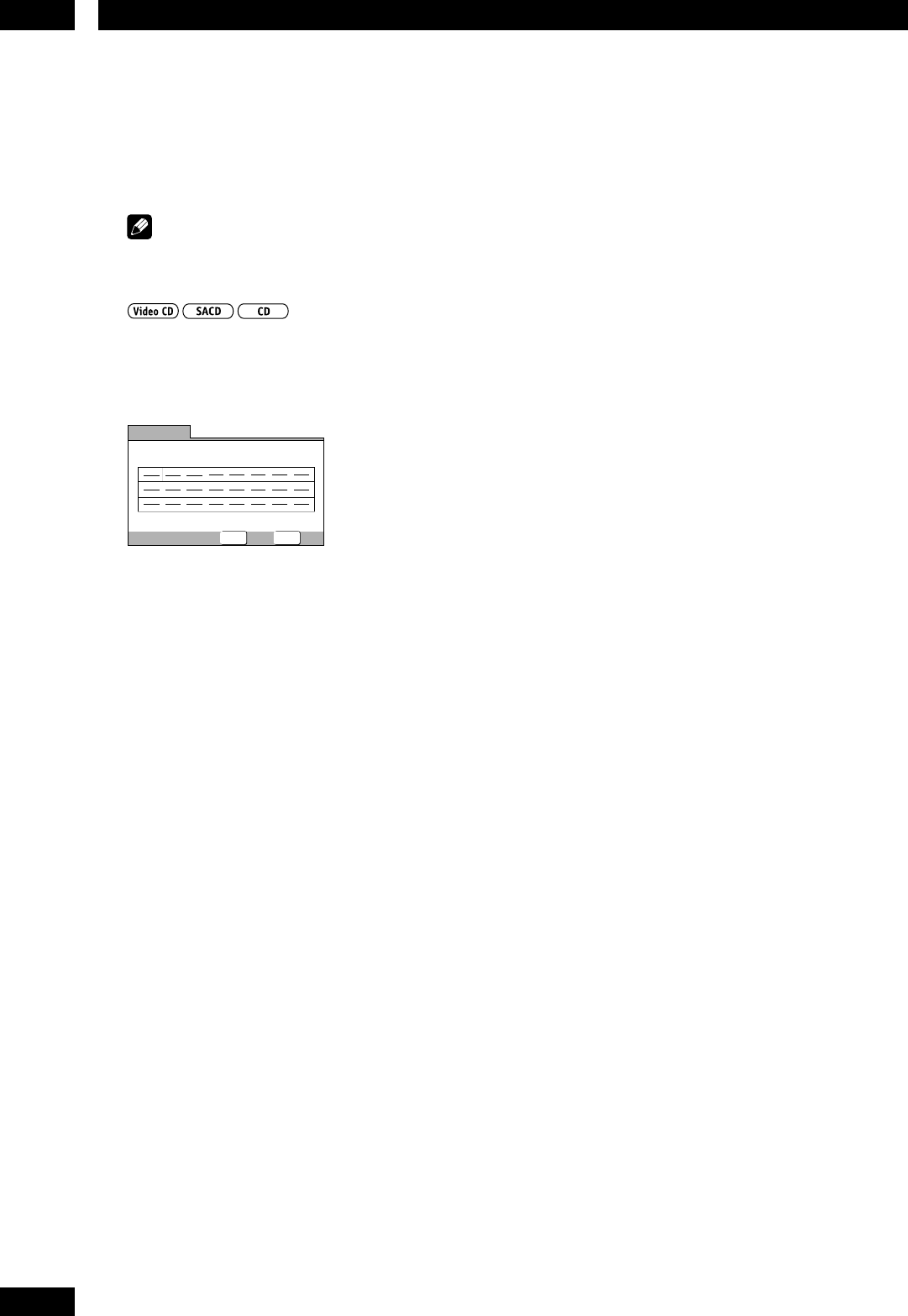
Playing Discs5
28
6 Press ENTER or 3 to start playback immedi-
ately, or PROGRAM to exit if you want to start
playback later.
During program play, you may occasionally see the
start of a chapter that was not programmed when the
chapter number changes. This is not a malfunction.
Note
You can’t program track numbers over 100 on SACDs.
For Video CDs that feature PBC, make sure that
the disc is stopped before you start.
1 Press PROGRAM.
Exit
Move
Play
Current:
Track
Total Time
1(/10)
0.00
Program Track
PROGRAMENTER
2 Enter the track numbers for your program list.
For tracks 1–9, use the corresponding number
buttons. For 10 and over, use the +10 button (+10,
+10, 4 for 24, etc.)
• You can program a pause instead of a track/chapter:
press 8 instead of entering a number in the program
list. (A pause can't be the first or last step in the
list.)
• A program list can contain up to 24 steps.
3 Press ENTER or 3 to start playback immedi-
ately, or PROGRAM to exit if you want to start
playback later.
• You can't start playback later with a PBC Super
VCD/Video CD; press ENTER or 3 to start.
Programming tips
• To view the program list press PROGRAM.
• To delete a step in the program list, position
the cursor on the title/group/chapter/track
and press CLEAR.
• To insert a step into the program list, position
the cursor where you want the new step to
appear, then enter the title/group/chapter/
track number.
All the following steps move up one.
• To add the currently playing title/group/
chapter/track to the program list, press and
hold PROGRAM for about a second.
If there is no current program list, a new one is
created (for DVD, if the last list created was a title
list then the a title program list is created, otherwise
a chapter program list is created).
• To delete the program list, stop playback
(press 7), then press CLEAR.
The program list is also erased when you remove the
disc from the player or turn the power off
(standby).
• To delete a memorized DVD program list, load
the DVD, press PROGRAM, then change the
Program Memory option to Off. Press ENTER
to confirm.


















