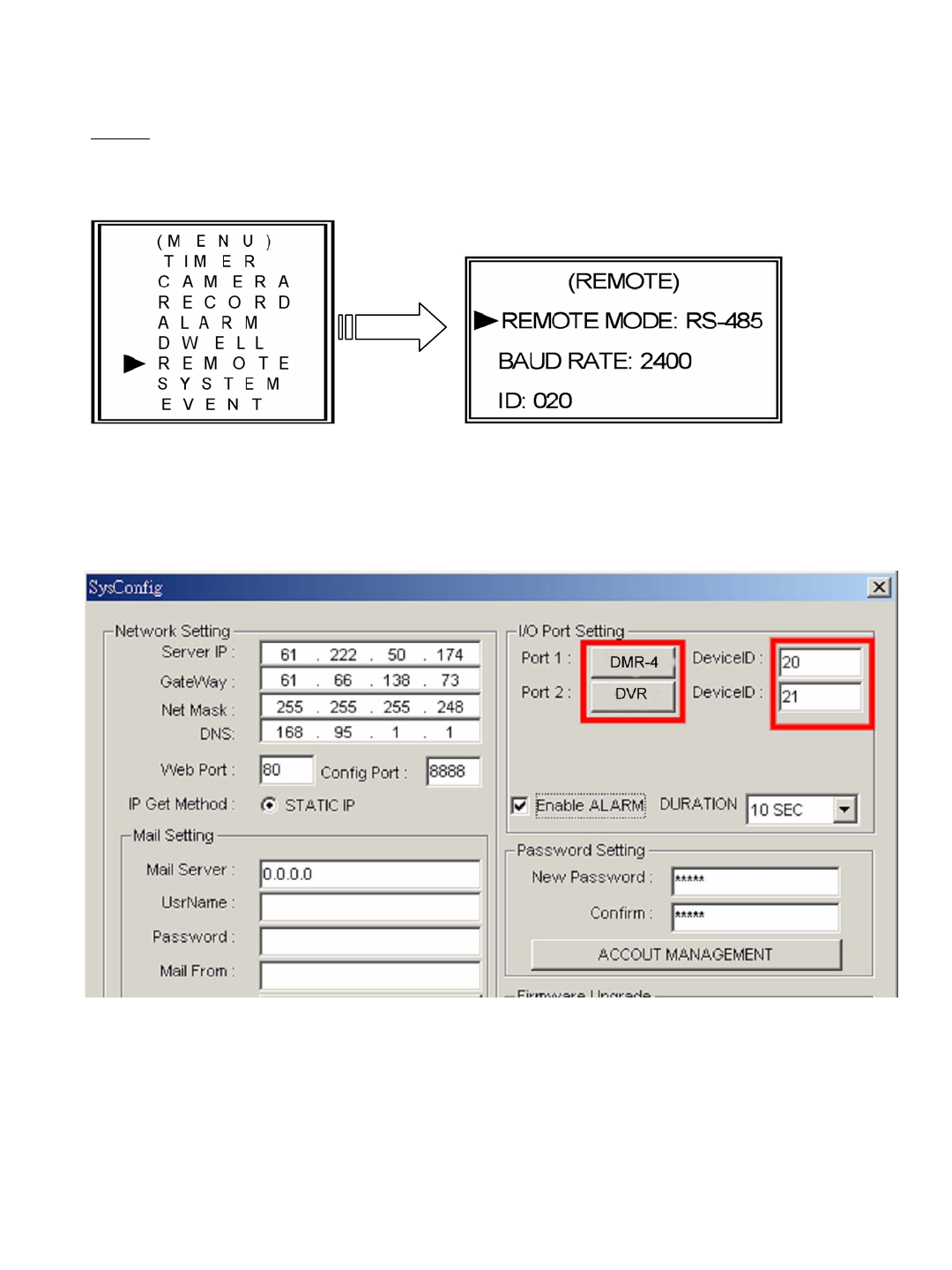
2) In the Menu mode on the DVR, set to the “Remote” function. Once in the Sub-Menu
you’ll need to set-up as follows below:
NOTE : Remote mode : RS-485, Baud rate : 2400, ID : same as “I/O port setting”
on the IP Video Router/Controller.
1/4
1/4
CH DVR
CH DVR
3) Set the “I/O Port Setting” in the system configuration of the IP Video Router/Controller.
Port1 : DMR-4, Device ID : 20.
-32-


















