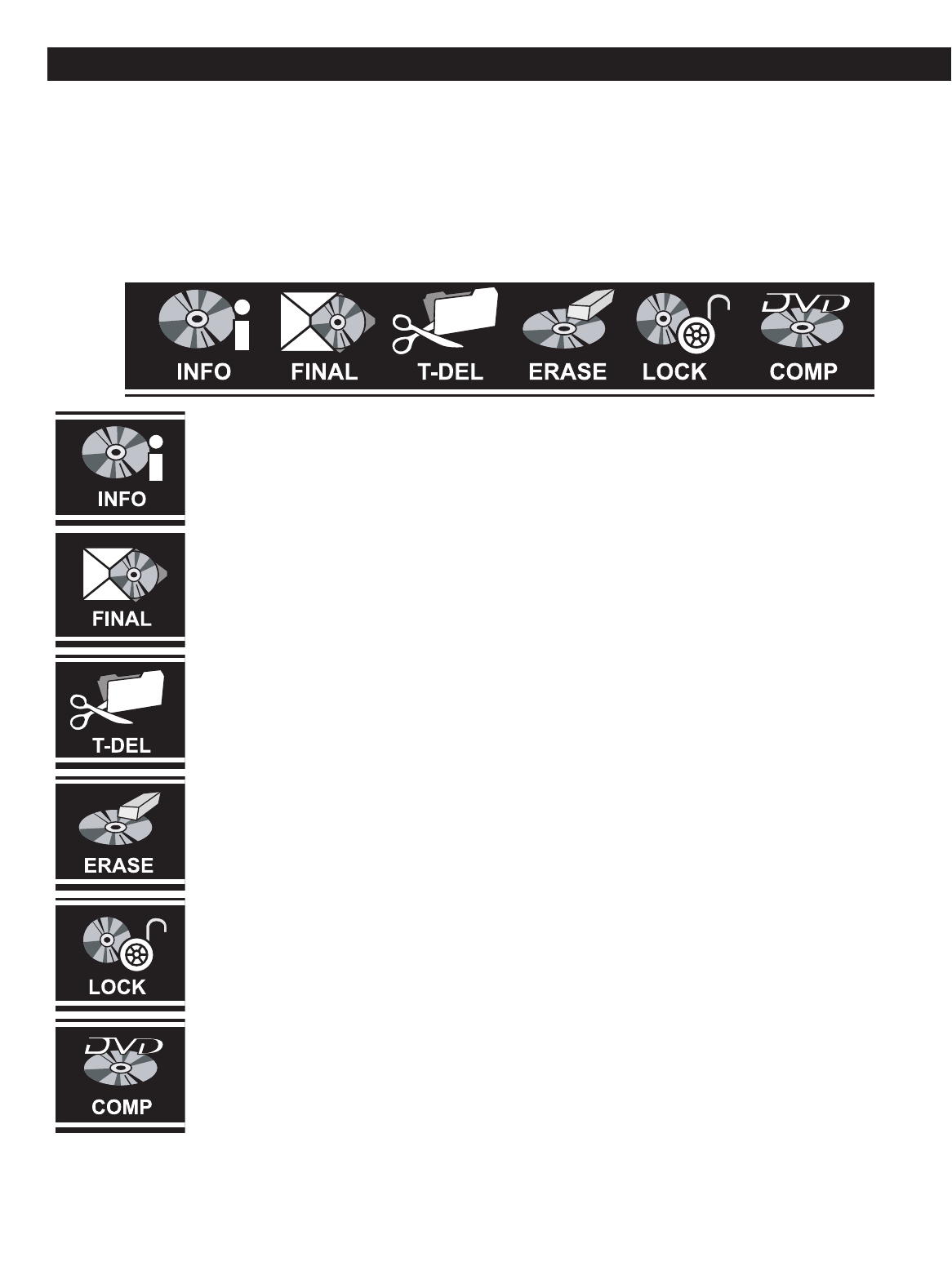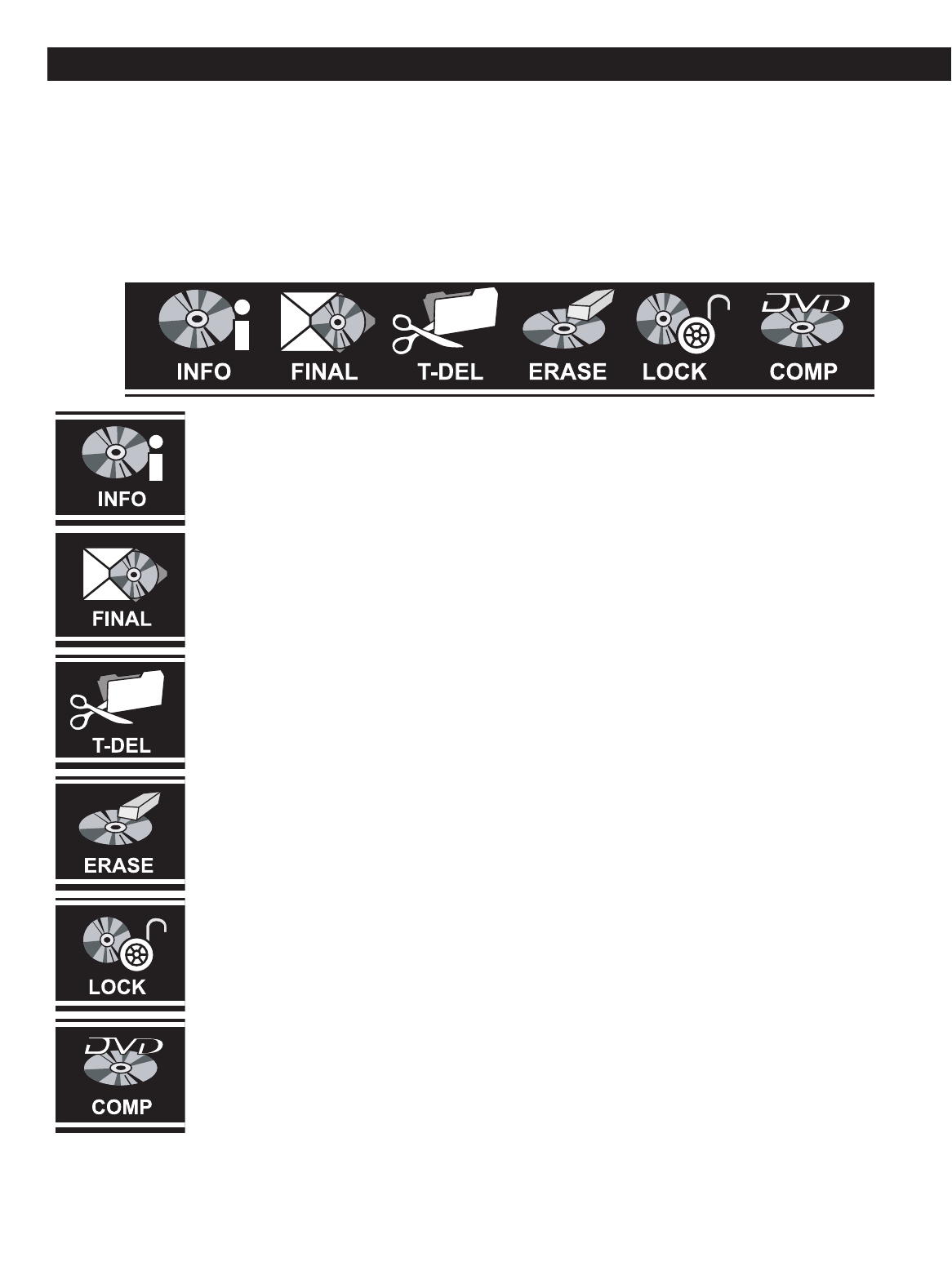
49
DISC OPERATION (DISC OP) BUTTON
With a Prerecorded DVD+R (Non-Finalize) or a DVD+RW in the disc compartment, press the DISC OP button on the
remote control to view the Disc Operation options. Press the Navigation (➛,❿) buttons to select the desired icon, then
press the ENTER button to select it. Once selected, press the Navigation (➐,❷) buttons or the Number buttons to change
the option, then the ENTER button to confirm the change.
When finished, press the DISC OP button to remove the control options from the TV screen.
Info: Select this option to see the disc information (Disc Type, Title Numbers, Recorded
Time, Remaining Time and Disc Status).
Finalize (DVD+R ONLY): Select this option, then press the ENTER button to finalize a
DVD. Once finalized, you cannot record or edit anymore, but the DVD will be able to play on
other DVD recorders.
Title Delete (DVD+RW ONLY): Select this option, then press the ENTER button to delete
the last title.
Erase (DVD+RW ONLY): Select this option, then press the ENTER button to delete the
whole DVD.
Lock (DVD+R
W ONL
Y):
Press the ENTER button to select LOCK and the current disc will
be locked and cannot be changed. Press the ENTER button again to select UNLOCK and
the current disc will be unlocked and changes can be made.
Compatible: Select this option, then press the ENTER button to make the inserted DVD
compatible with other DVD recorders.
RECORDING (CONTINUED)
IMPORTANT: if the DVD+R or DVD+RW is blank, you can only choose between INFO or ERASE
option. Other options will not be available for a blank disc.
NOTE:
The Recorder may need several seconds or minutes to make the above changes.
☎ ☎ ☎ ☎